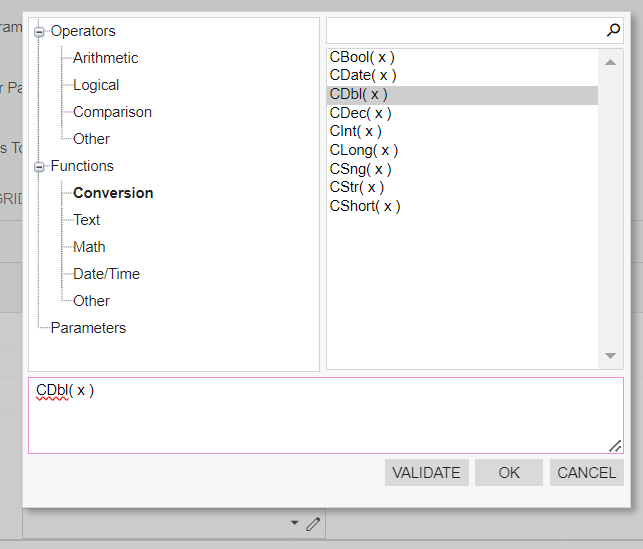Hi everyone,
I’m hoping this is a relatively simple question. I’m working on a Project GI and trying to set a condition that only includes projects with a booked sales amount greater than $1,000. We store the booked sales amount in a User Defined Field.
The issue is that this field is a Text field, which causes problems when applying conditions. I’ve created a calculated field in the Results Grid that converts the text to a decimal (DEC) format, and I use this field for calculations and filtering in reports and dashboards.
What I’m looking for is a way to handle this conversion at the Conditions level, so I don’t have to apply filters manually to every report and dashboard going forward.
Thanks,
Chris Lower