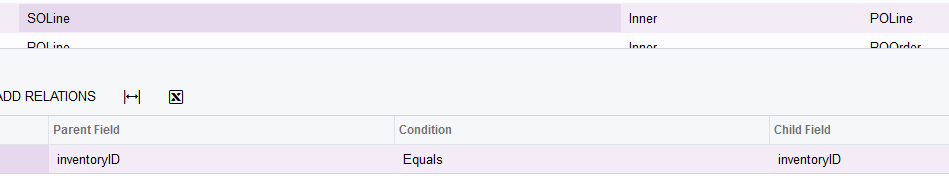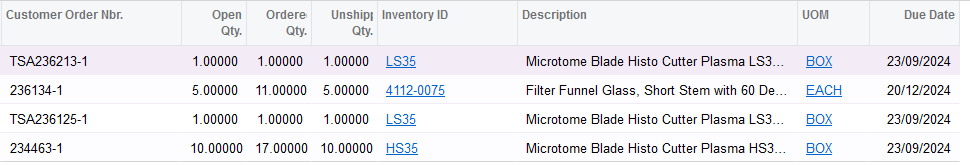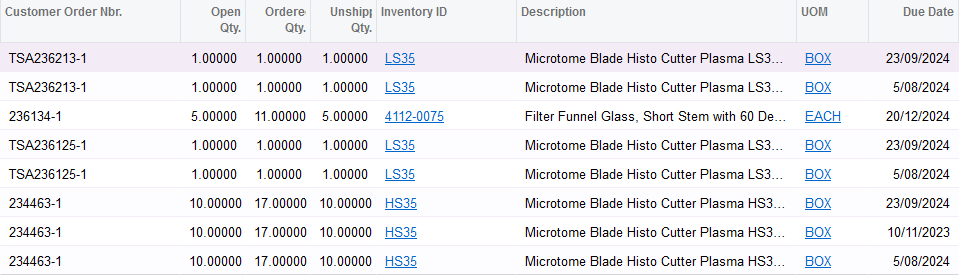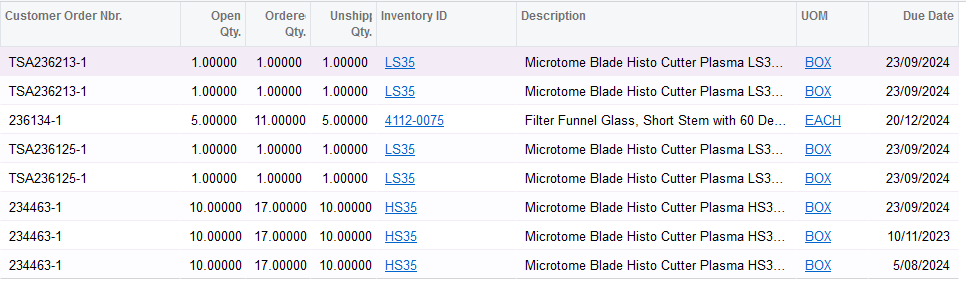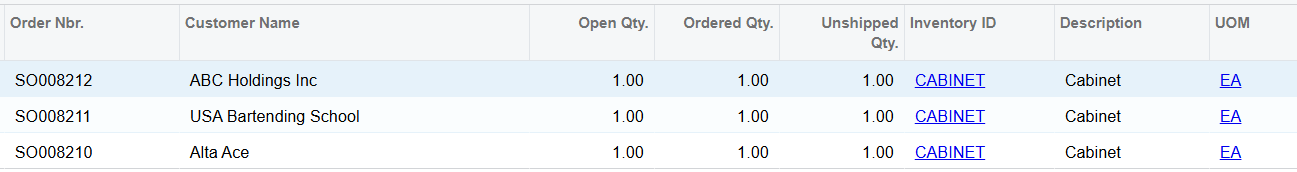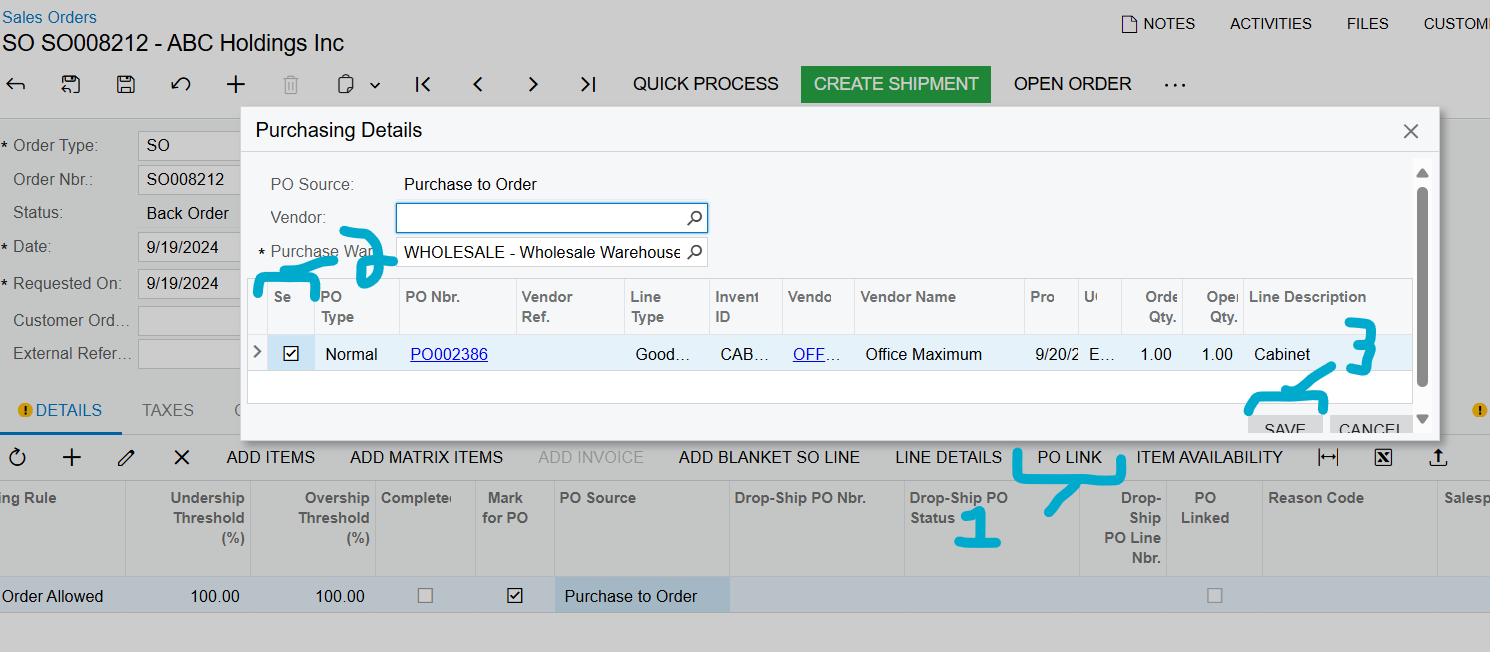Hey Crew, have been working on this or a bit but running into a snag.
I have a nice little GI for backorders linking the promised date at the POline level to the item on backorder. For 95% of the time this works fine. But if i have multiple PO’s open with the same SKU the GI/Report will duplicate the SKU. This 5% is actually for the customers i want to automate a weekly report.
It doesn’t seem likely that i can change the PO structure. One supplier requires a yearly standing order, other suppliers wont always fill a PO completely whilst another PO is already generated in the meantime for more stock. For both scenarios these are where suppliers are over seas and there is huge delays with sea freight and production. PO creation to completion can easily by 4 - 6 months whilst also adding new PO’s with similar products.
Has anyone got a creative way around this? GI lined below.
I believe the culprit is this relation