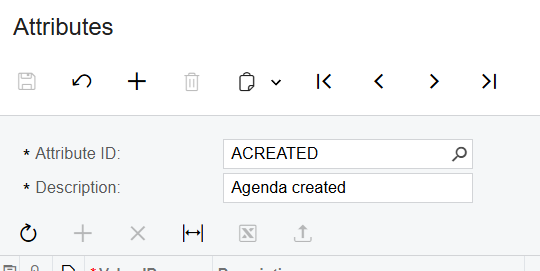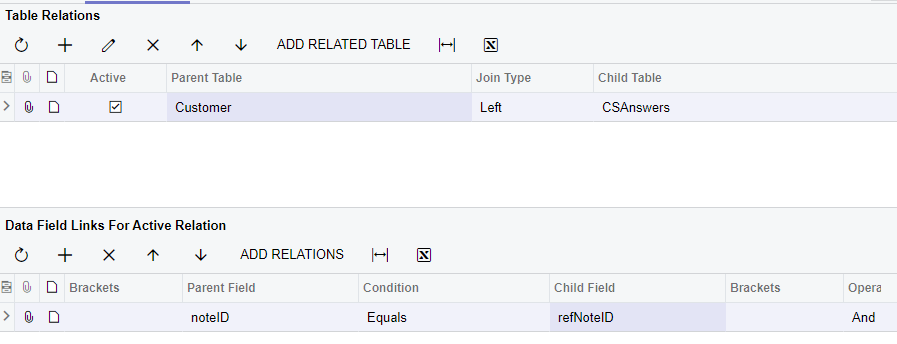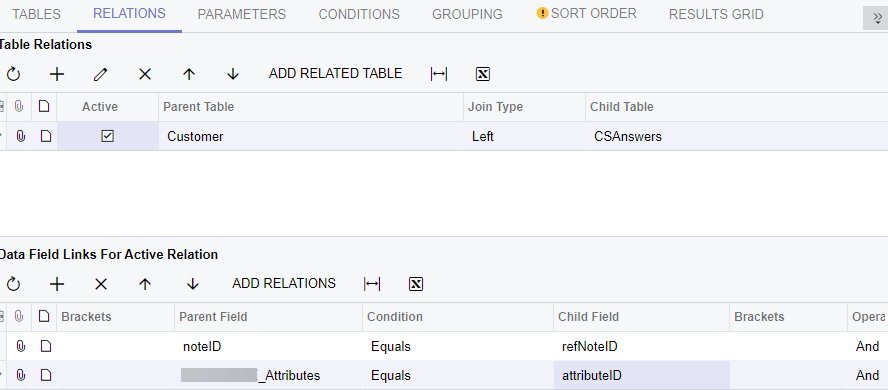I’m trying to create a generic inquiry which should display the attribute values of a specific attribute. I left joined the Customers table to the CSAnswers table and added a condition to limit attributes to the specific attribute I’m interested in.
However, I’m only getting customers that have a value for that attribute. How can I get a list of all customers including ones that don’t have any value for that attribute?