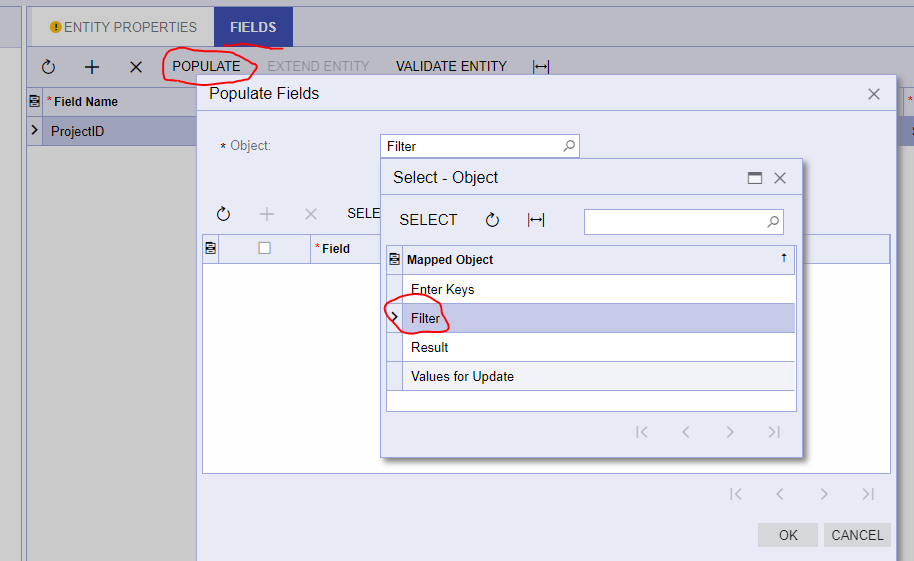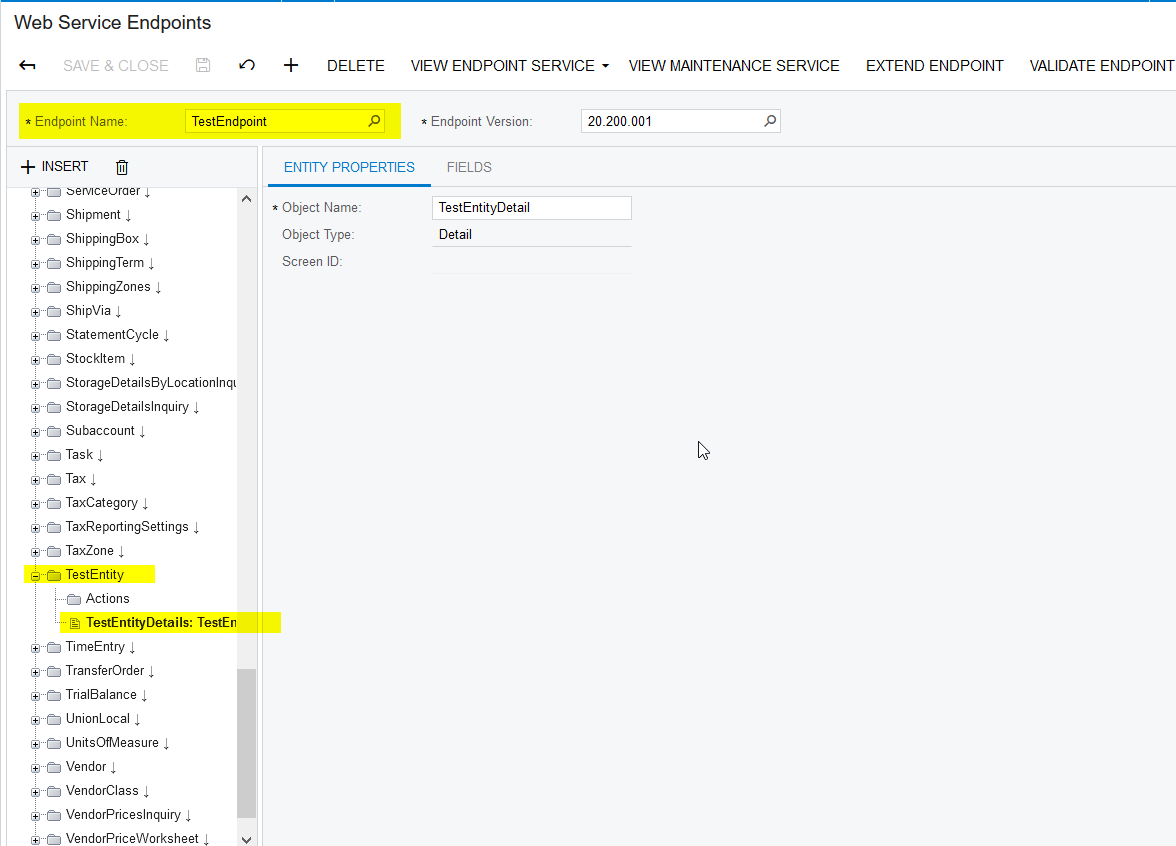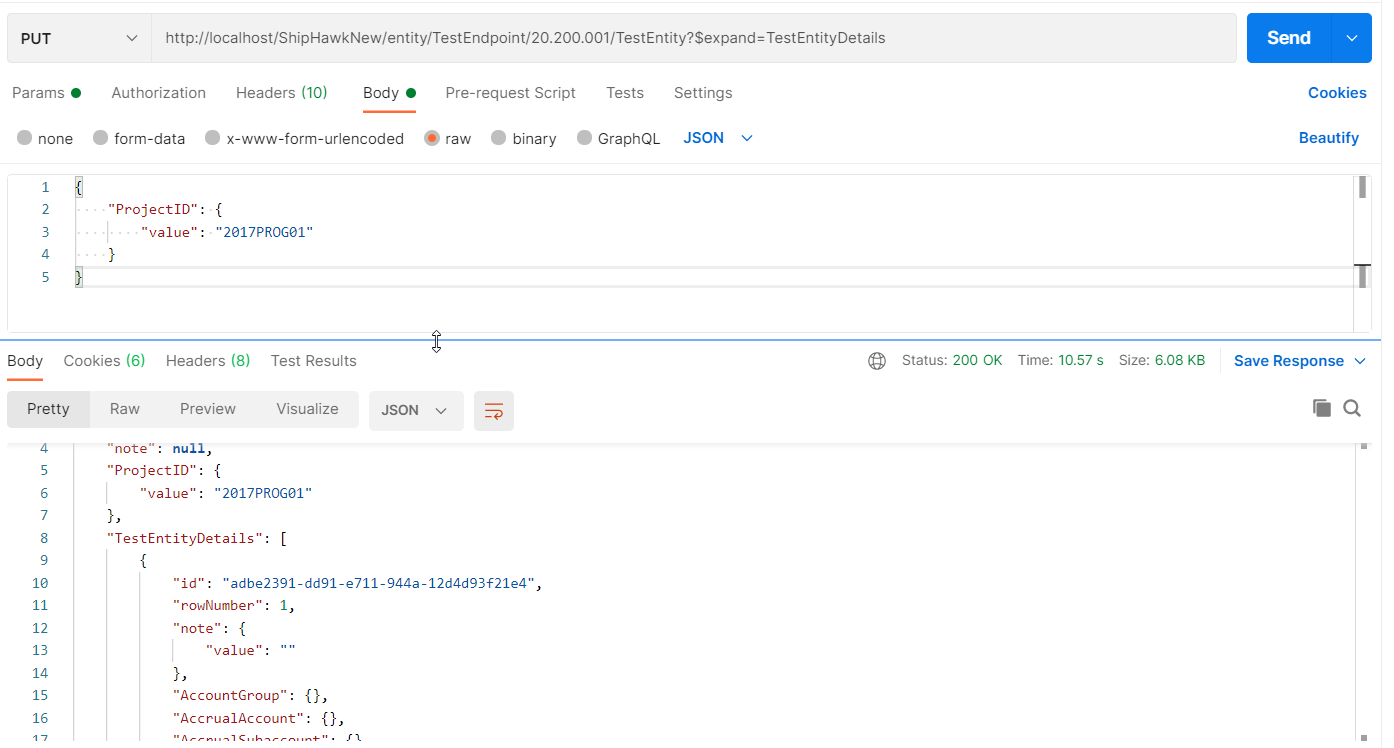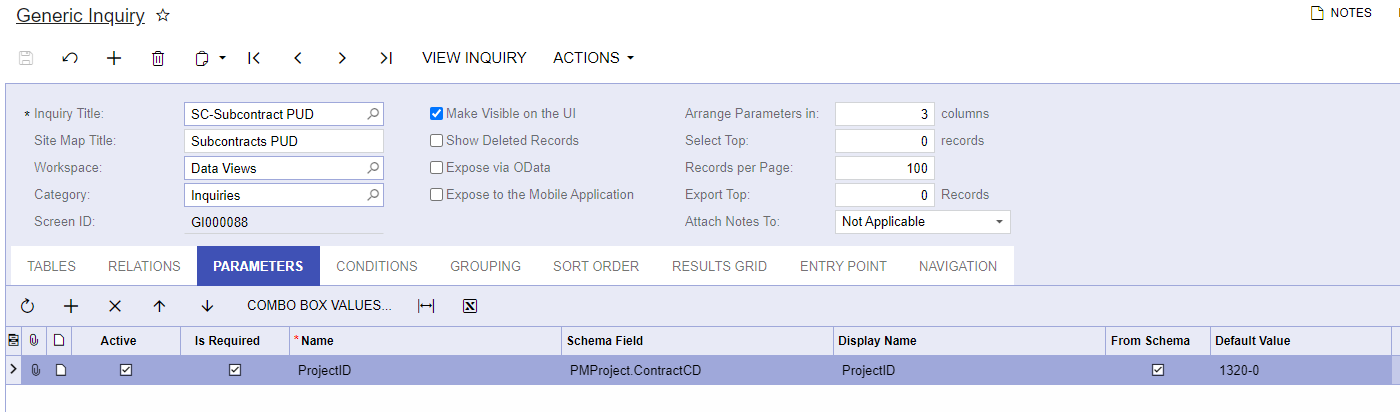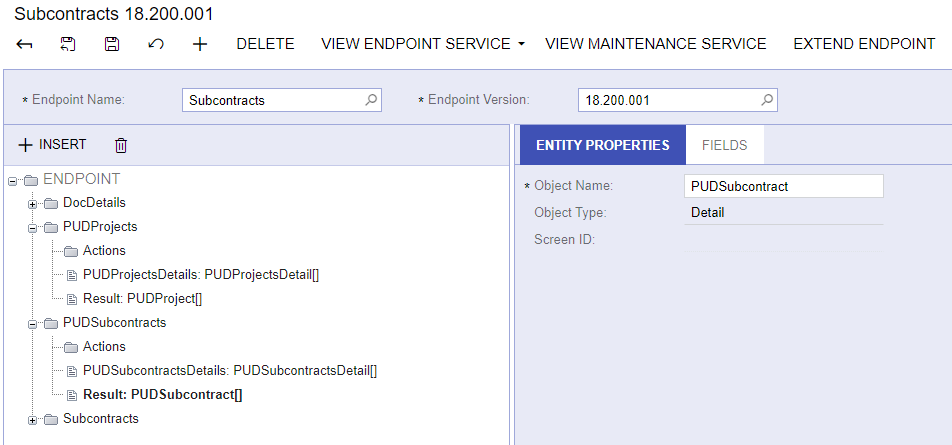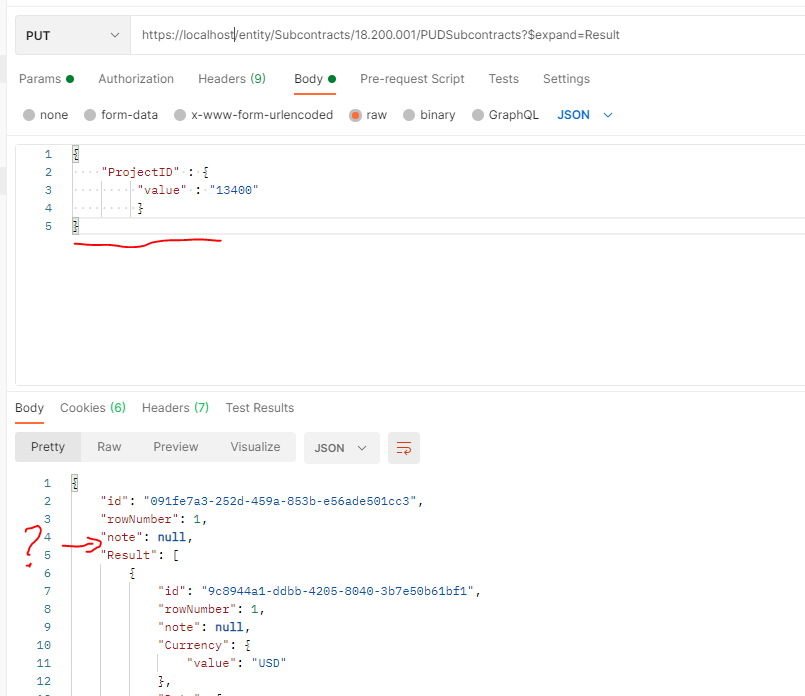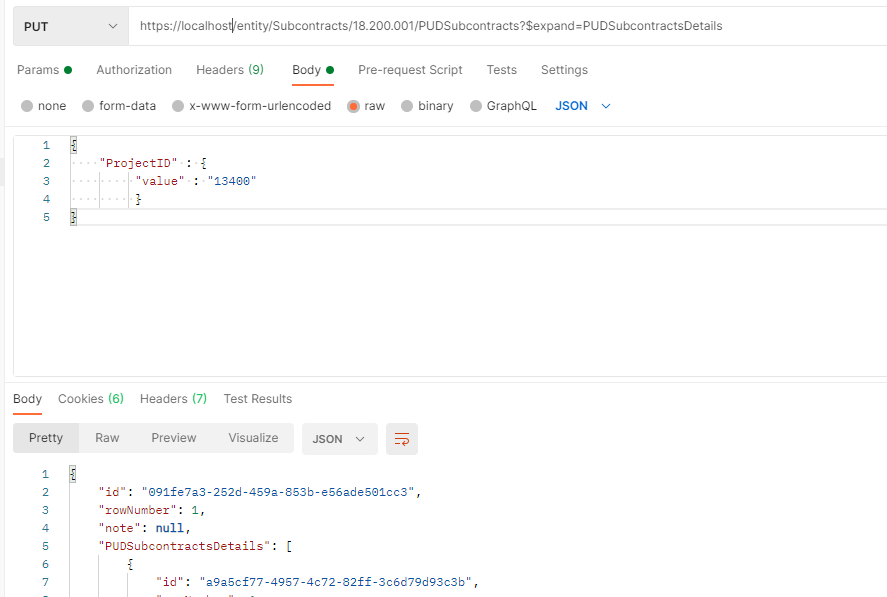Hi,
Is it possible to pass a Parameter to the GI when the GI is extended via a WebService EndPoint?
Setup:
I have created a generic inquiry called SubcontractsByProject, it takes in 1 Parameter called ProjectID,
I have set the ProjectID with a default value of a project and it filters to that Project, so the GI is working as it should.
I have extended a Webservice EndPoint to SubcontractsByProject using instructions from https://www.acumatica.com/blog/contract-based-apis-in-generic-inquiries/
The web service works
http://localhost/entity/Subcontracts/18.200.001/SubcontractsByProject?$expand=Result
It is returning data with the default ProjectID in the GI
How can I pass a different value of ProjectID to the webservice?
I tried adding a parameter in the Body like so in PostMan but it does not work
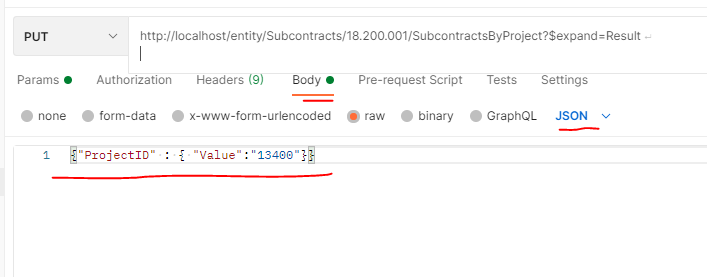
Thanks
Mark