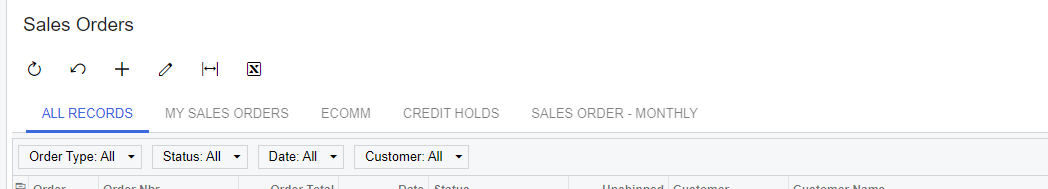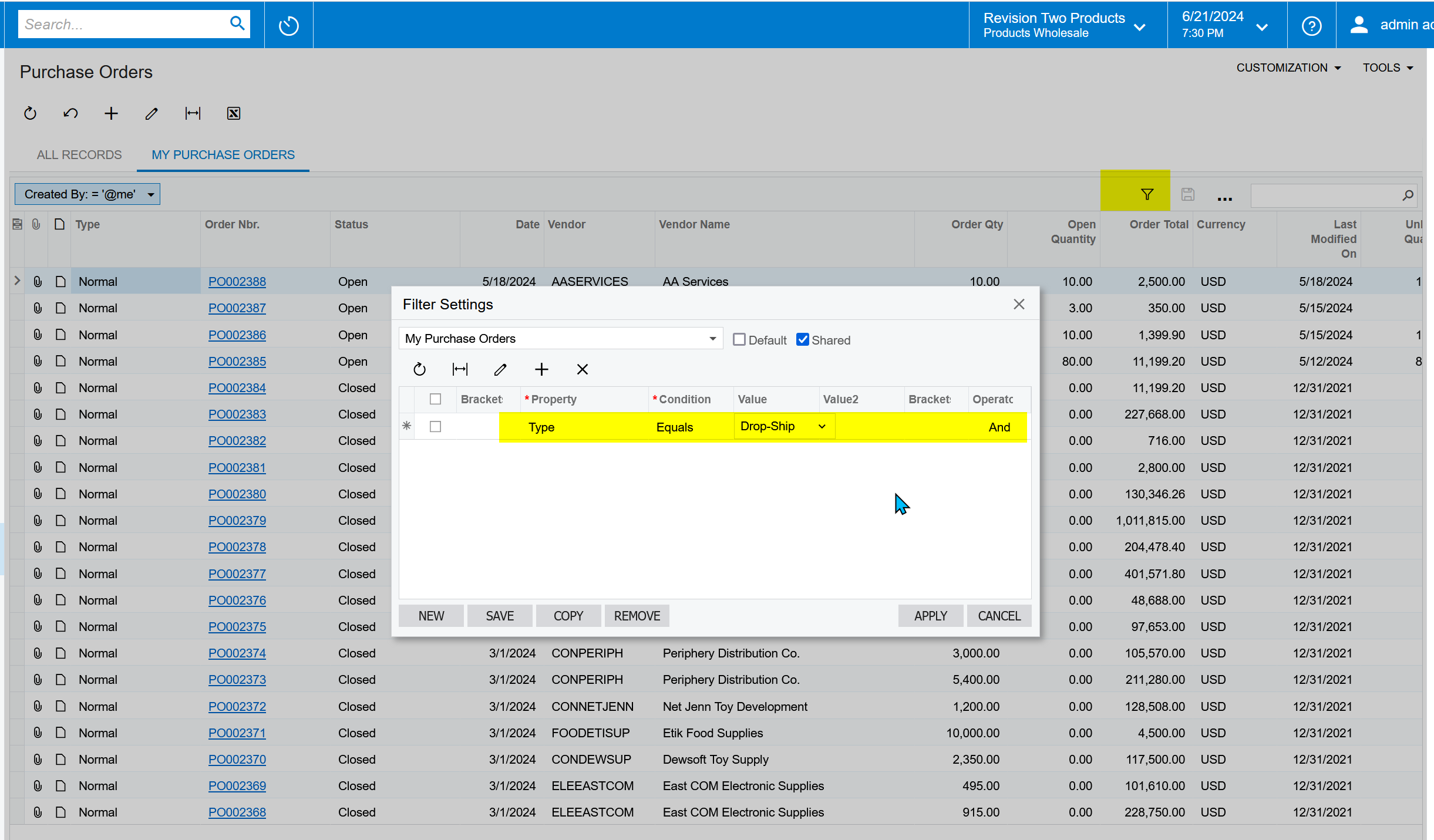Good Afternoon,
On the image below...I thought making new tabs to accommodate my monthly reports with different column orders would be a simple way to refresh each monthly (copy / paste) and update my excel files, but noticed when I make a change on one, each tab changes as well. Is there a solution for this not to happen? Do I have to make separate data views (multiples) so I do not have to keep changing my reports? Any help is appreciated/