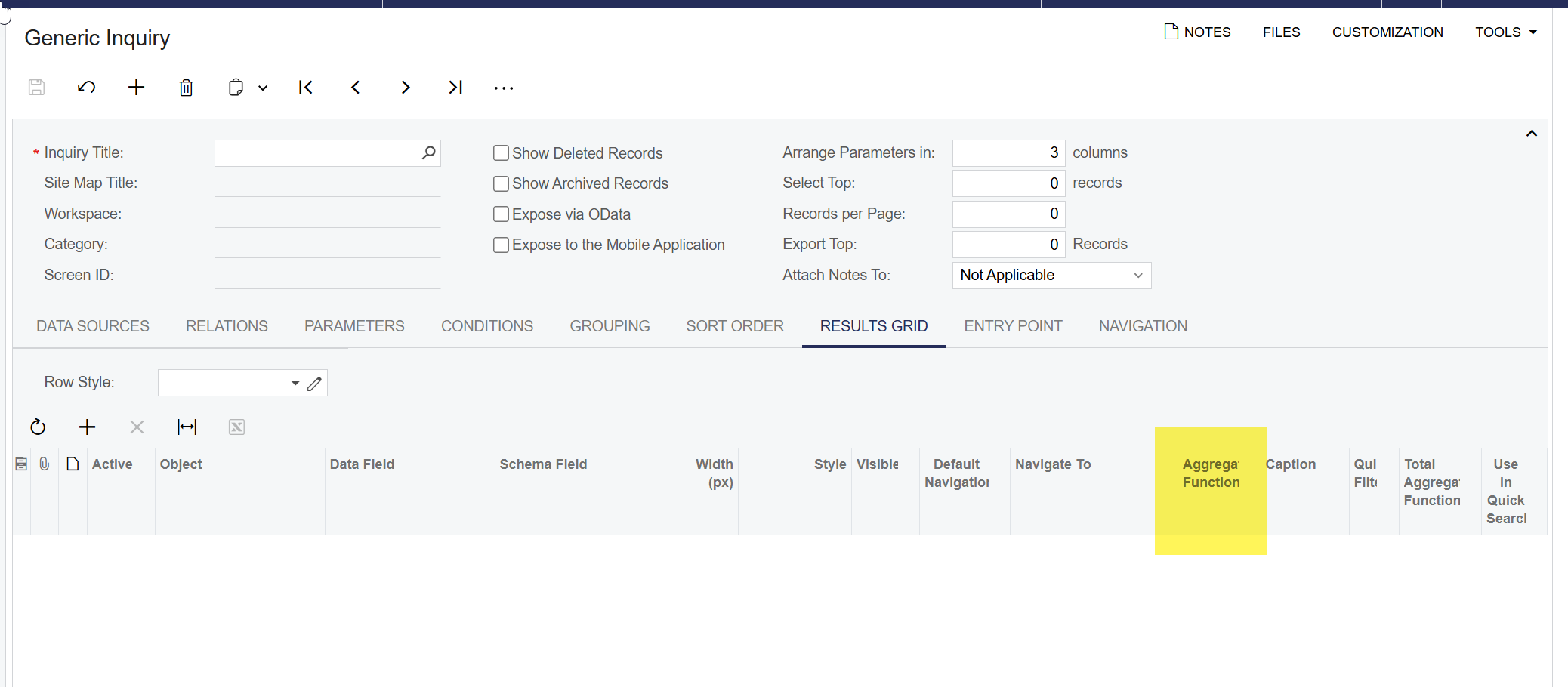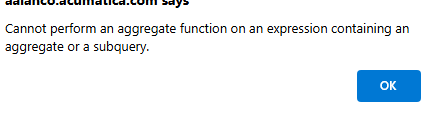So I was calculating the % completion on a project in a generic inquiry by dividing the actual costs to date by the Revised estimated costs on a generic inquiry. After some help from the community I was finally able to get the formula to not error out. The ending calculation was not correct so I took out the division piece and had it show me just the top number and just the bottom number but those are not pulling correctly. I used the same fields that are existing on other lines the generic inquiry.
I’m using
PMBudget.Type= ‘E’ and the PMBudget.ActualAmount for the cost to date
PMBudget.Type =’E’ and the PMBudget.RevisedAmount for the Revised Estimated costs.
If I just pull those lines that already exist Actual Cost to date and Revised Budget amount and setup new lines copying the same formula. I get different amounts.
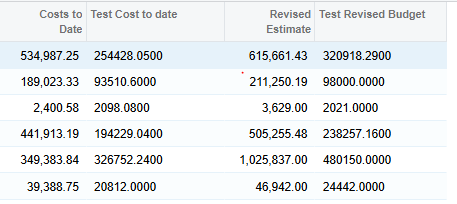
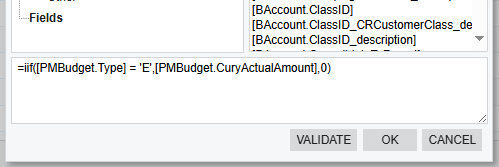
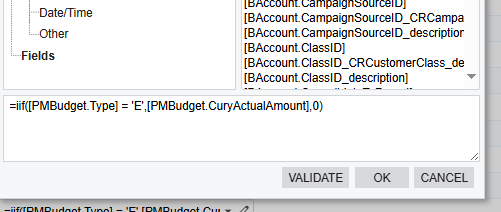
Why would the same formula come out with different amounts? Is there a way of reference existing lines in a generic inquiry in a formula?