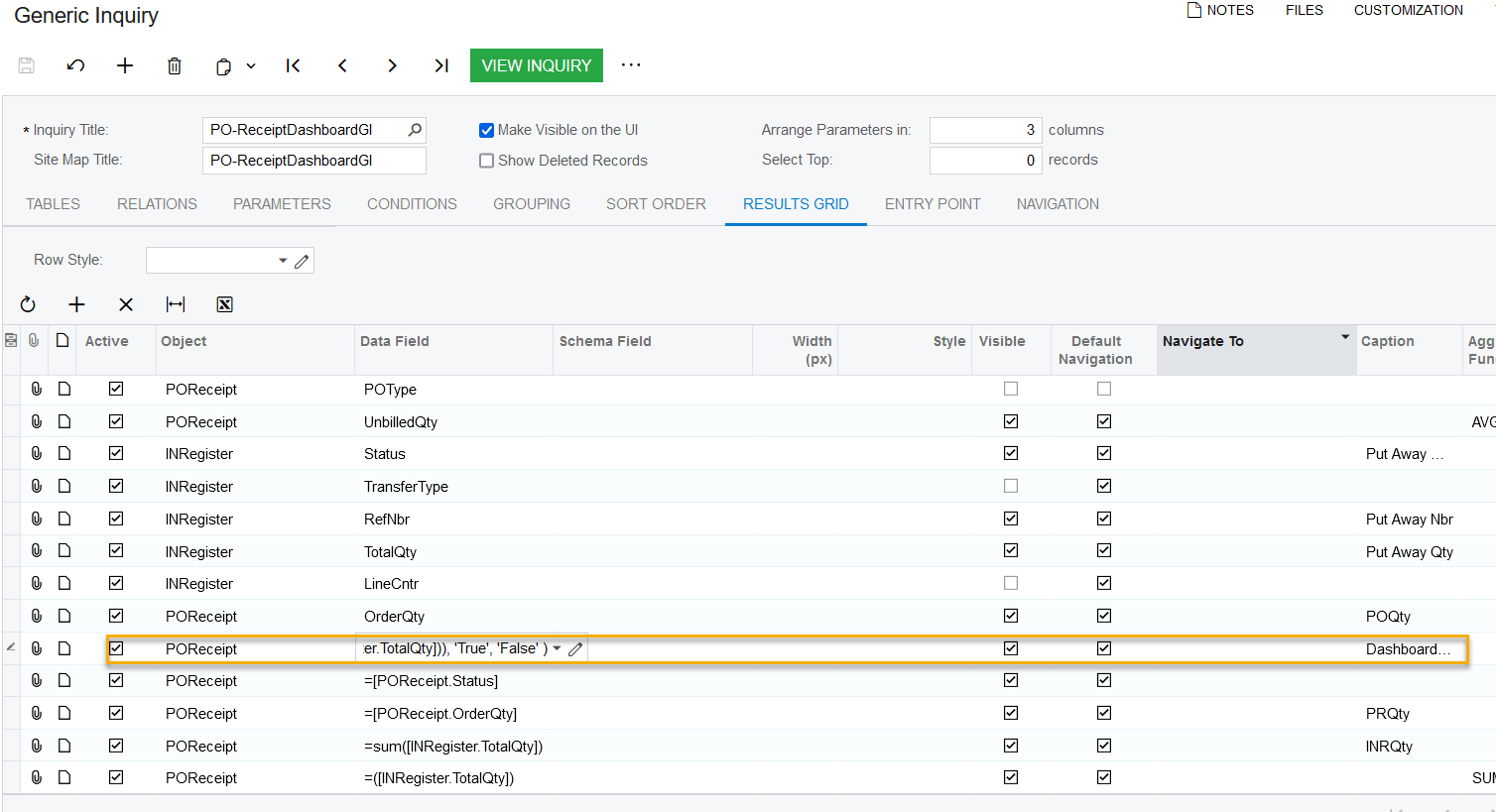Hi! I’m using the formula editor on generic inquiry for this formula: =IIf( ([POReceipt.Status] = 'R' And [INRegister.Status] = 'R') And ([POReceipt.OrderQty] = sum([INRegister.TotalQty])), 'True', 'False' )
It validates correctly but when I run it, it returns this error: Column 'POReceipt.Status' is invalid in the select list because it is not contained in either an aggregate function or the GROUP BY clause.
Column 'INRegister.Status' is invalid in the select list because it is not contained in either an aggregate function or the GROUP BY clause.
Column 'POReceipt.OrderQty' is invalid in the select list because it is not contained in either an aggregate function or the GROUP BY clause.
Any ideas how to troubleshoot?
Attached is GI and this field has the formula: