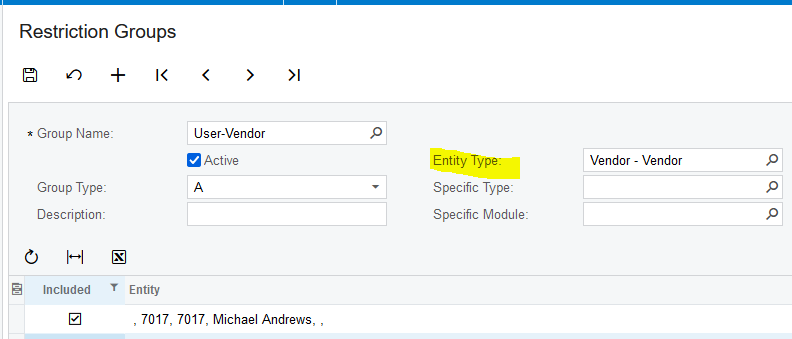Hi,
We create advance payments to employees using the checks and payments form.
We need a dashboard element, where it shows the open prepayments made for that particular employee. Thought we could do it from the @me function but we cannot make the relevant mapping.
Is there a way we can do this?
Thank you!