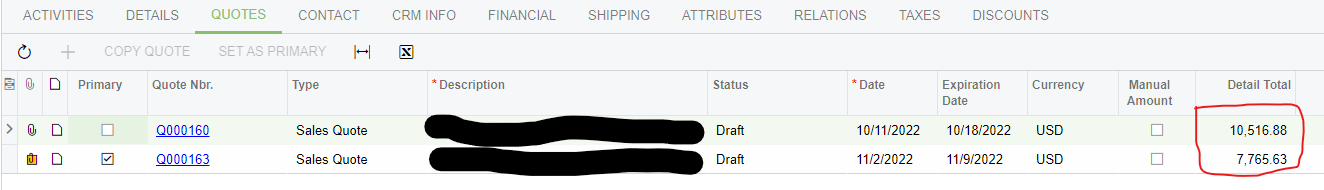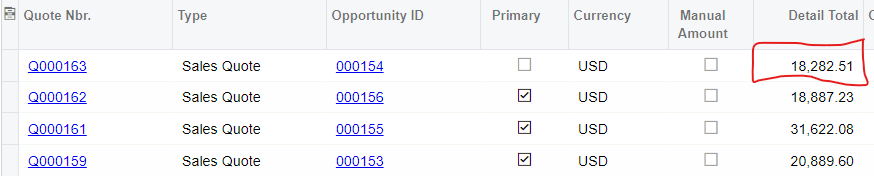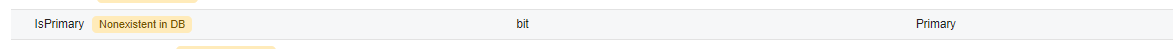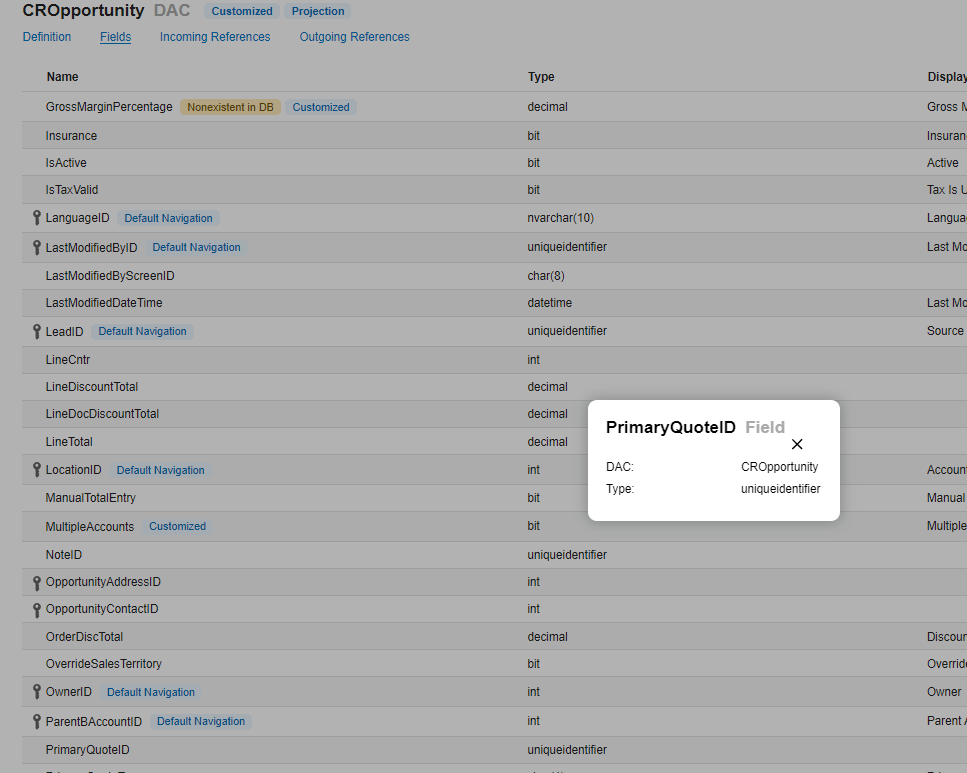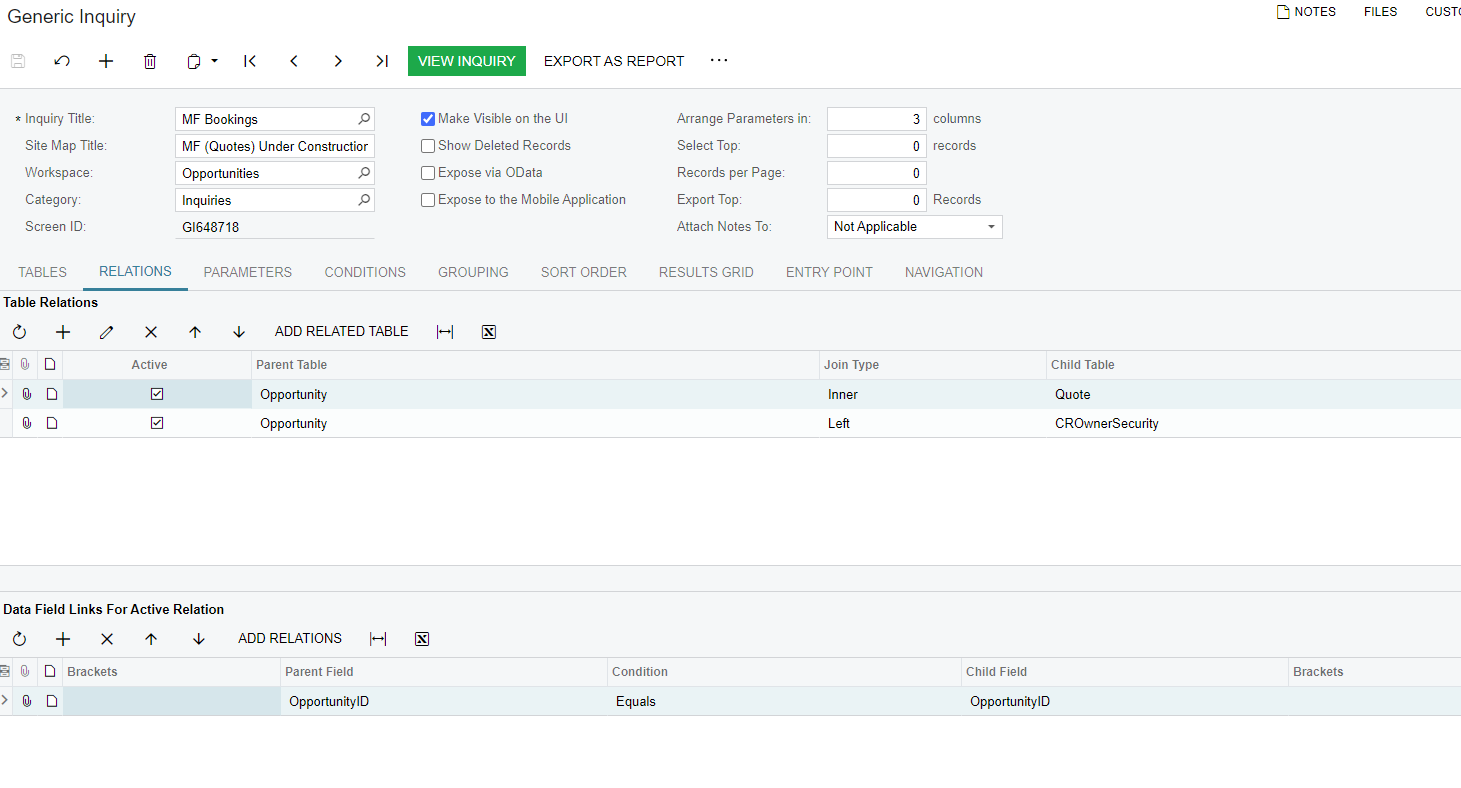Hello,
I am attempting to create a GI that will tell me how many quotes have been generated from opportunities and what was the dollar amount of each of those quotes.
When we quote from opportunities, we are often bidding. As such, our first quote isn’t always accepted, but the door is still open if we gain approval to drop the price.
When this happens we generate another quote tied to the opportunity and mark that quote as the primary, so to maintain the full history of the opportunity.
However, on my GI, I only want to count the primary quotes. When I attempt to do this in conditions, I can not filter the CRQuote.IsPrimary data field. So, my GI is essntially totaling the dollar amount of all quotes instead of the primary.
I feel that this is surely possible, so I must be missing something? Any help would be greatly appreciated.