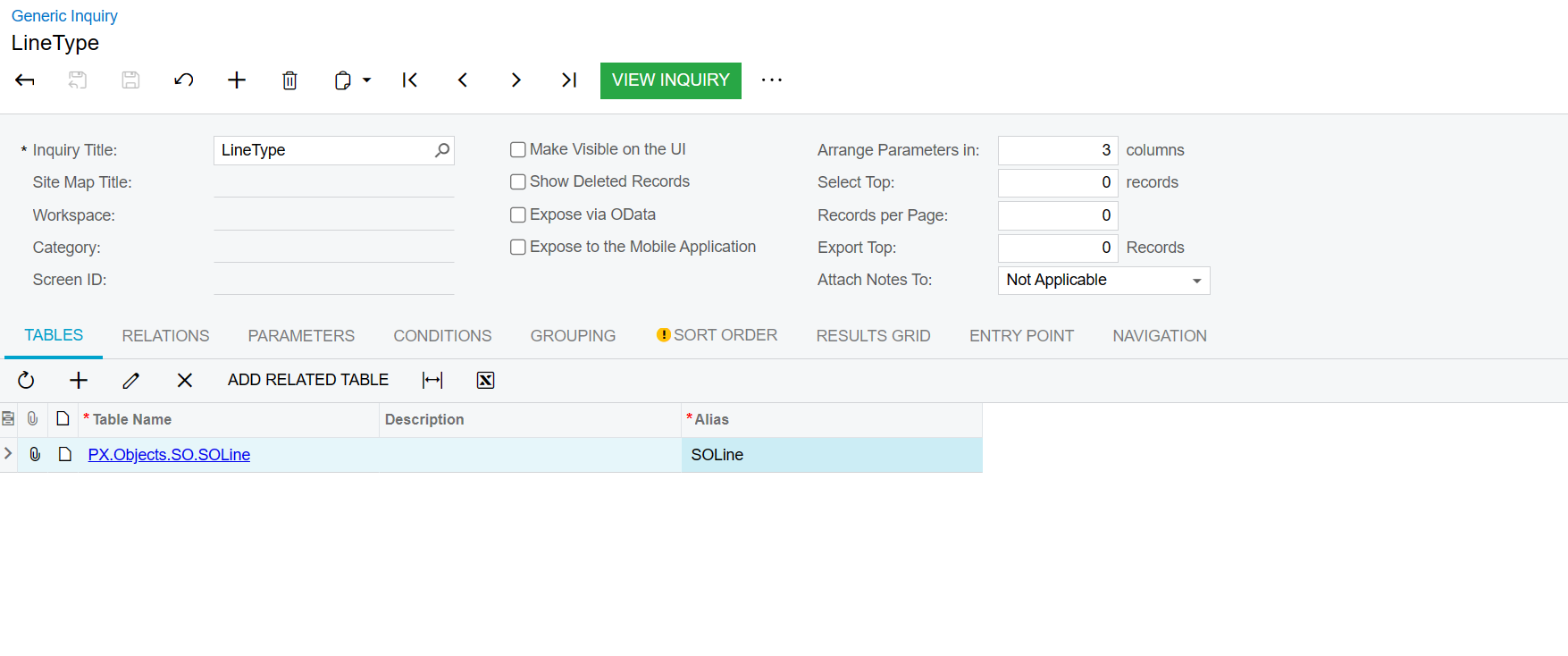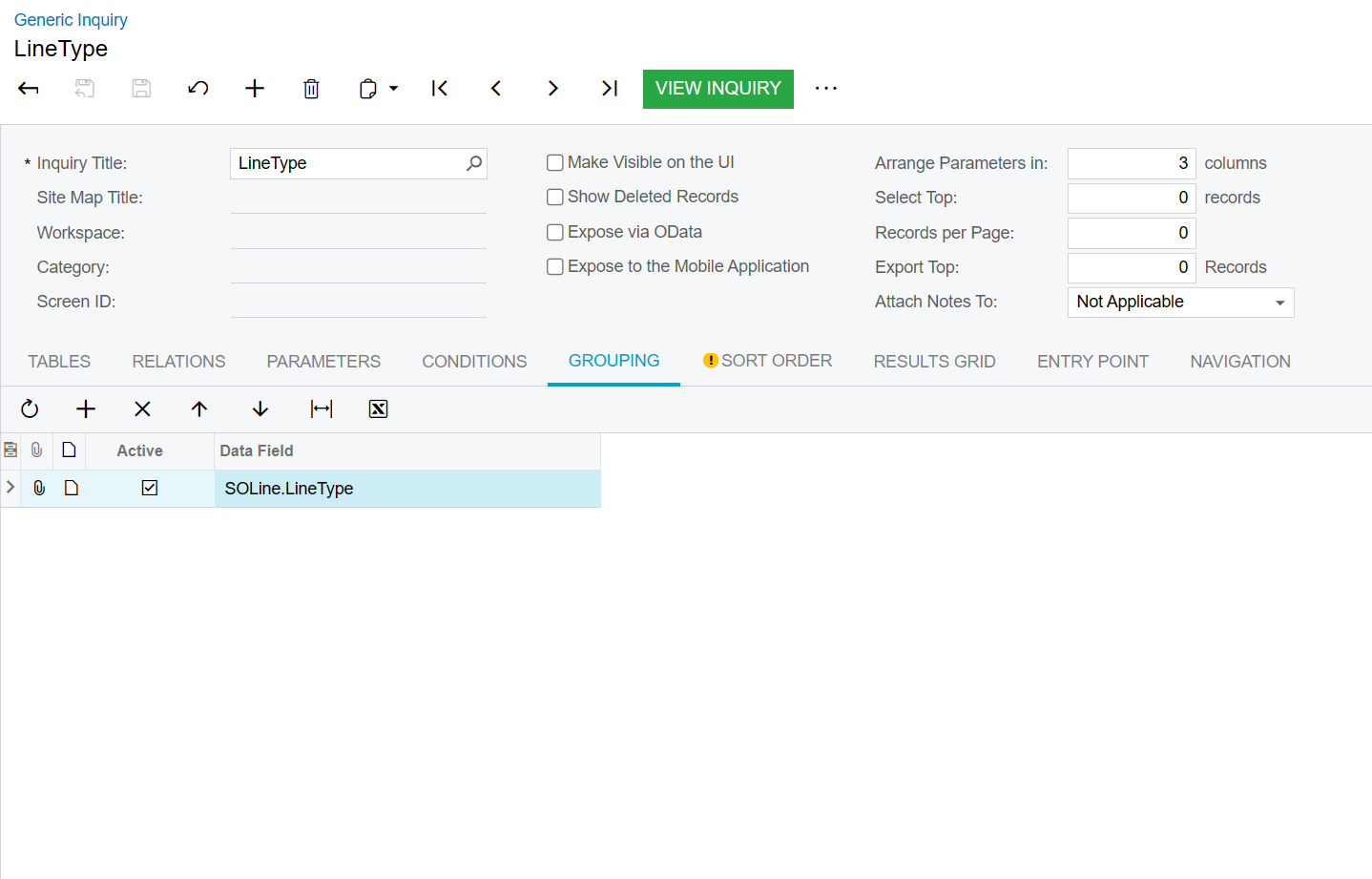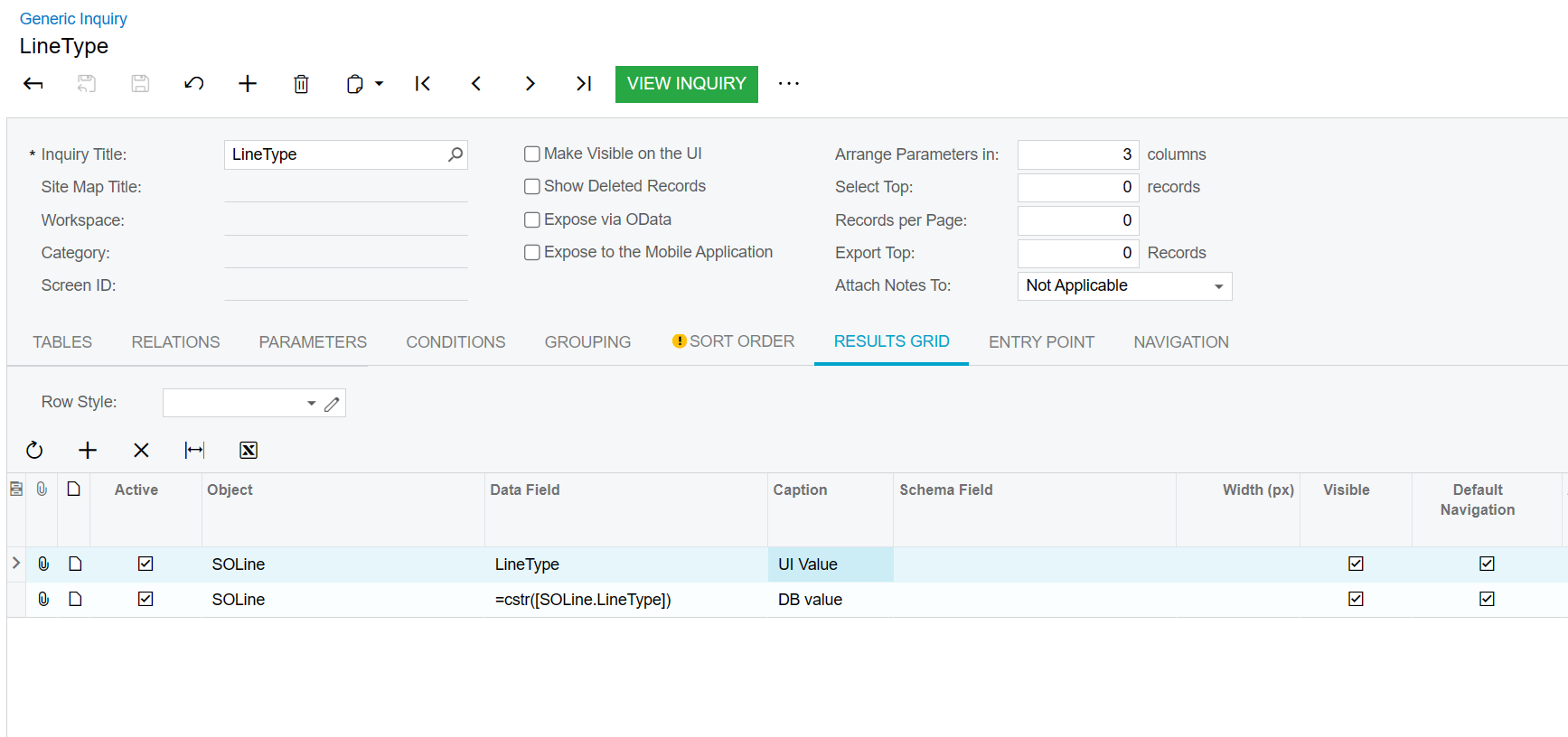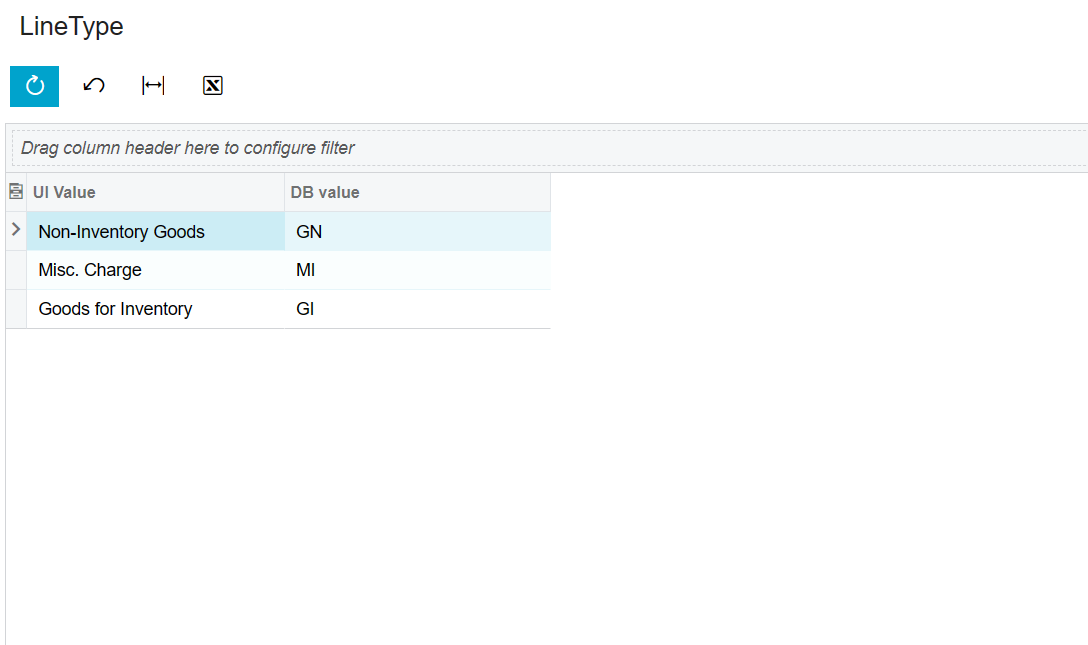Hello all.
I’m very new to Acumatica. I’m wanting to evaluate the sales order line item’s line type to determine if the line is a stock or non-stock inventory item to perform various sums.
How do I best determine if the sales order line item is stock or non-stock? I’m currently evaluating SOLine.LineType. My report displays “Goods for Inventory” or “Non-Inventory Goods”, yet my formula “=IIf( [SOLine.LineType] = 'Goods for Inventory', 'Y', 'N')” displays “N” for every record.
In the screenshot, I’m actually wanting to achieve the commented section.
Edit
My apologies, I submitted and should have changed the subject. Editing doesn’t allow me to change the subject.
Thanks in advance for any and all assistance.