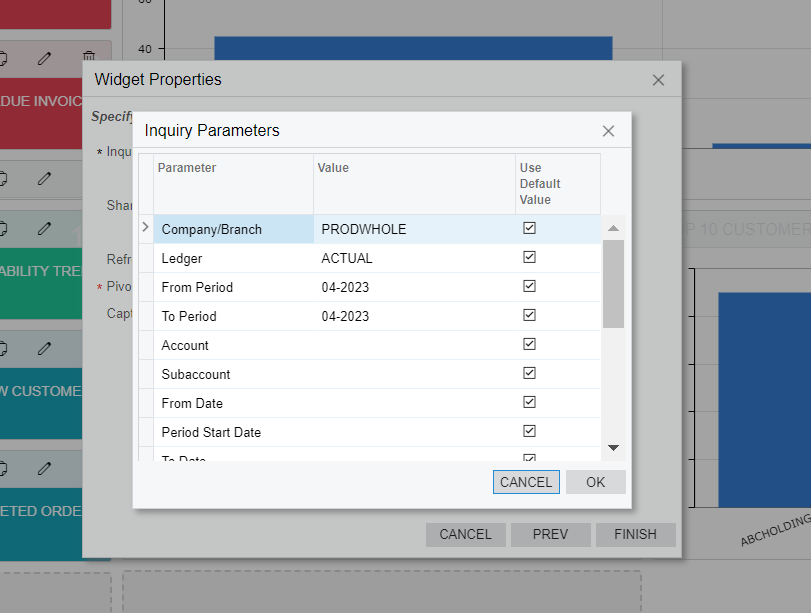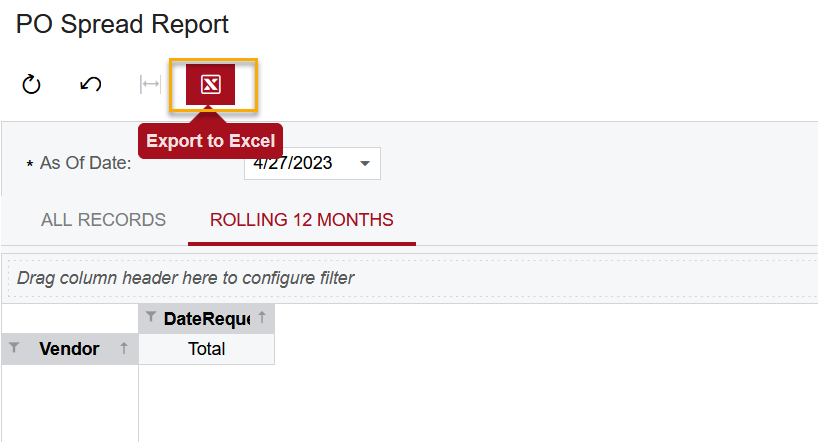I have a Dashboard that shows a pivot table of item sales, between a Start Date and and an End Date, the pivot is sorted by total sales $ descending.
The user would like to be able to export the data from the pivot table to excel.
From what I have been able to find it appears the only way to do this is to click on the pivot table header and export the data from the drilldown.
The problem is the underlying Generic Inquiry is used for other displays on the dashboard and when the drilldown is used the output has many more columns than the user needs or wants.
Is there some other way to export the data directly from the pivot bale?