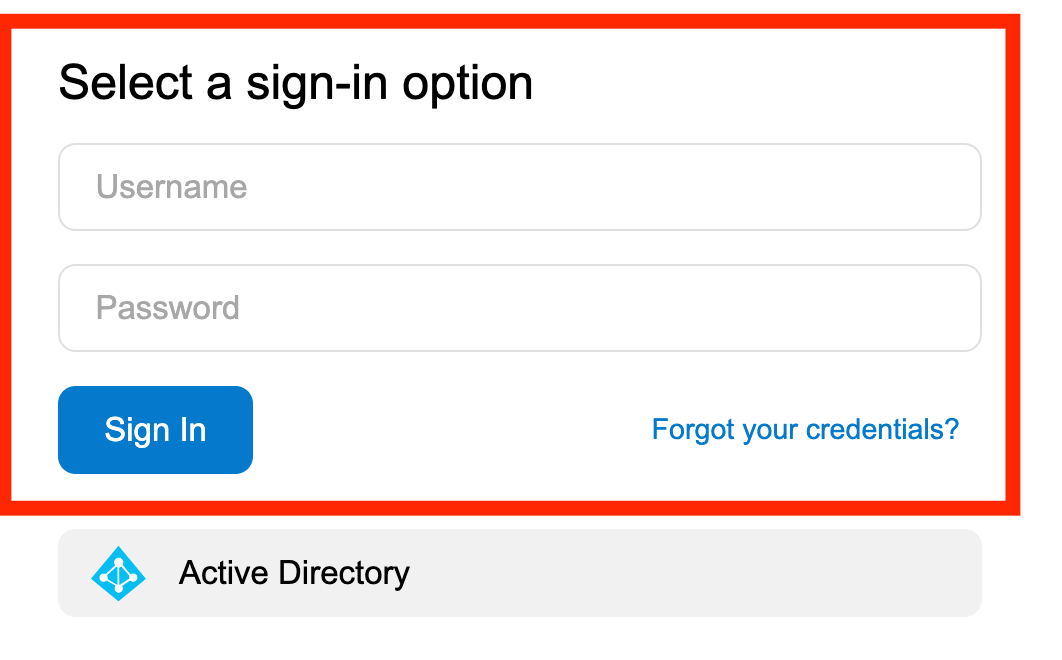Hello folks.
I’m trying to open a report template to make a couple of minor cosmetic changes. I’ve done it several times before without any problems.
But when I tried to do it today, the “Open report from server” dialog box wouldn’t accept my login credentials.
I have two accounts in the system, both have Administrator and Report Designer permissions. One is an AD-connected account (the one I use all the time for everything) and the other is a native account (that I rarely ever use).
Although Acumatica itself doesn’t prompt me for credentials when I use the Active Directory log-in option, the Report Designer app does. As expected, the Report Designer’s “Open report from server” dialog box pre-populated the Login field with my user name and left the password field empty, expecting me to enter the password. But when I enter my password (the one associated with my AD account), the dialog box returns the error: “Error during login : Invalid credentials”.
Any idea why the “Open report from server” dialog box is rejecting my credentials, when the Acumatica system itself accepts them?
If the “Open report from server” dialog isn’t expecting the password for my AD account, what IS it looking for?
Many thanks, in advance, for your tips and assistance.