When trying to add Data scripts getting an error - Stated -
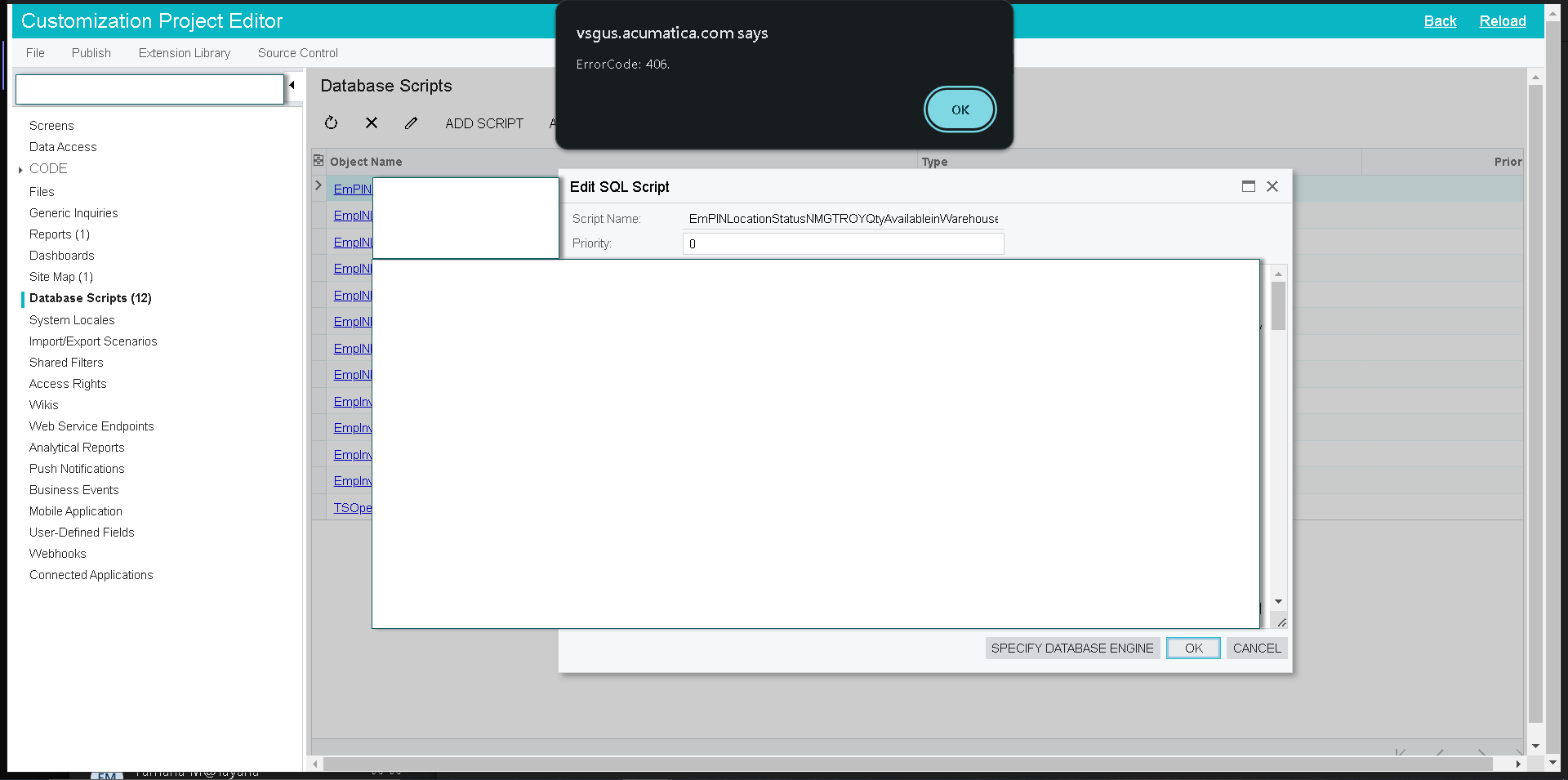
When trying to add Data scripts getting an error - Stated -
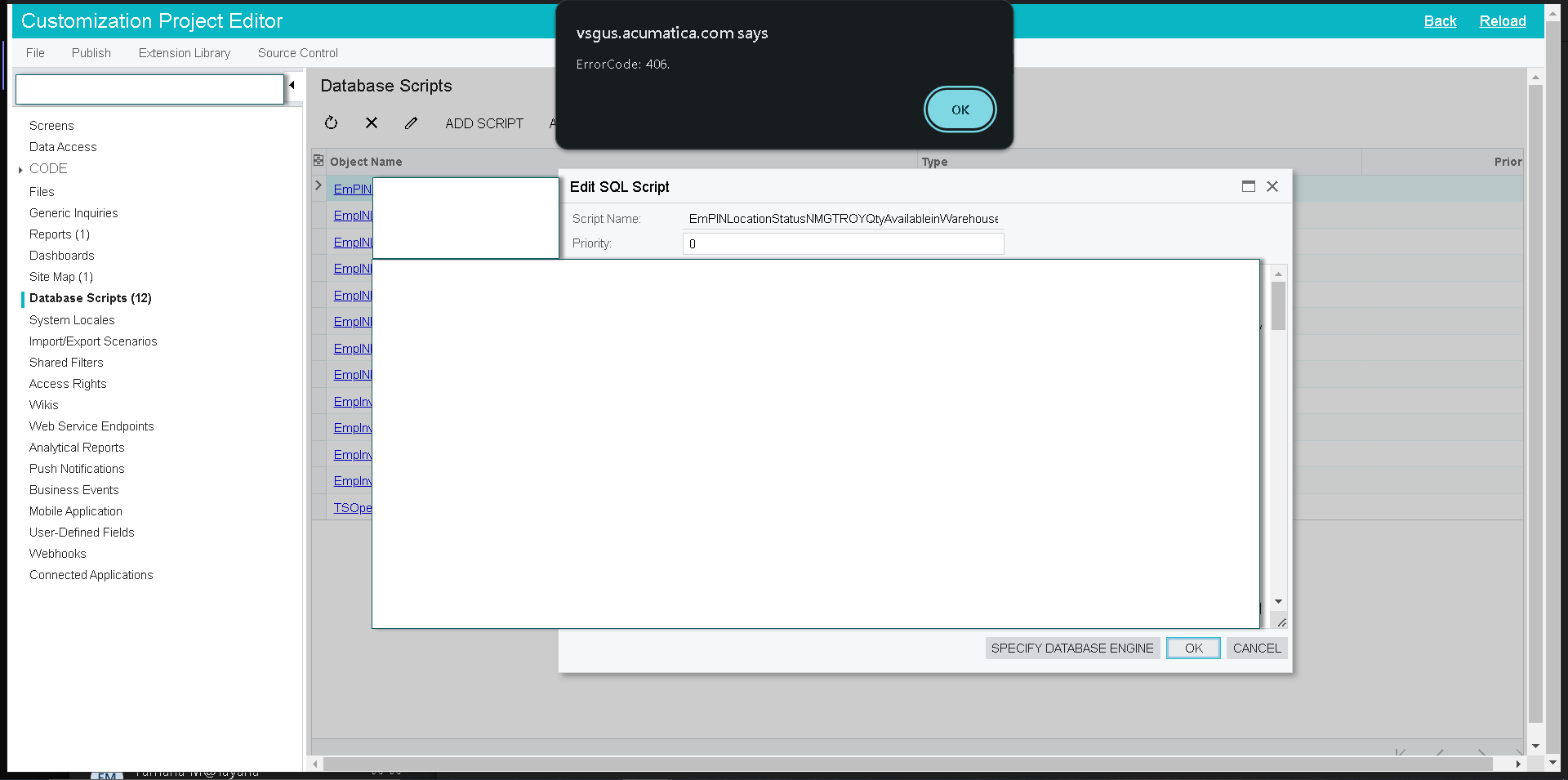
Best answer by Manikanta Dhulipudi
Did you restart the application and verify?
May be related to firewall
It Acumatica firewalls. I logged a case and they will soon have it fixed.
Enter your E-mail address. We'll send you an e-mail with instructions to reset your password.