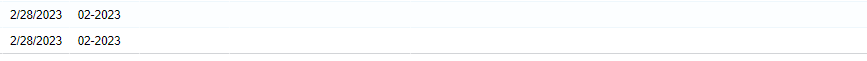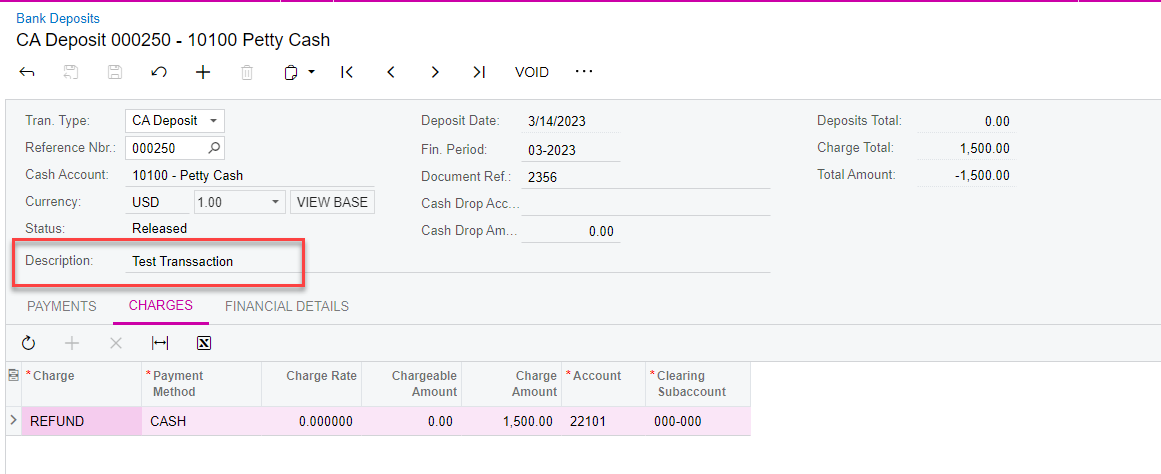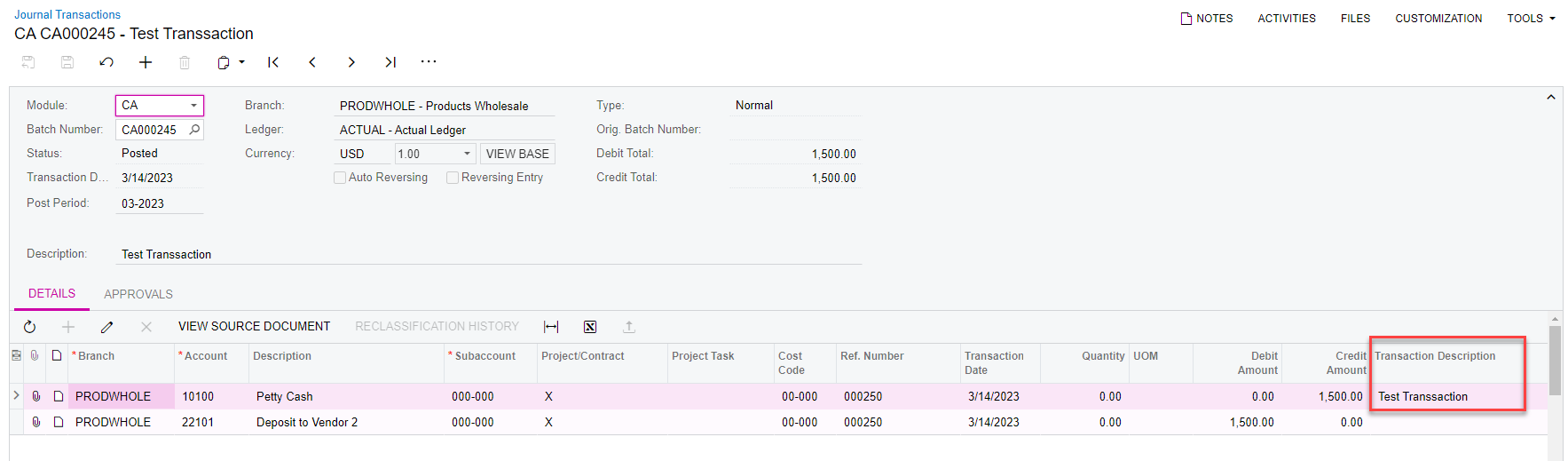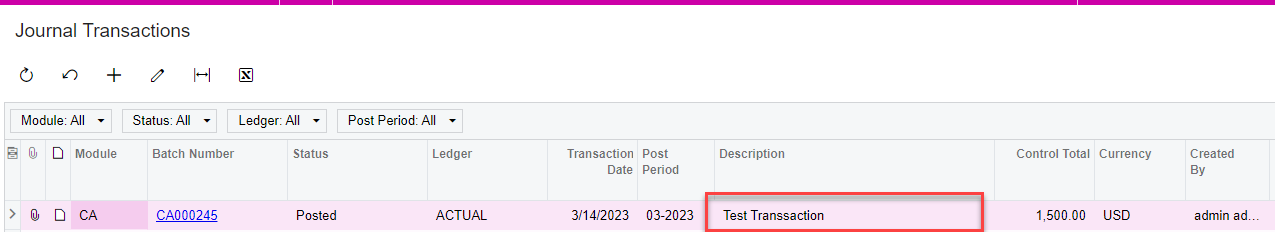@VBrundage CA is not the only module with an unhelpful transaction description. On taxes and project transactions … we see the same issue. Over a year ago I created an “Idea” on the community that considering my account is not linked to a corporate I can not access it anymore to see at what stage it is. Please have a look to see if it has any progress and upvote if you like.
Meantime, if it is really important to you, a customization as follows is your go-to option:
- Create a graph extension on CADepositEntry
- Add a RowPersisting or RowPersisted (either will do the work) on GLTran DAC.
- Inside the Event handler ‘Module=CA’ & ‘TranType=CDT’, get the source record from CADepositCharge where:
- CADepositCharge.TranType = GLTran.TranType
- CADepositCharge.RefNbr = GLTran.RefNbr
- CADepositCharge.AccountID = GLTran.AccountID
- CADepositCharge.SubID = GLTran.SubID
- If a record is retrieved, then from CAEntryType retrieve the related record where CAEntryType.EntryTypeID = CADepositCharge.EntryTypeID
- If a record is retrieved, get its Descr field value and update the GLTran.TranDesc with it.
- If you want you can combine CAEntryType.Descr with the CADeposit.TranDesc or any other values and use them as GL Transaction Description.
It is a pretty straightforward customization that can be done and tested and debugged within a day.
Considering the GL Batch Posting runs inside a LongOperation you might need to play a little bit more if the EventHandlers didn’t respond properly to move the logic to “Persist” method Where you can create a new Graph Instance and do further processing.
Cheers and Good Luck.