I understand on how to embed the our company’s logo into a report, but I’m having issues trying to wrap my head around how to embed a customers logo into a report. We have three customers whereby thier logo needs to be embedded into a customized packing list for each of them.
Hello
To add additional Images to reports:
Go to Report1 object.
On the Properties tab, look for Embedded Images line. Click … to open.
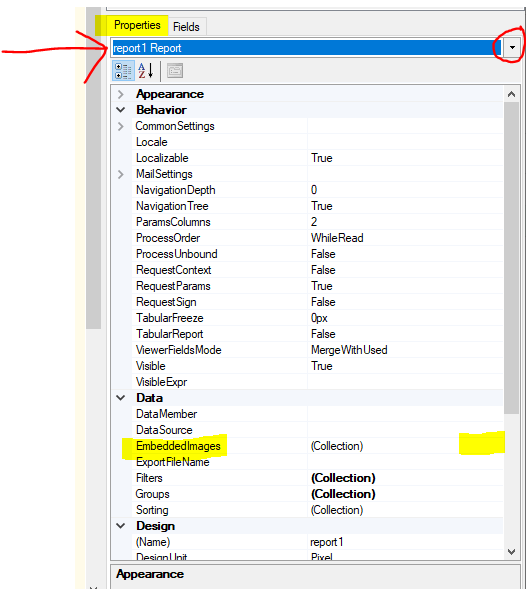
We can add images of the type BMP, GIF, JPG, and PNG.
To use the Logo, add a PictureBox to the report in the desired position.
Source: Embedded
Value: Name of file you attached above.
Sizing: Fit
Adjust size as needed.
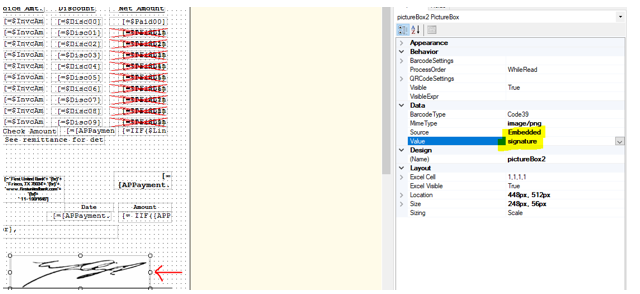
Laura
Hi
Once you have your 3 additional reports, you can update the Customer’s profile under Mailing & Printing.
Which form (screen/report ID are you using as the packing slip?
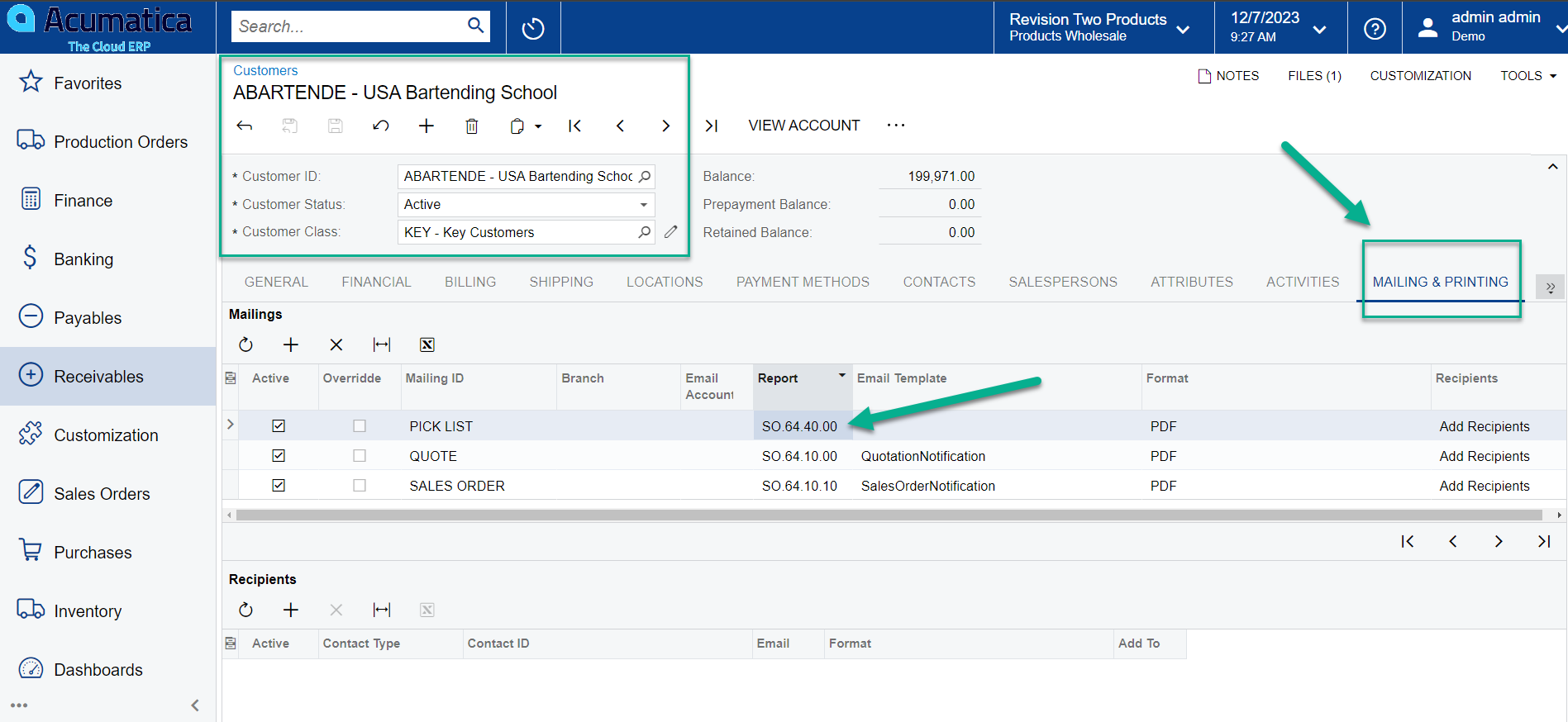
Your suggestion on the three different packing slips is the way that I need to go since all three will have different logos in the left hand column. For starters, the easiest one I will be using the SO64100.rpx but saving it as SO6410C5.rpx (just so that I don’t mess with the OOB one). The concept that I am modeling are the three packing slips that I did for the customers using SSRS. We need the packing slips to be as portrait and not landscape. If Acumatica has packing slips, I have not been able to find them yet. I wasn’t aware that we can tie the customers logo to their customer card in Acumatica.
Since the Sales Order looks very similar to the packing slips that the three customers presently use, that is what I have opted to modify. The only issue I have is using the appropriate logo for them.
Initially I had an issue trying to get the image into the Embedded Images Collection. Once I was able to do that, the rest worked like magic. Thanks to everyone that reached out with your suggestions.
As for the Packing Slips, I am most familiar with Customers using the Pick List or Shipment Confirmation as the Packing Slip. Potentially someone else on the community can further assist with information regarding integrated Packing Slips through Acumatica’s Advanced Fulfillment.
In the case of one of the three customers, their packing slip comes to us as an email in the form of a letter format, and the other two, we send it out to them in the same letter format.
Sorry, the three packing lists actually look like Sales Orders.
Reply
Enter your E-mail address. We'll send you an e-mail with instructions to reset your password.