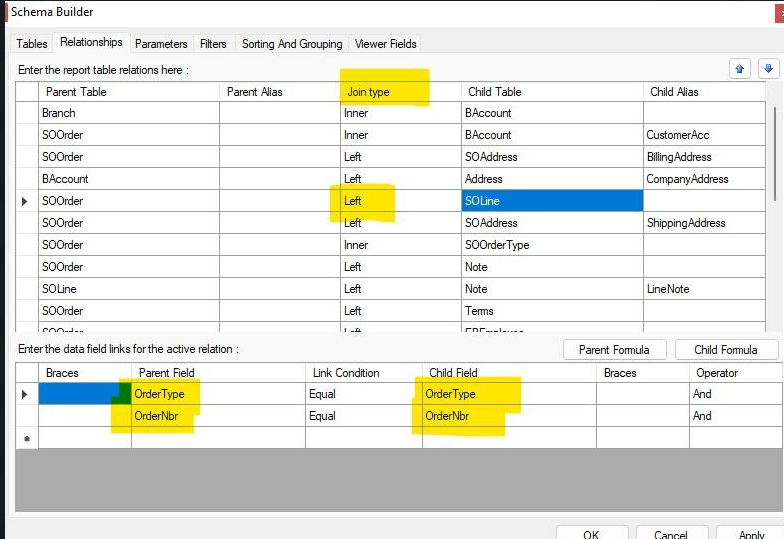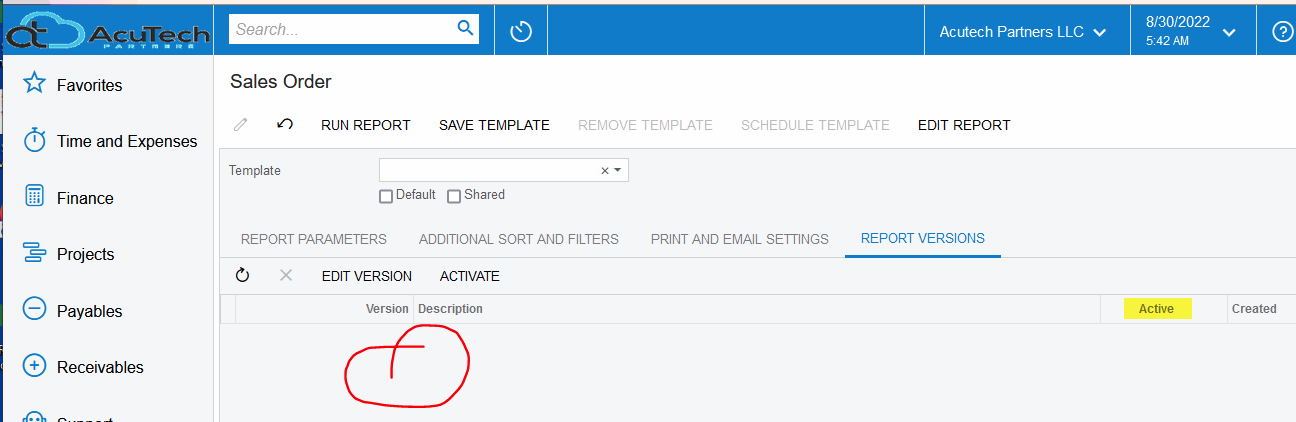Hi Everyone,
Good afternoon,
I am having an issue regarding Sales Order Forms in Acumatica. It duplicates all the entries upon running the Sales Order Forms.
Please see attached photo for your reference:
Sales Order Screen :
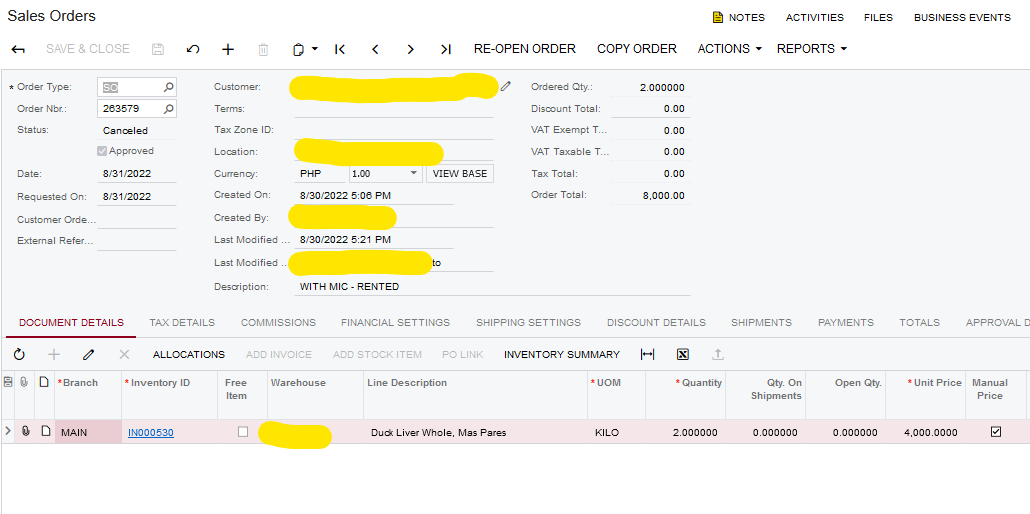
Upon Clicking of Print Sales Order :
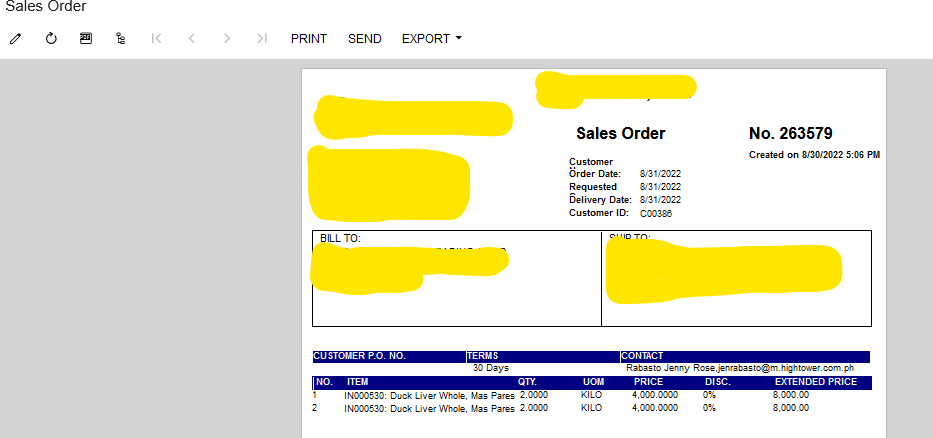
It duplicates the line item of the Sales Order Forms;
Upon checking of Order Types Maintenance :
Here’s the Result :
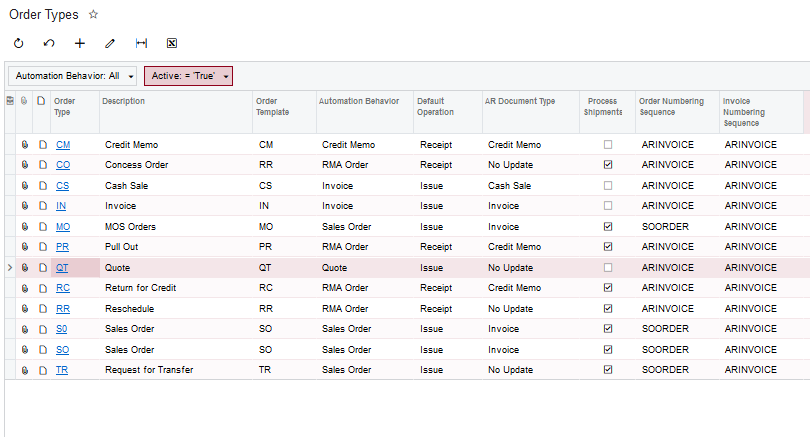
But while searching on the screen of order types it gives me duplicate (Same Order Type)
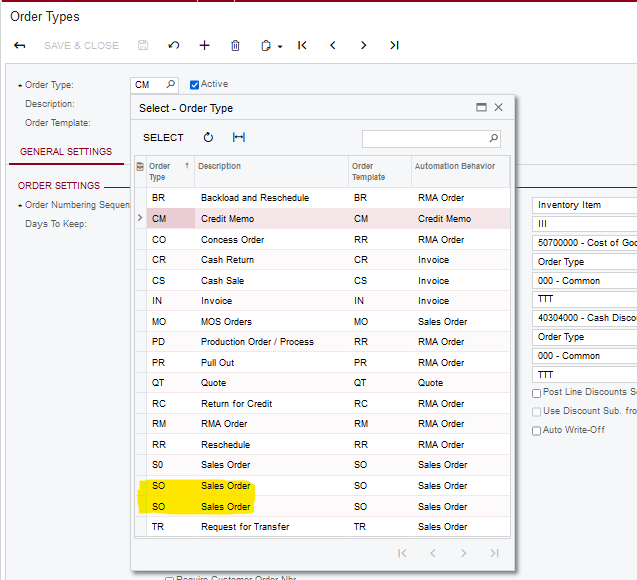
Maybe, this is the cause of the issue in sales order forms.
May we ask on how to eliminate the duplicate order types even if it not available in Order Types Maintenance ? or Is there’s a way to correct the Sales Order Form in Report Designer?
Thank you !!