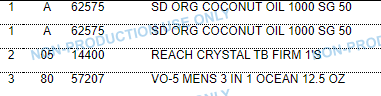
I have this issue with Picking Report, the first two items get duplicated when I'm running the report designer.
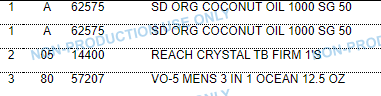
I have this issue with Picking Report, the first two items get duplicated when I'm running the report designer.
Best answer by BenjaminCrisman
I am hesitant to request more details and screenshots as it could still be difficult to know, but I do see several joins at the bottom of the report which I would recommend to start with removing to see if this is resolved.
Anytime you are making changes to a report there are a couple tips I started incorporating which makes this kind of issue easier to solve.
First, I would recommend to make smaller, incremental changes and save a new version of the report so you can test for breaking changes and easily revert to a prior report as sometimes a breaking change can mean being unable to load the report screen to de-activate/remove the problem version.
Second, for this issue I would start at the bottom, comparing to out of the box Pick List report, start dropping the relations and then checking to see if this was the cause of the issue.
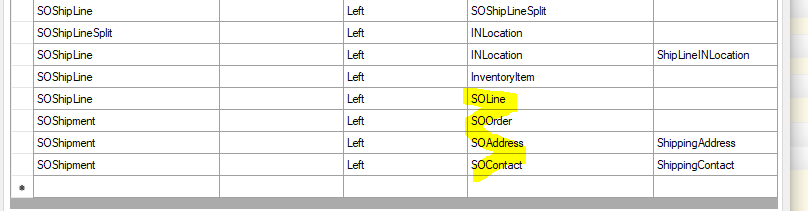
Third, I hard code parameters into the report based on the parameters being entered in on the report printing screen, this can greatly speed up editing the report because it means you no longer have to save and run from the site each time you want to see how it runs (just make sure to remove them once you are done).
Lastly, you can test relations and filters/conditions in a GI which can be easier and quicker to work with than a report. If you have similar joins in a GI does the extra record still get brought in?
Enter your E-mail address. We'll send you an e-mail with instructions to reset your password.