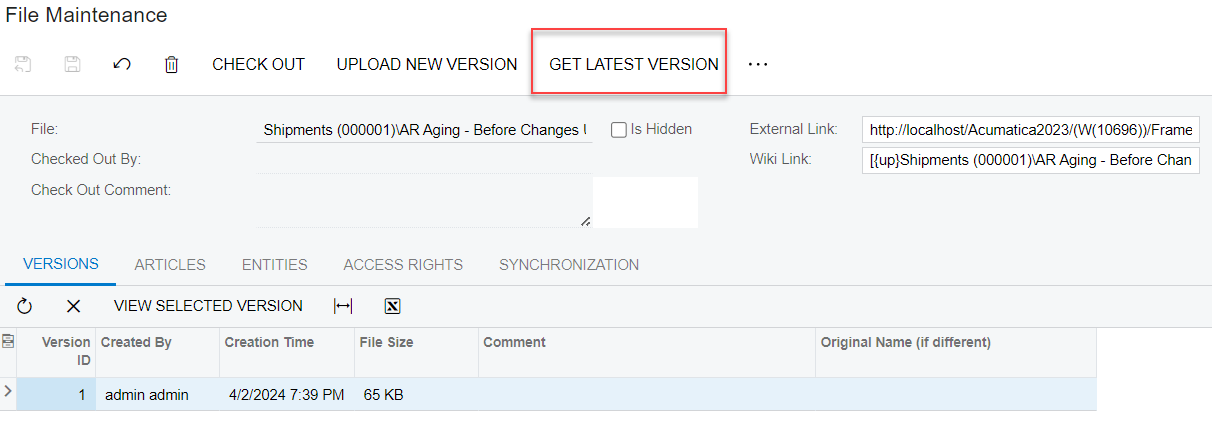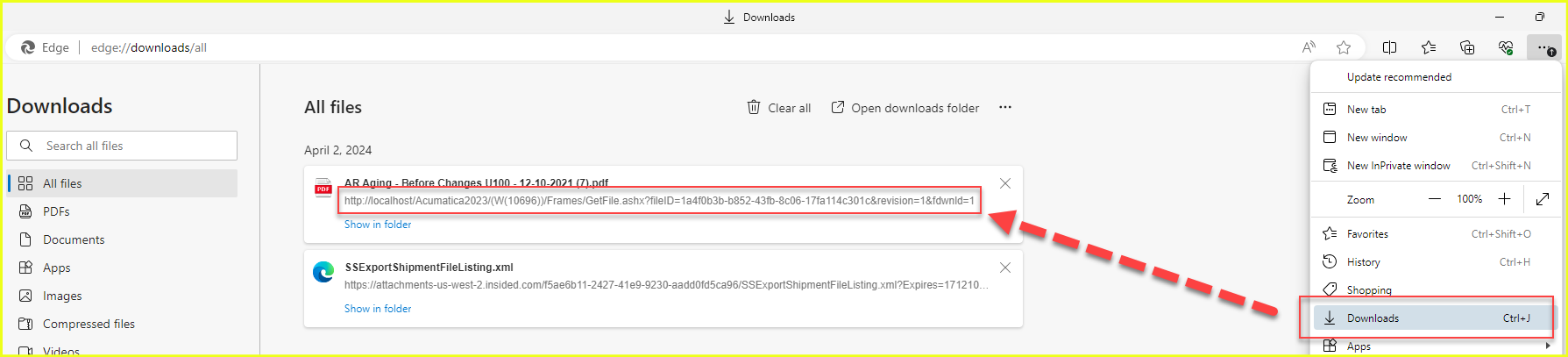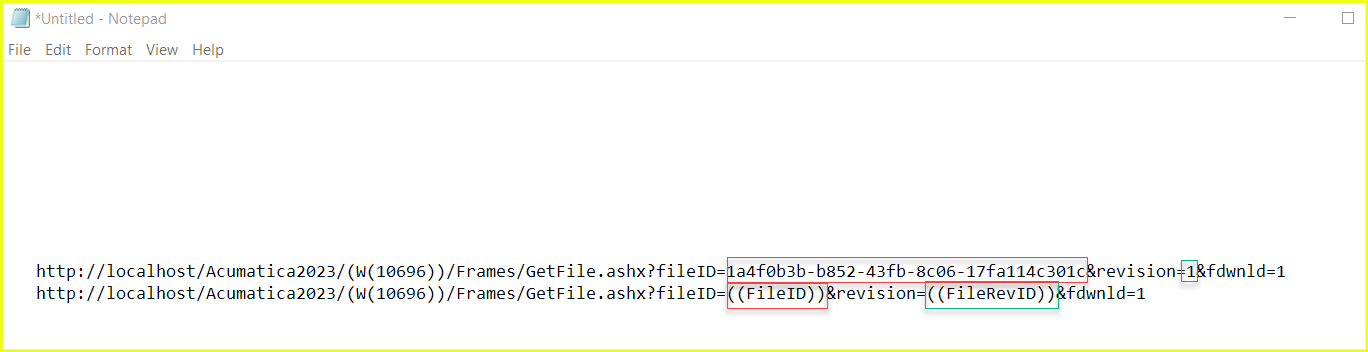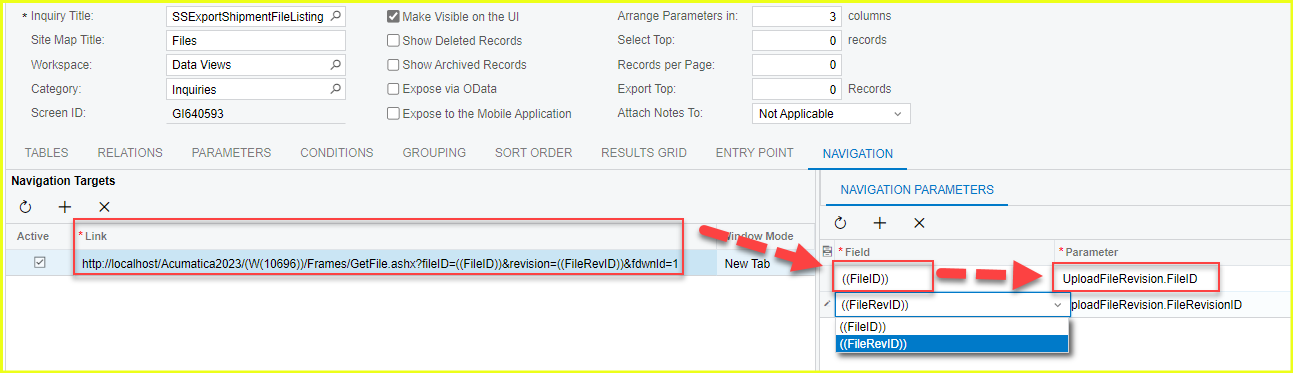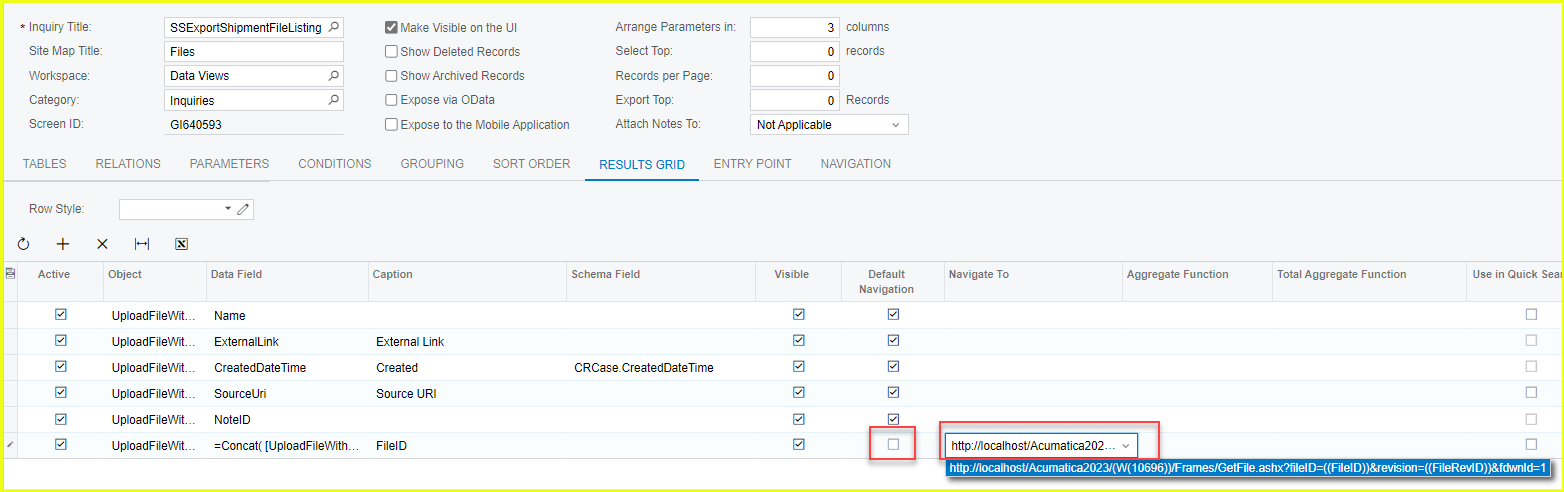I have a generic inquiry for displaying a side panel on an ‘Export Shipments’ page. This side panel lists all the Files on the page (this page has the option to create a document and attach it to the page, populating the default ‘Files’ popup).
I would like to update this side panel so when a user clicks the file name it will download the file instead of navigating to the ‘File Maintenance’ page.
I noticed the File Maintenance page has the ‘External Link’ field that is a part of the ‘UploadFileWithIDSelector’ -
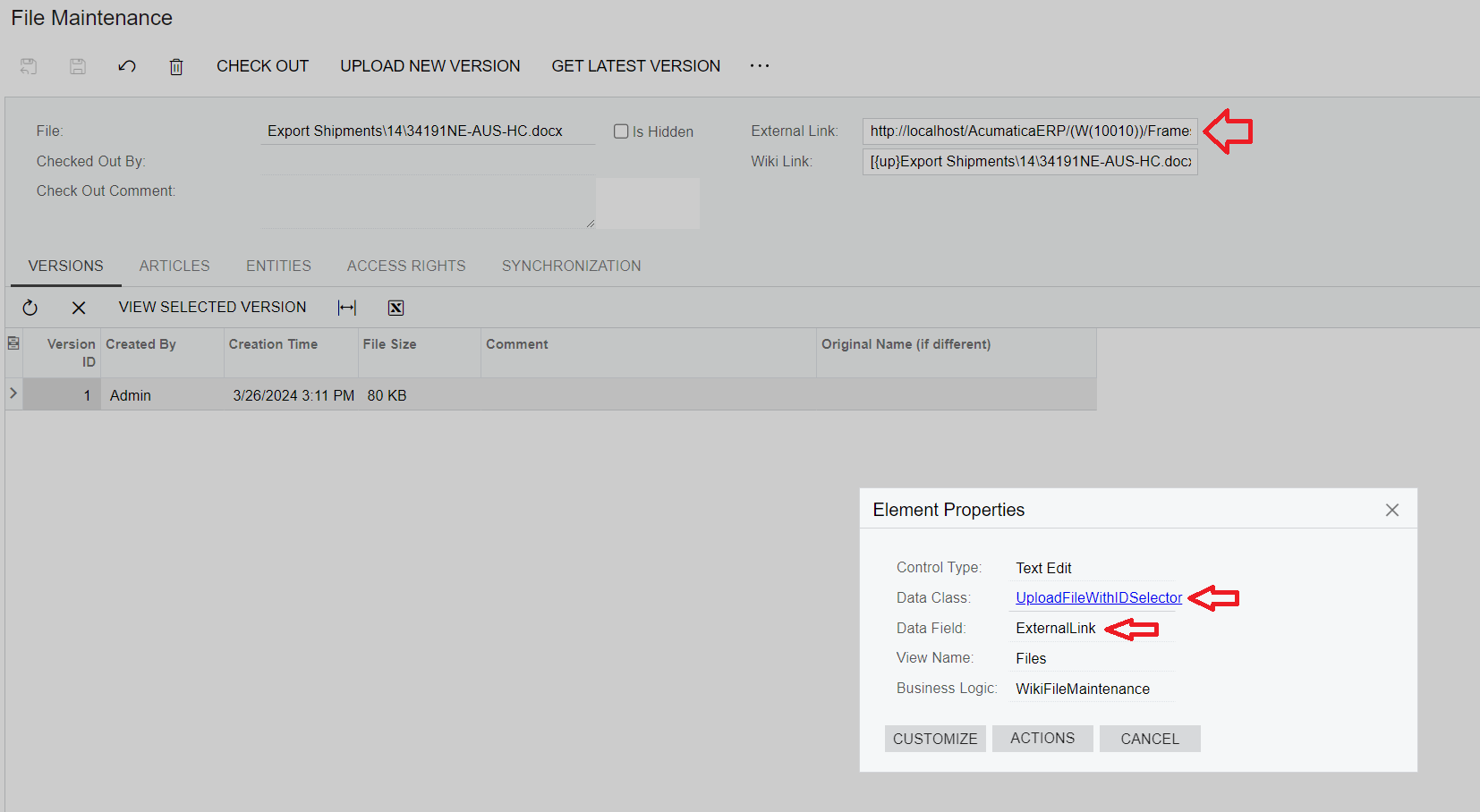
I was originally using the ‘UploadFile’ data class for displaying the Name, CreatedDate, and a few other properties belonging to ‘UploadFile’ on the side panel but this data class doesn’t have access to the ‘External Link’ field so I updated the generic inquiry to use the ‘UploadFileWithIDSelector’ data class and attempted to add the ‘External Link’ field in the Results Grid -
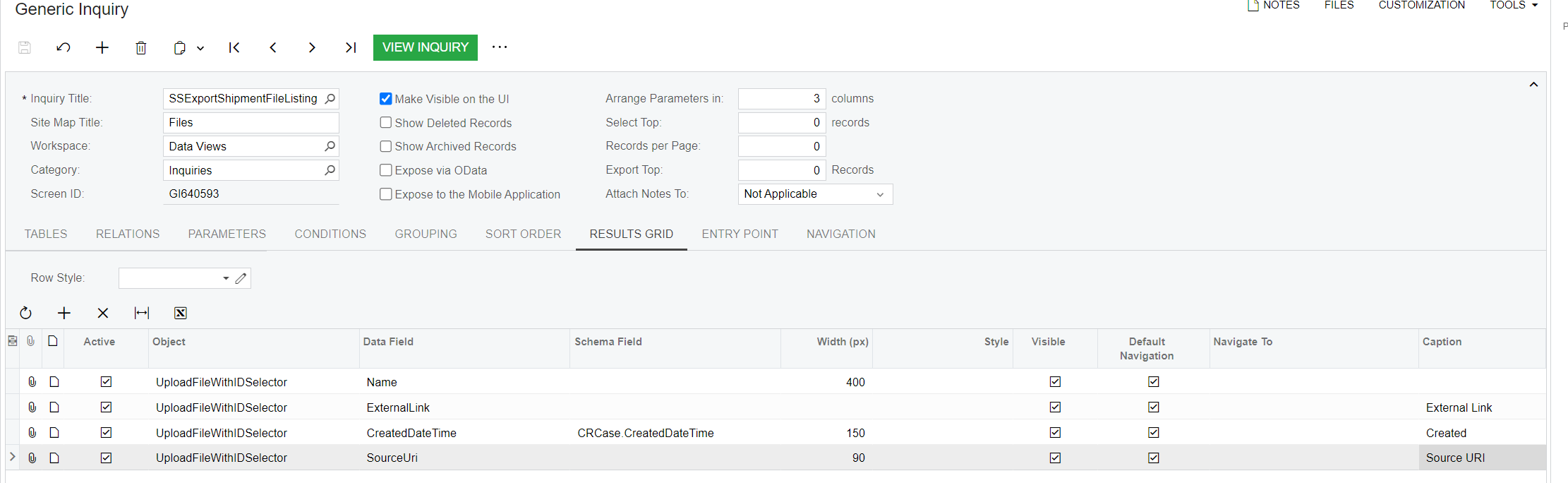
With this setup the page only displays the Name and CreatedDate with the External Link value being empty (also tried the Source URI and that is empty as well) -
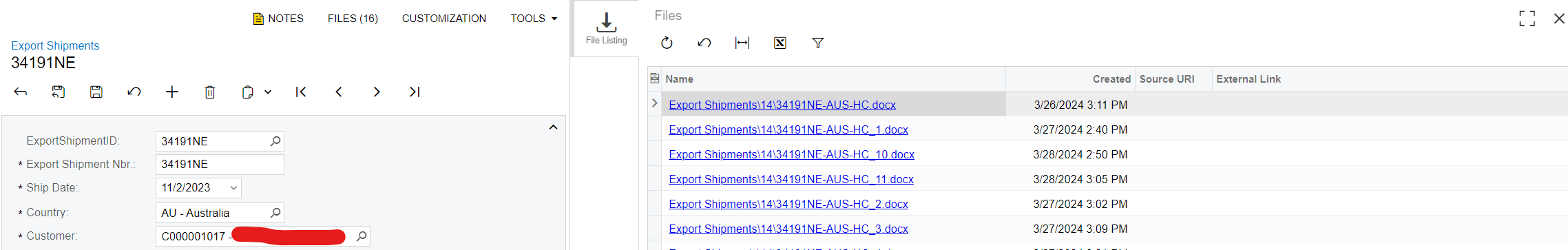
Some extra information that may be useful, I had to add a view records in the ‘Relations’ section to make sure the correct files are being retrieved for this particular ‘Export Shipment’ record as well as linking the NoteDoc table with the UploadFileWithIDSelector table based on the fileID -
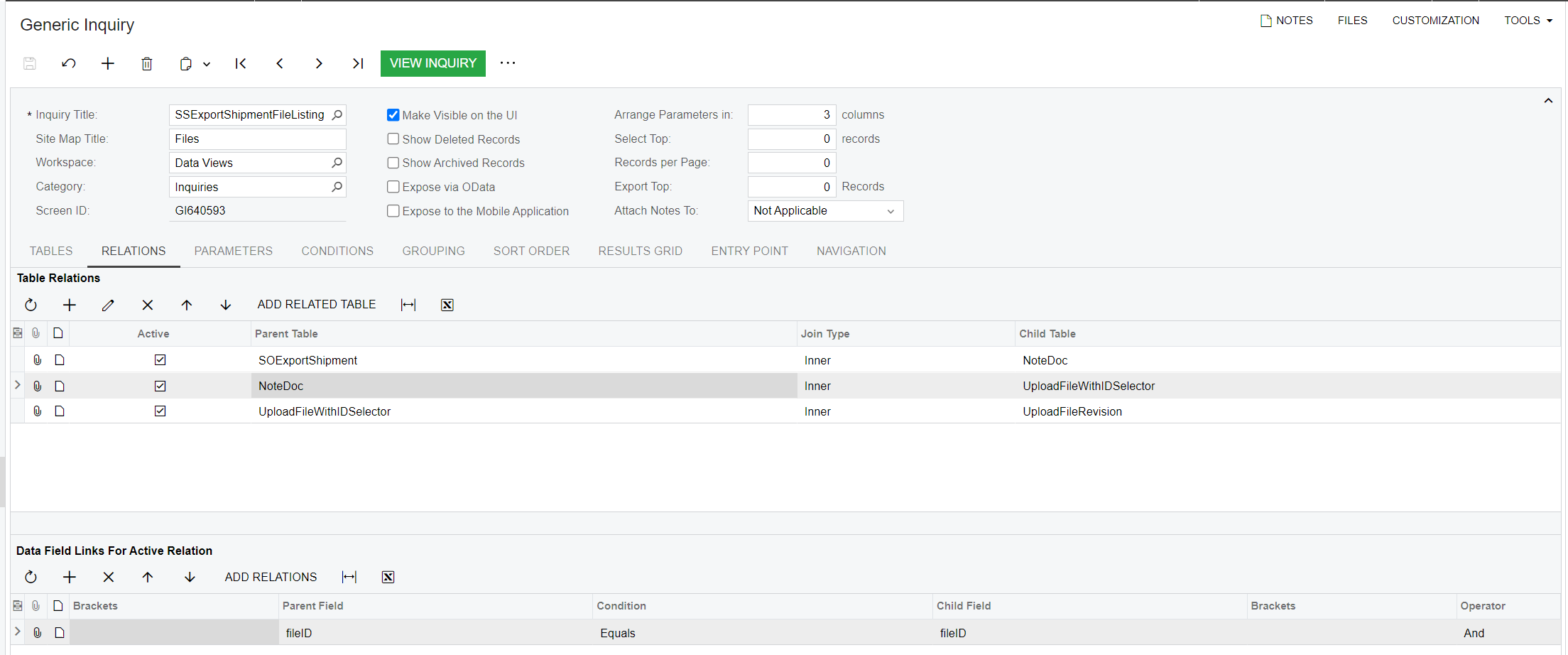
I’ve attached the exported generic inquiry as well. I feel like there is some other connection between tables that needs to be added (probably in the ‘Relations’ section) to allow the External Link to appear on the side panel so the user can click that link to download the file. Any help/suggestions are more than welcome!