Trying to add SOLineSplit.IsAllocated field to a GI but seems to always be blank.
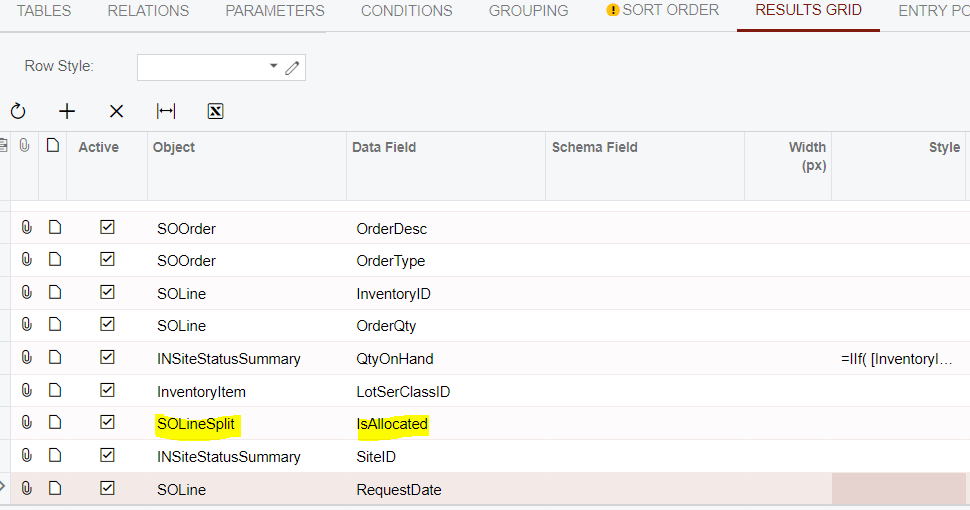
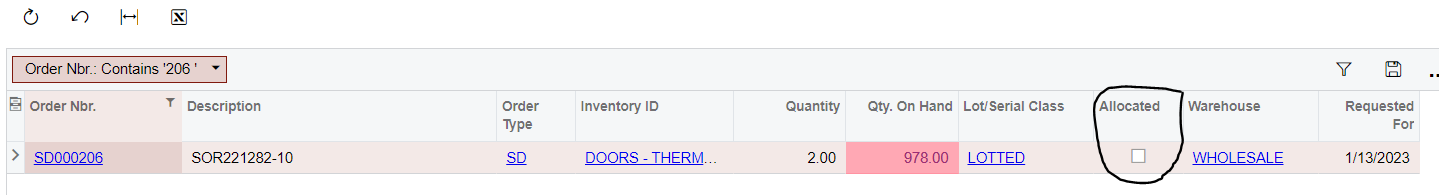
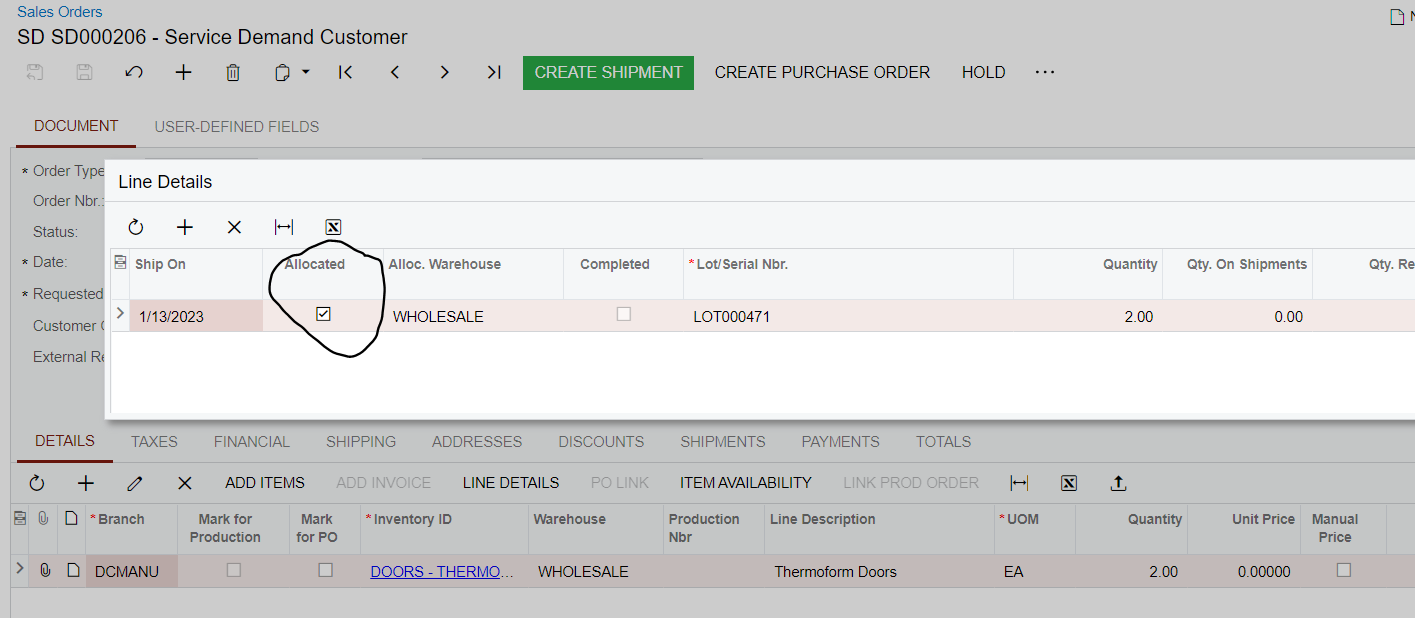
Trying to add SOLineSplit.IsAllocated field to a GI but seems to always be blank.
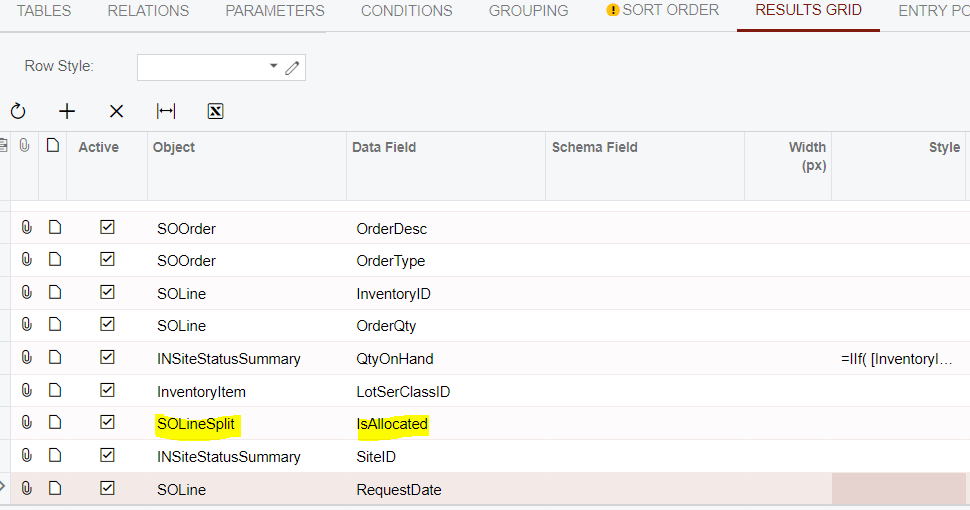
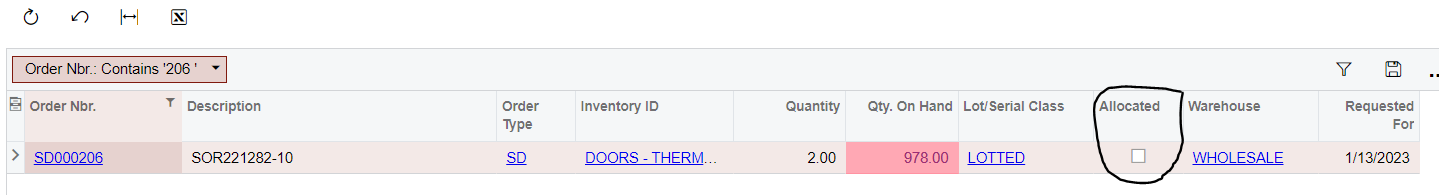
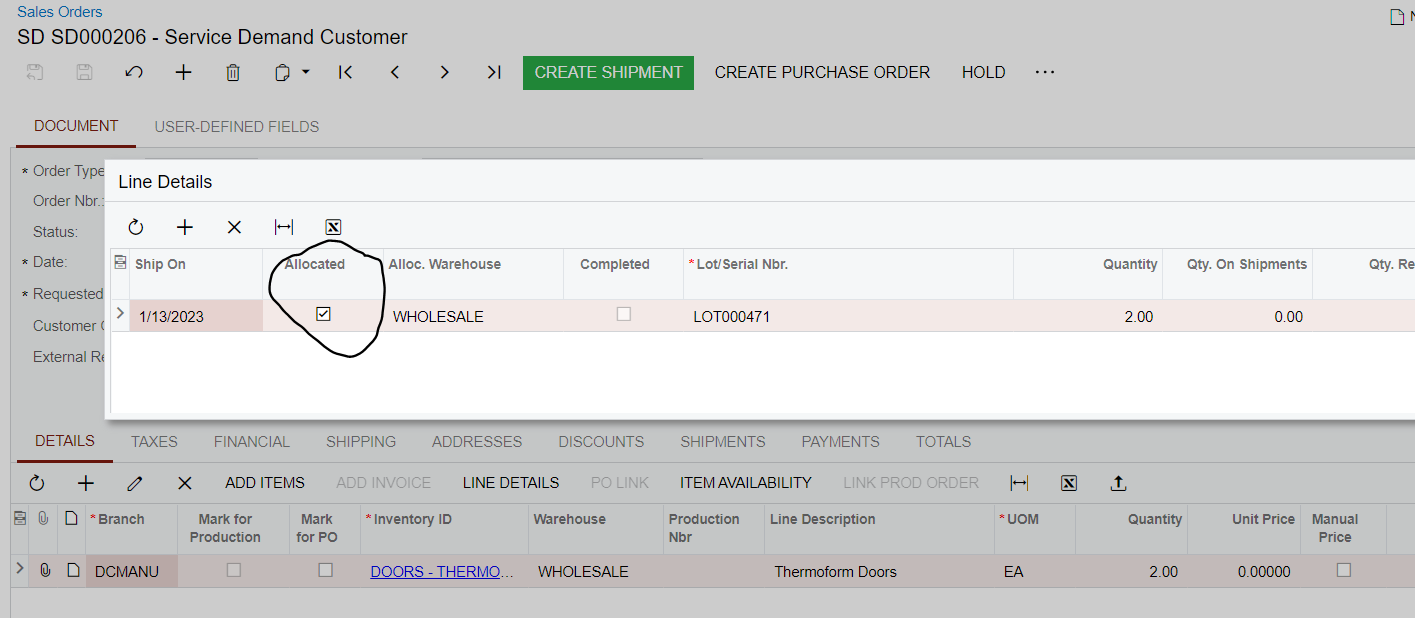
Best answer by BenjaminCrisman
For me the sOOrderType and sOOrderNbr fields are blank.
Enter your E-mail address. We'll send you an e-mail with instructions to reset your password.