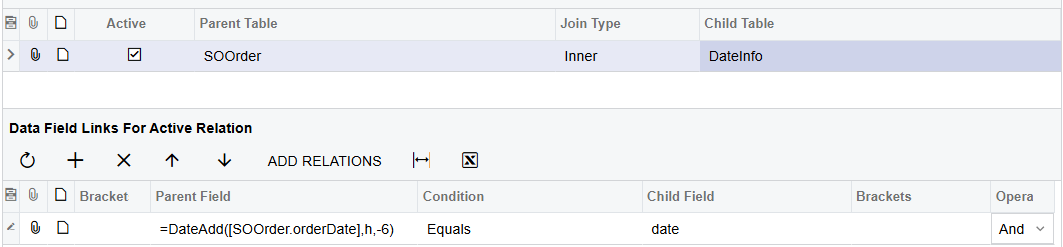I would like to display the Day of the week in a GI, Either display, Sunday, Monday, Tuesday, etc…
or display, 1, 2, 3, Where 1 is equal the first day of the week etc…
So for Document Date, I would like to see
Document Date Document Day
10/6/2023 Monday