Can anyone explain why these provide different values?
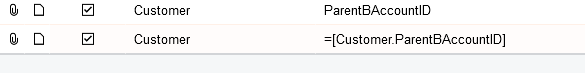
the result:
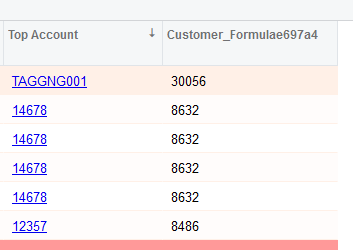
Can anyone explain why these provide different values?
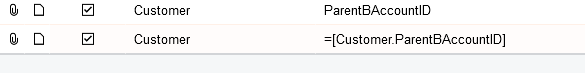
the result:
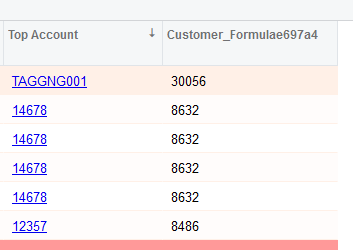
Best answer by Neil Cantral
I recommend joining an aliased table so you can easily reference anything from the parent account without unexpected behaviors.
Here is a quick example stolen from a Business Accounts inquiry:
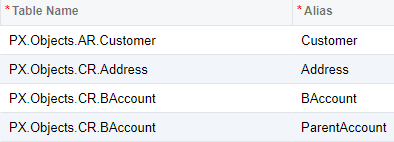
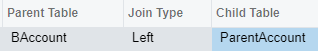
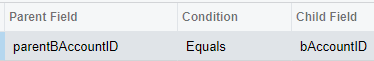
Enter your E-mail address. We'll send you an e-mail with instructions to reset your password.