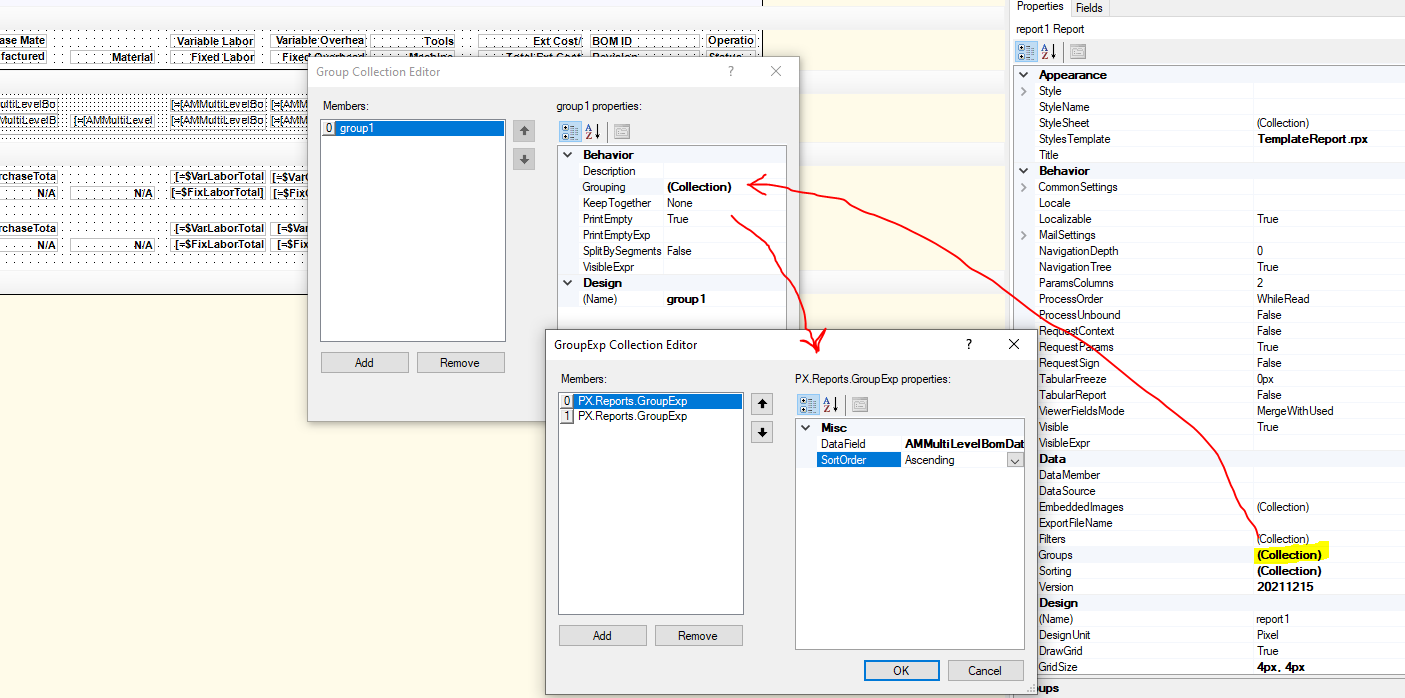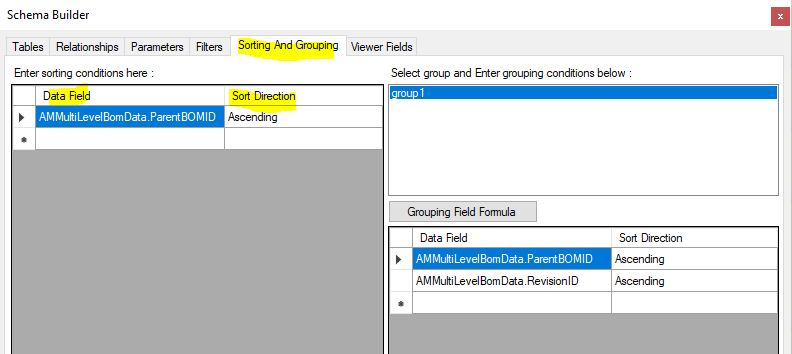Hi,
I need the detail section to print by invoice due date:
Due in the next 7 days print first
Due over 7 days print second
Anything already overdue print last.
I have created 3 detail sections
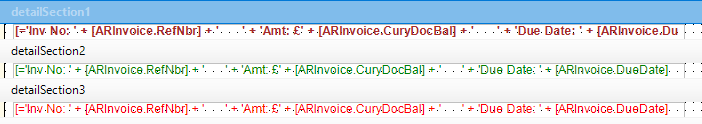
and for each section have added a visible expression:
=([ARInvoice.Status] = 'N') And (DateDiff('d', Today(),[ARInvoice.DueDate]) > '0' And
DateDiff('d', Today(),[ARInvoice.DueDate]) < '8')
=([ARInvoice.Status] = 'N') And (DateDiff('d', Today(),[ARInvoice.DueDate]) > '7')
=([ARInvoice.Status] = 'N') And (DateDiff('d', Today(),[ARInvoice.DueDate]) <= '0')
however when I run the report it prints in the wrong order
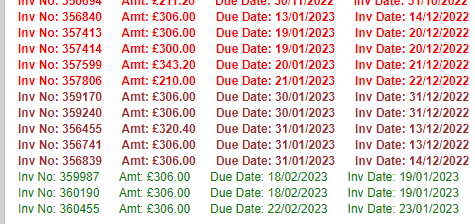
I have also tried to do this as a group with the same result using a nested IIF statement and only 1 detail section.
=IIf( DateDiff('d', Today(),[ARInvoice.DueDate]) > '0' And
DateDiff('d', Today(),[ARInvoice.DueDate]) < '8', [ARInvoice.DueDate],
IIf (DateDiff('d', Today(),[ARInvoice.DueDate]) > '7',[ARInvoice.DueDate],
IIf (DateDiff('d', Today(),[ARInvoice.DueDate]) <= '0',[ARInvoice.DueDate],
'')))
Any help will be appreciated.