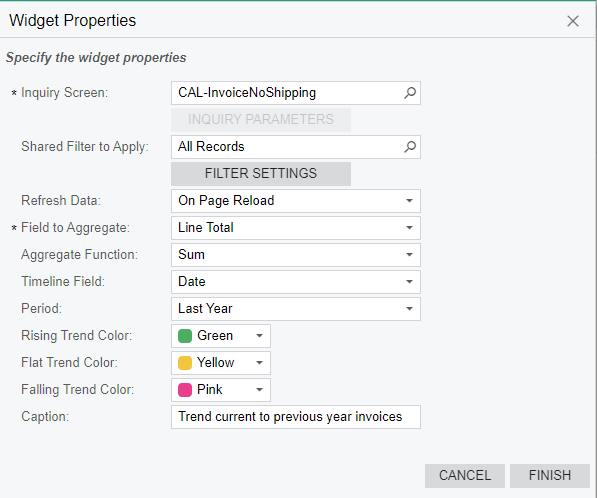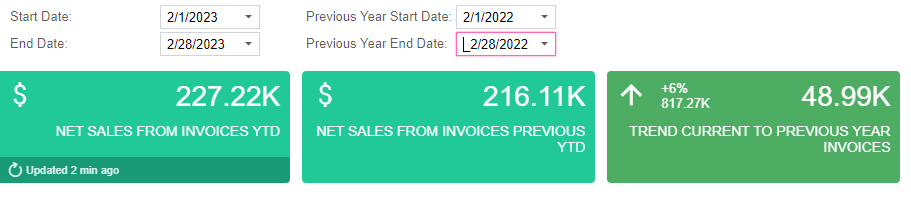I have a dashboard with a scorecard tile that gives an invoice total for the current year. It is set up with parameters for date so that if the user onlys want to see the invoices for February, they can choose the appropriate dates on the dashboard.
Then there is another scorecard that gives the invoice total for the previous year to date. It also has parameters so that the user can choose the dates and compare invoice total to to the same month last year for example.
I have added a trend tile and it updates based on the salesperson selected, but does not update based on the dates selected, so that if the dashboard user selects February of 2022 and February of 2023, the trend tile still displays the trend for all of 2022 to all of 2023. Is there a way to configure the trend tile to also consider the dates selected by the user of the dashboard and give a trend for February 2022 to February 2023 if that is what the user has selected? I have selected last year as the period to compare.