When I add a Scorecard KPI Widget to a Dashboard, it rounds the result, which I don’t like.
Here is a screenshot where the number is actually 5,001 but it rounds to 5K:
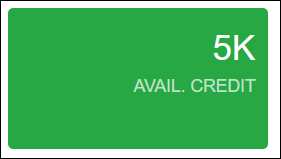
Is there a way to get this number to appear as 5,001 and not 5K?
When I add a Scorecard KPI Widget to a Dashboard, it rounds the result, which I don’t like.
Here is a screenshot where the number is actually 5,001 but it rounds to 5K:
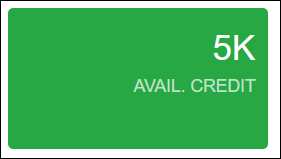
Is there a way to get this number to appear as 5,001 and not 5K?
Best answer by BenjaminCrisman
If you set the alarm level to 5,001 then it will turn alarm color, so it knows it is there, but it might be that if you are looking for precision numbers greater than 1k (see what I did there), then you would need to try a different widget type.
Not really sure this is spelled out in the documentation that I could find, so it might be worth creating an idea for change, although I think there would need to be rounding applied at some point due to the nature of the KPI is to see certain information at a glance and quickly process the meaning and it opens the door to see numbers in the millions or higher and expect to see the whole number jammed into one small tile.
So if the normal/warning/alarm levels are set accordingly then it won’t really matter if you can’t see the full number because you know it’s within a certain range
Enter your E-mail address. We'll send you an e-mail with instructions to reset your password.