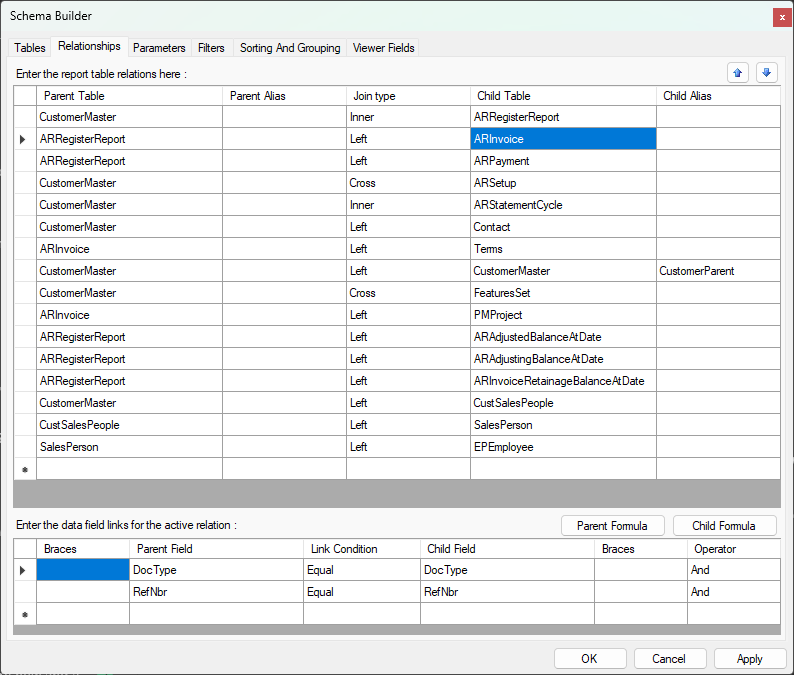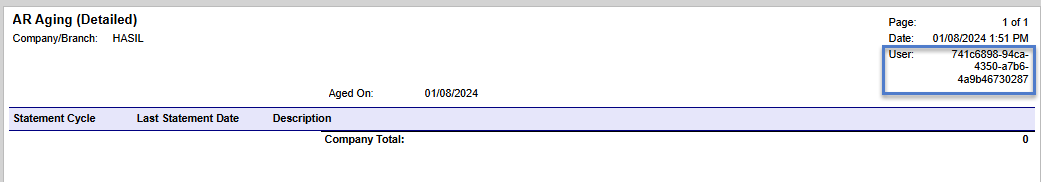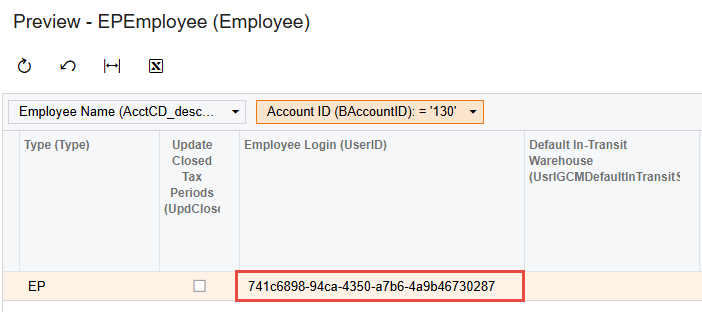Hi there,
I’ve modified the original AR Aging report to AR Aging by Employee report in 2022 R1. The report will generate the AR Aging based on the customers assigned to the logged in user (salesperson) only. The report works fine until the version got upgraded to 2023 R2 where it failed to show any records.
The tables that I’ve added:
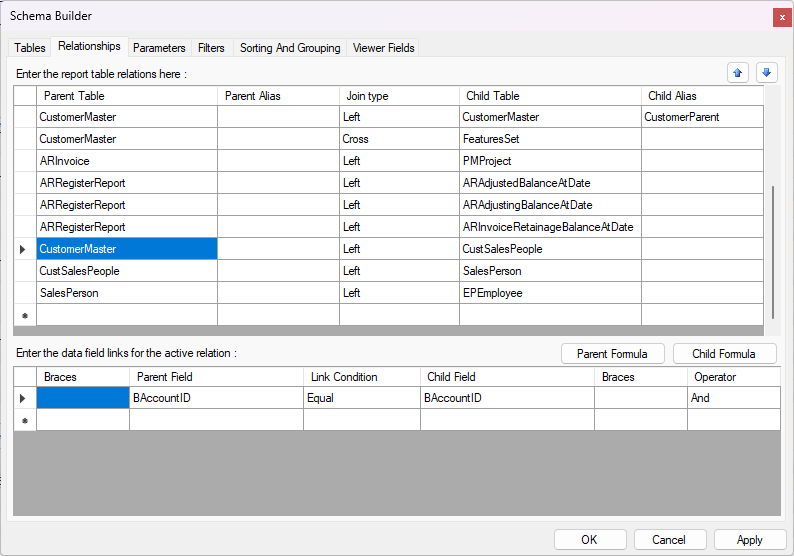
- CustSalesPeople (linked to CustomerMaster on BAccountID).
- SalesPerson (linked to CustSalesPeople on SalesPersonID).
- EPEmployee (linked to SalesPerson on SalesPersonID)
I’ve added a line on Parameters called UserID to retrieve the user info by inserting the default value:
=Report.GetDefUI('AccessInfo.UserID')
I’ve added a line on Filters to link the parameter UserID to EPEmployee table:
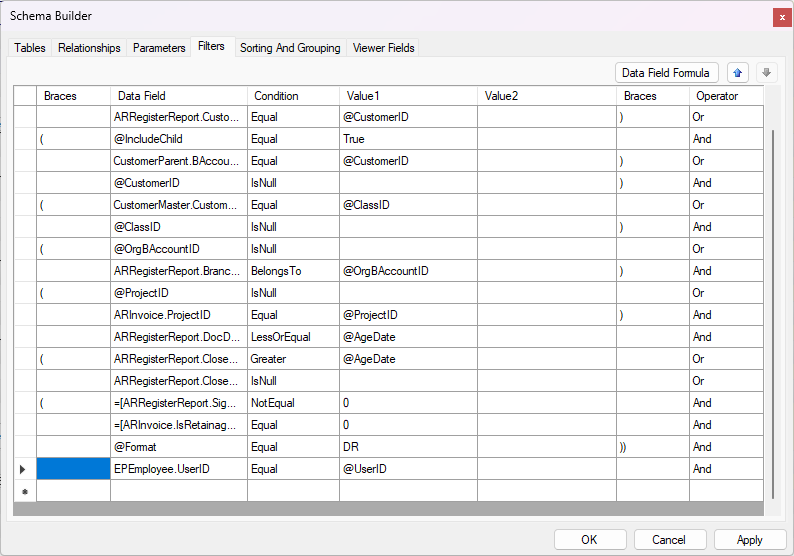
Despite all this, all it takes is just an upgrade to break this report. I’ve attached the report as well and hopefully someone can help me understand on why the report is not working anymore.