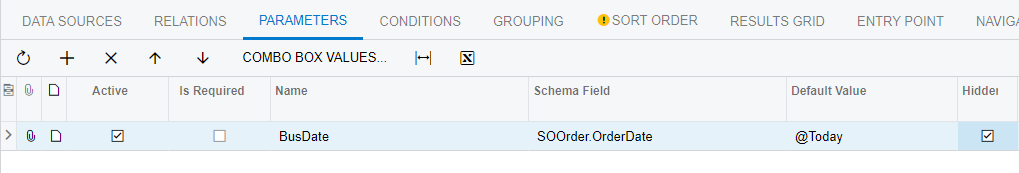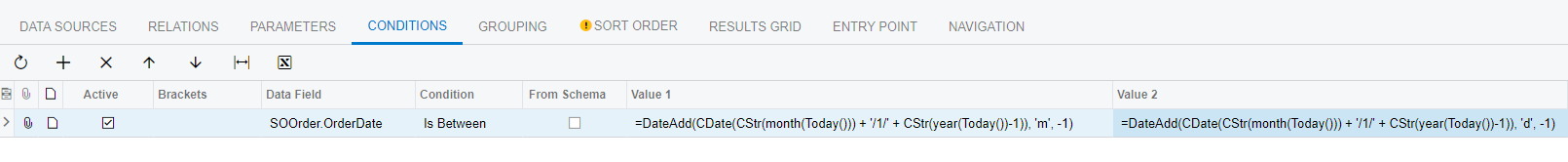Hi all, I’m trying to write a GI that lists Sales Orders from 13 months ago.
For example, if I run the GI successfully with a business date of today, it will show me all Sales Orders in September 2023.
I think this is best achieved by setting some conditions in the Conditions tab of the GI, but I am not sure of the formula to use. Does anyone have any suggestions or can point me in the right direction?