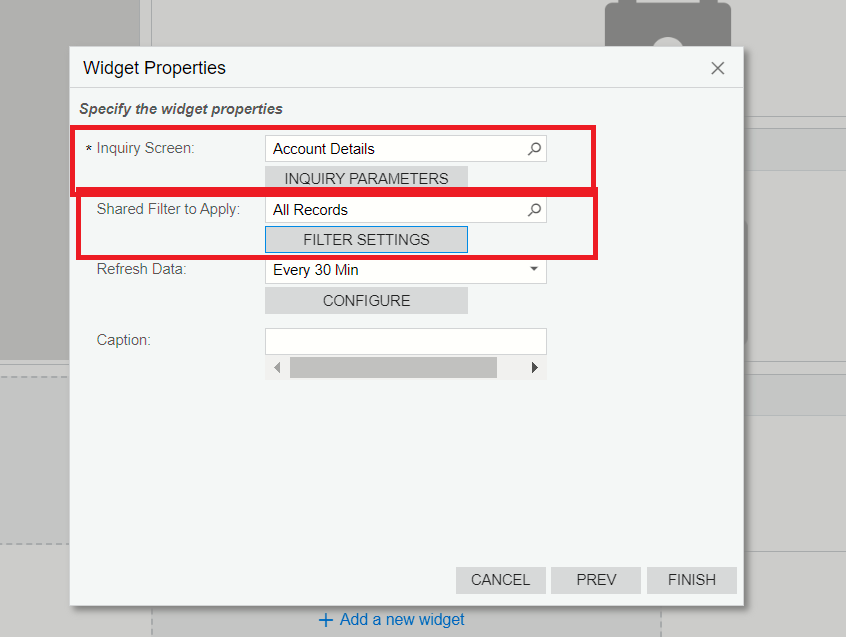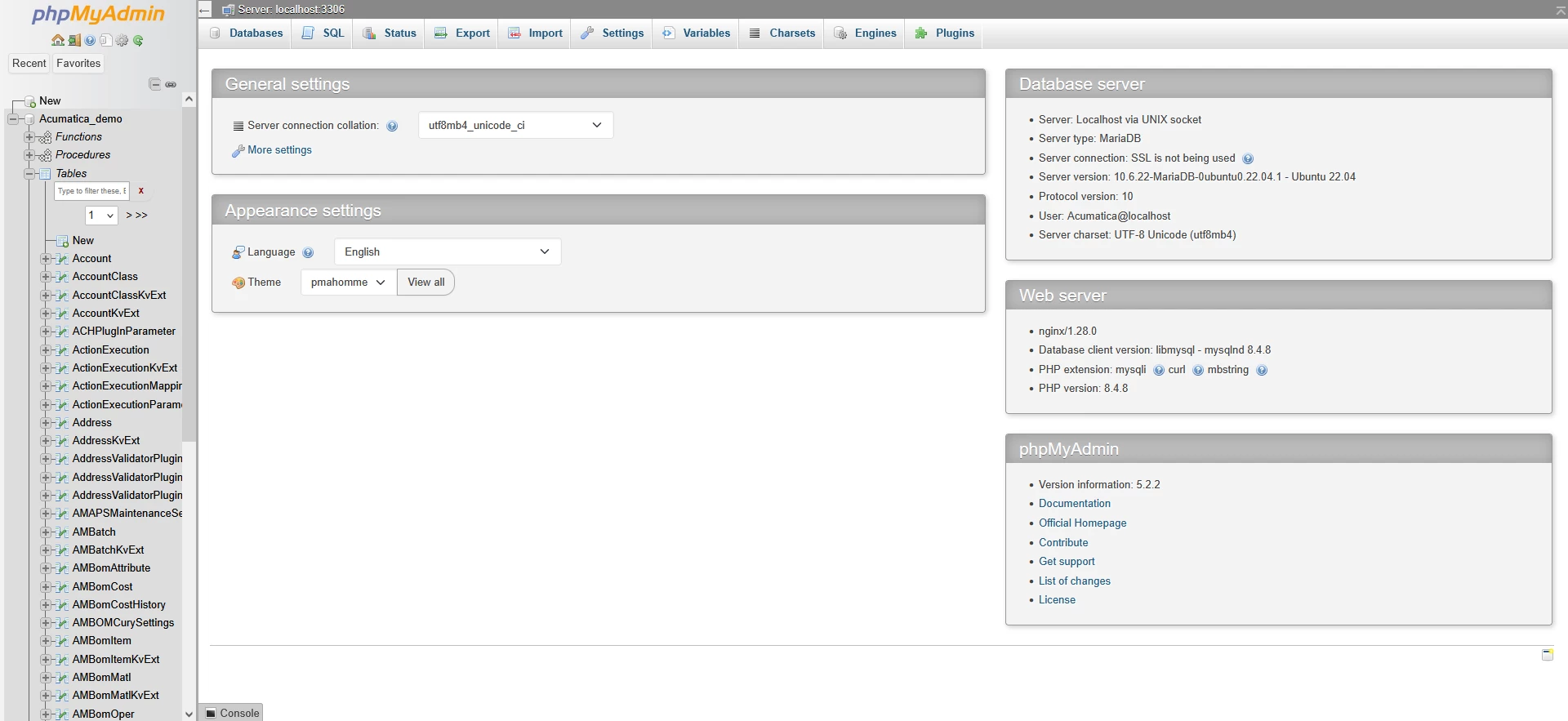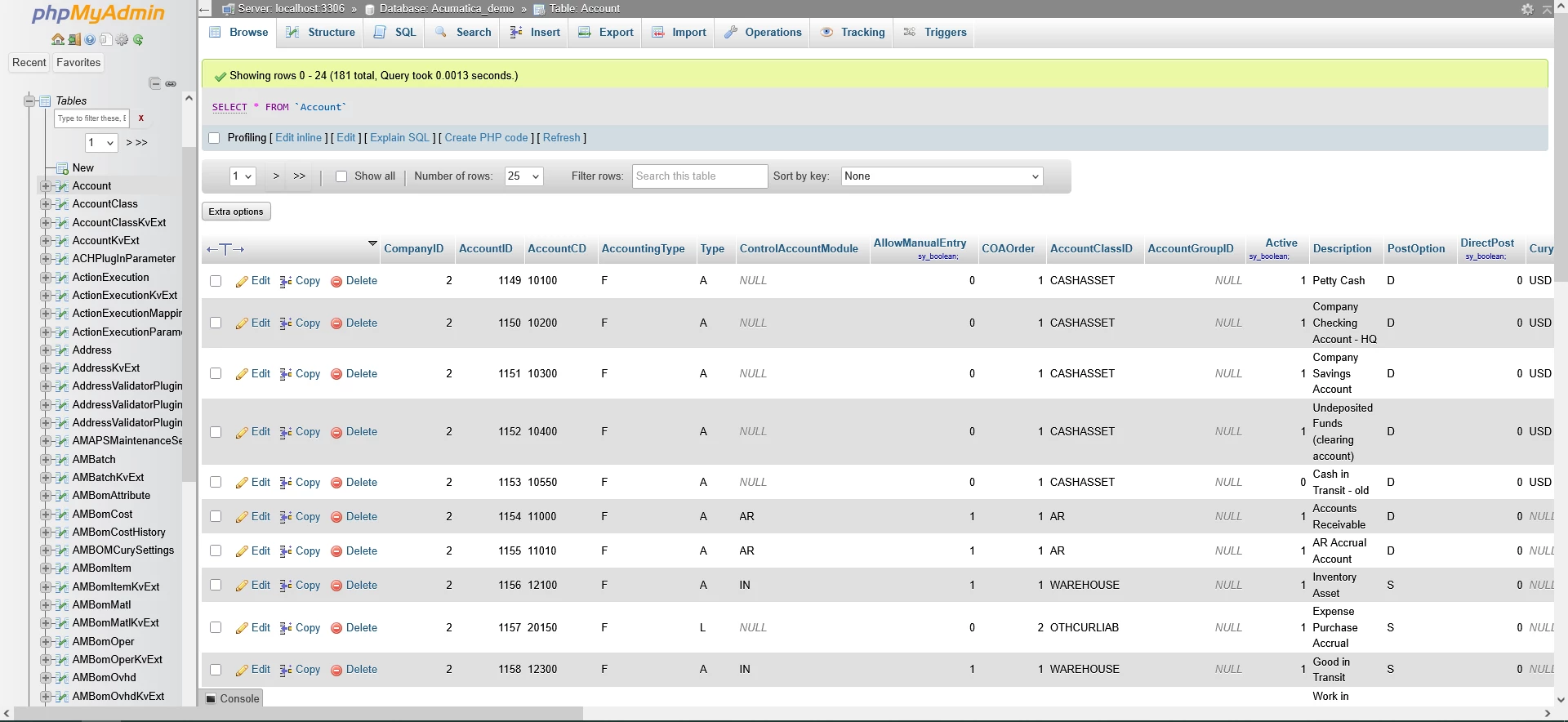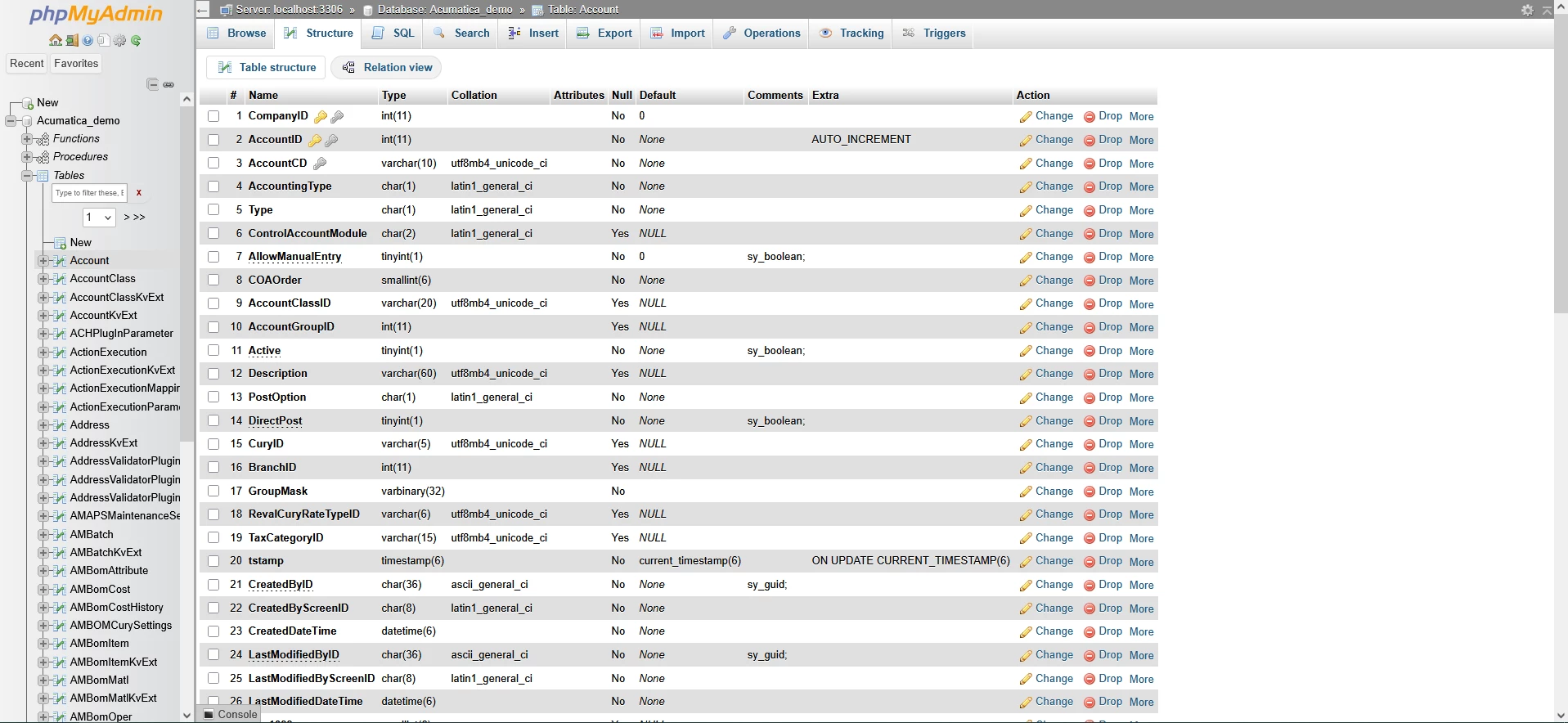We are relatively new to Acumatica so I am trying to find out if it is possible to create a generic inquiry that uses a Data Provider to an external MS SQL database to pull data and create dashboards. That is the high level question.
DETAILS
We are running Acumatica version 22 R1. I have a Data Provider using the MS SQL Provider type that connects to an external MS SQL database that runs a specialty manufacturing application that we use. The Data Provider is working and I am using that data provider to power some import scenarios that bring new customers and invoices from the manufacturing application into Acumatica on a daily basis. This has been working great so I know I can connect and pull data using an import scenario.
OBJECTIVE
What I would like to do is create a dashboard in Acumatica that shows any accounts that have been closed in our manufacturing application that are still open in Acumatica. This would be used by the accounting department to see which accounts we need to potentially close out in the Acumatica system. Because of the delay in customers making payment on outstanding balances there is often a delay between an account being closed in the manufacturing system and the closure of the same account in Acumatica.
I would appreciate any insights that people have to share on this. If there is a better way to do this or some other approach I should be looking at please let me know. Thanks in advance for your consideration.