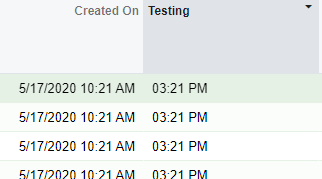Has anyone been able to take the shipment (or another similar transaction) created date/time field and only display the time? I was able to use the CRCase table trick to get the date column to display the date and time, but the client would like the time in a separate column. When I try to take the right most characters from the field, it displays the time in UTC time instead of our current time zone like the date/time field displays .
Solved
Created Time in Generic Inquiry
Best answer by Gabriel Michaud
=CSTR(PADLEFT(HOUR([SOShipment.CreatedDateTime]),2,'0'))+'h'+PADLEFT(CSTR(MINUTE([SOShipment.CreatedDateTime])),2,'0')It will display time in 24H format. 12H display could be achieved with an IIF Statement:
=IIF(HOUR([SOShipment.CreatedDateTime])<=12,PADLEFT(CSTR(HOUR([SOShipment.CreatedDateTime])),2,'0')+'h'+PADLEFT(CSTR(MINUTE([SOShipment.CreatedDateTime])),2,'0')+ ' AM',PADLEFT(CSTR(HOUR([SOShipment.CreatedDateTime])-12),2,'0')+'h'+PADLEFT(CSTR(MINUTE([SOShipment.CreatedDateTime])),2,'0')+ ' PM')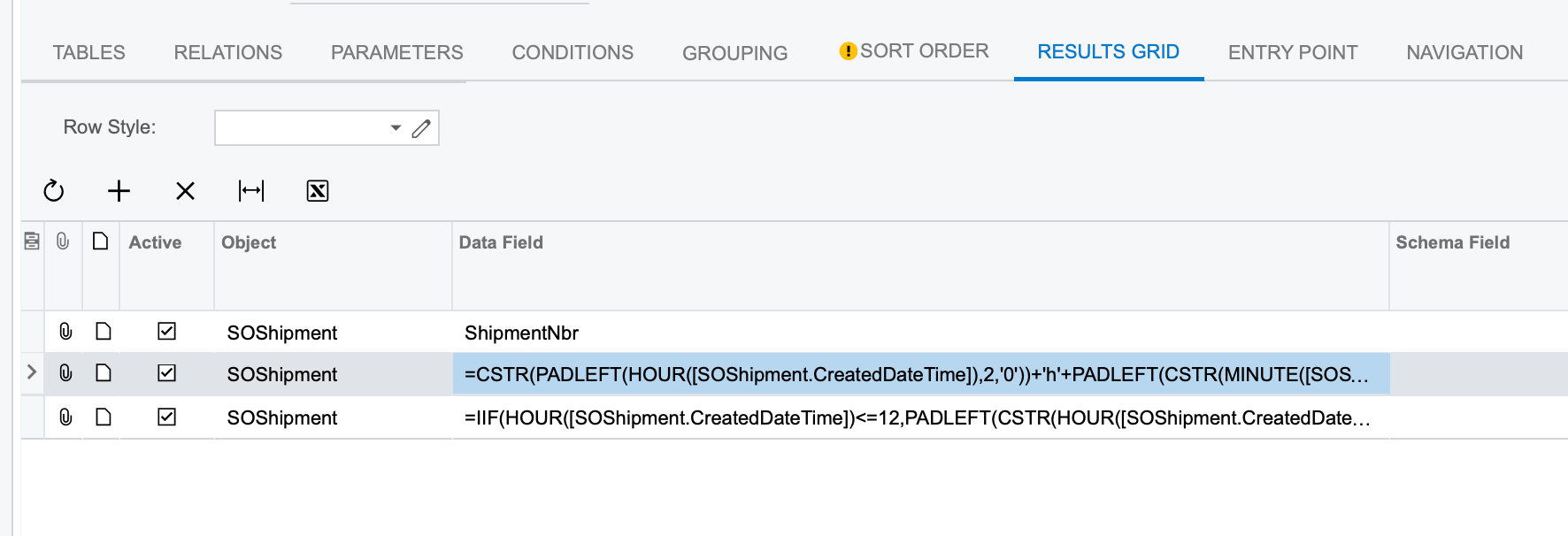
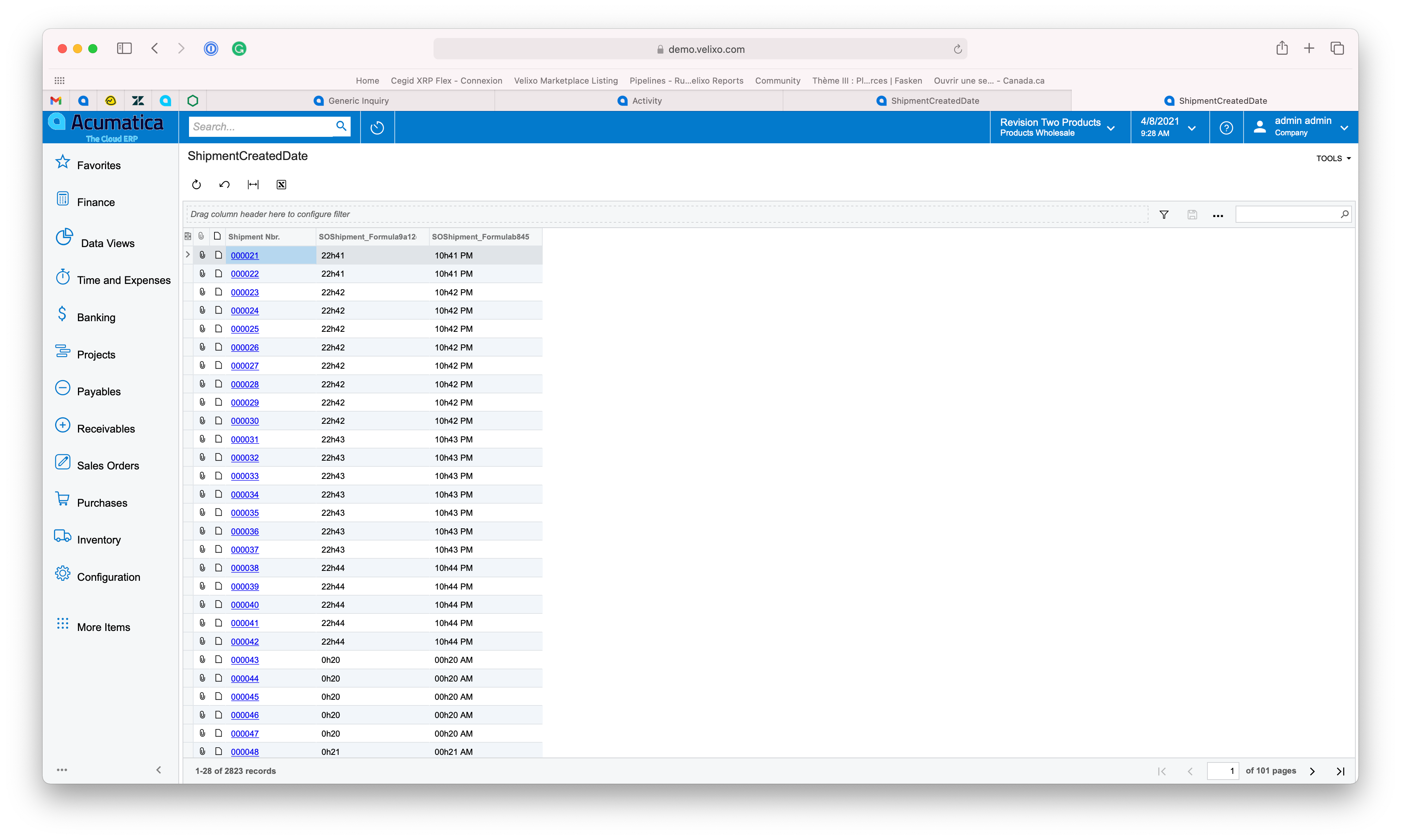
Enter your E-mail address. We'll send you an e-mail with instructions to reset your password.