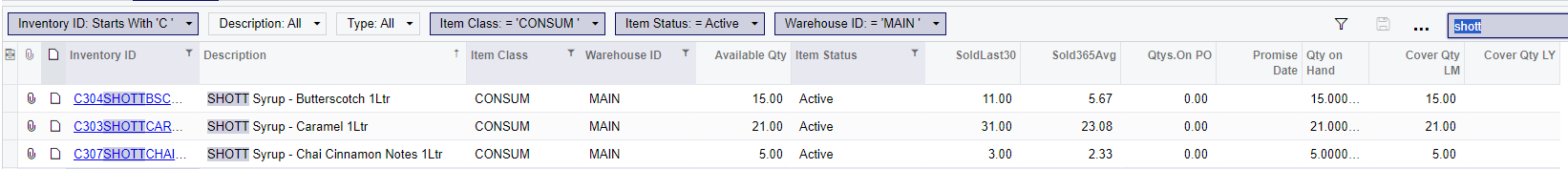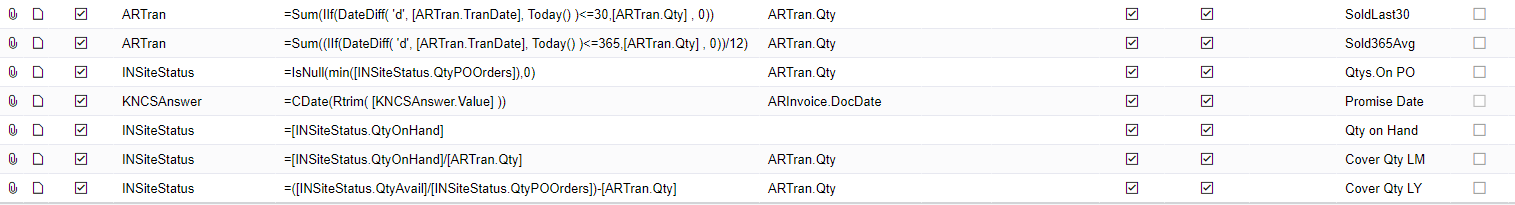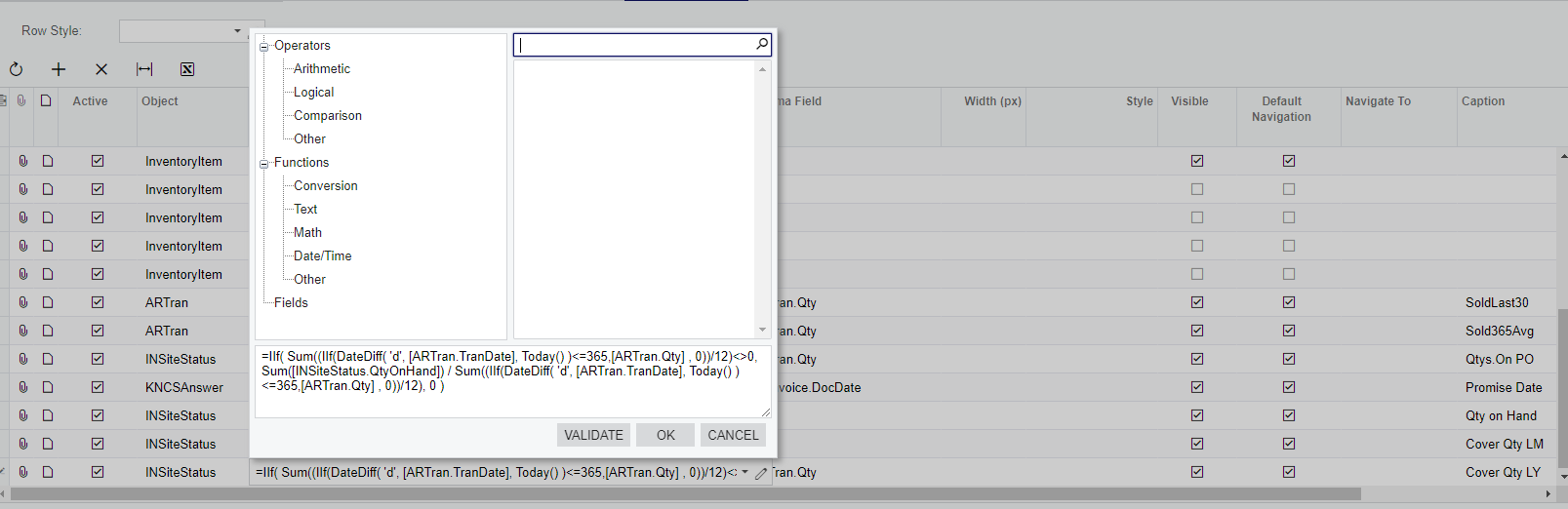Hey Matt,
Thanks for jumping in on this, with your help I got to the bottom of the calculation
For Cover based on LM:
=[INSiteStatus.QtyOnHand]/Sum(IIf(DateDiff( 'd', [ARTran.TranDate], Today() )<=30,[ARTran.Qty] , 0))
Cover based on 12M Average:
=[INSiteStatus.QtyOnHand]/Sum(IIf(DateDiff( 'd', [ARTran.TranDate], Today() )<=365,[ARTran.Qty] , 0)/12)
For clarity the Fields are:
SoldLast30 days
Sold365Avg - Sold over last 365 days divided by 12
Cover based on LM is the Qty on Hand divided by SoldLast30
Cover based on 12M Average is the Qty on Hand divided by Sold365Avg
I have attached a copy of the updated XML if anyone else is interested.