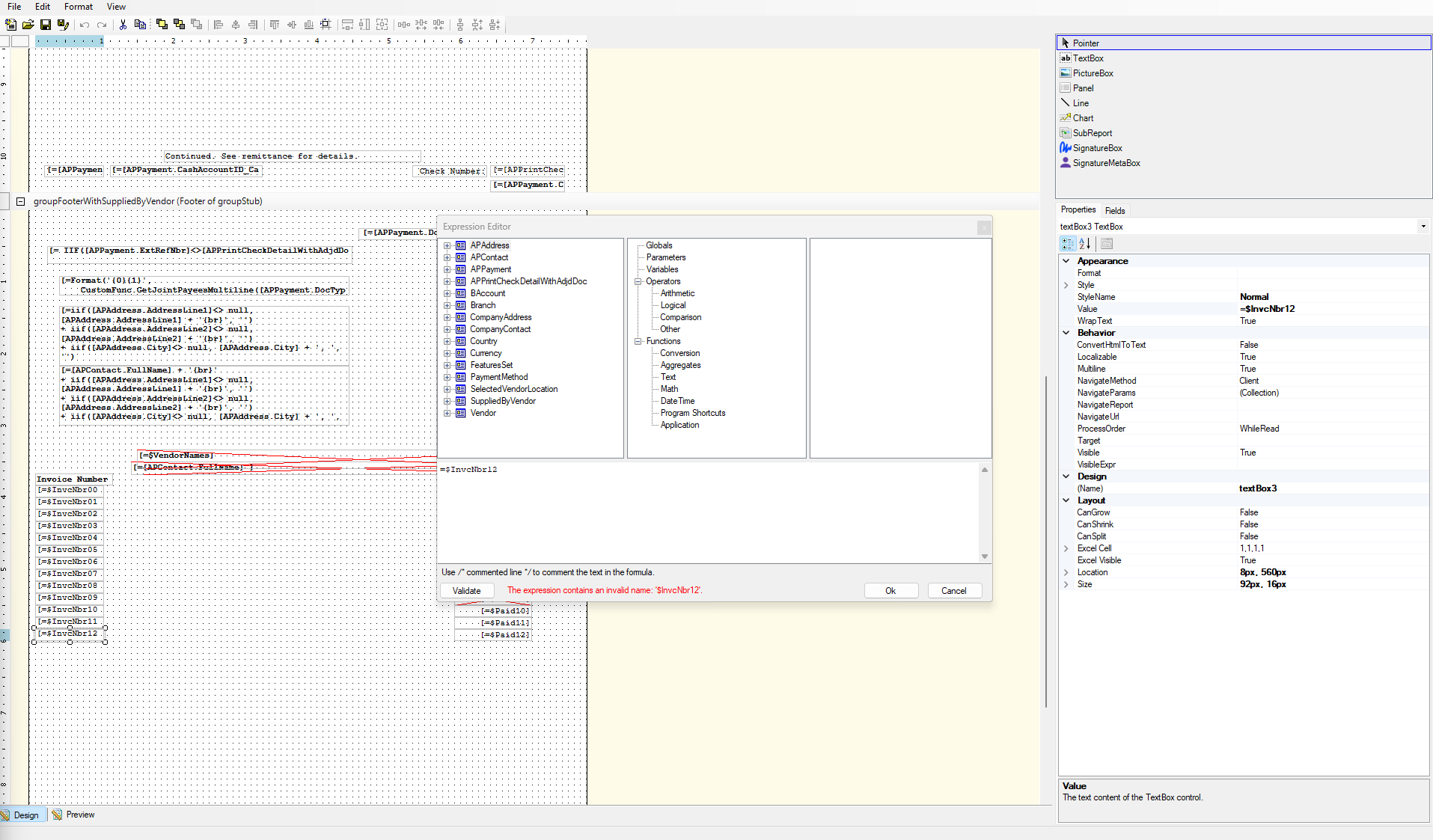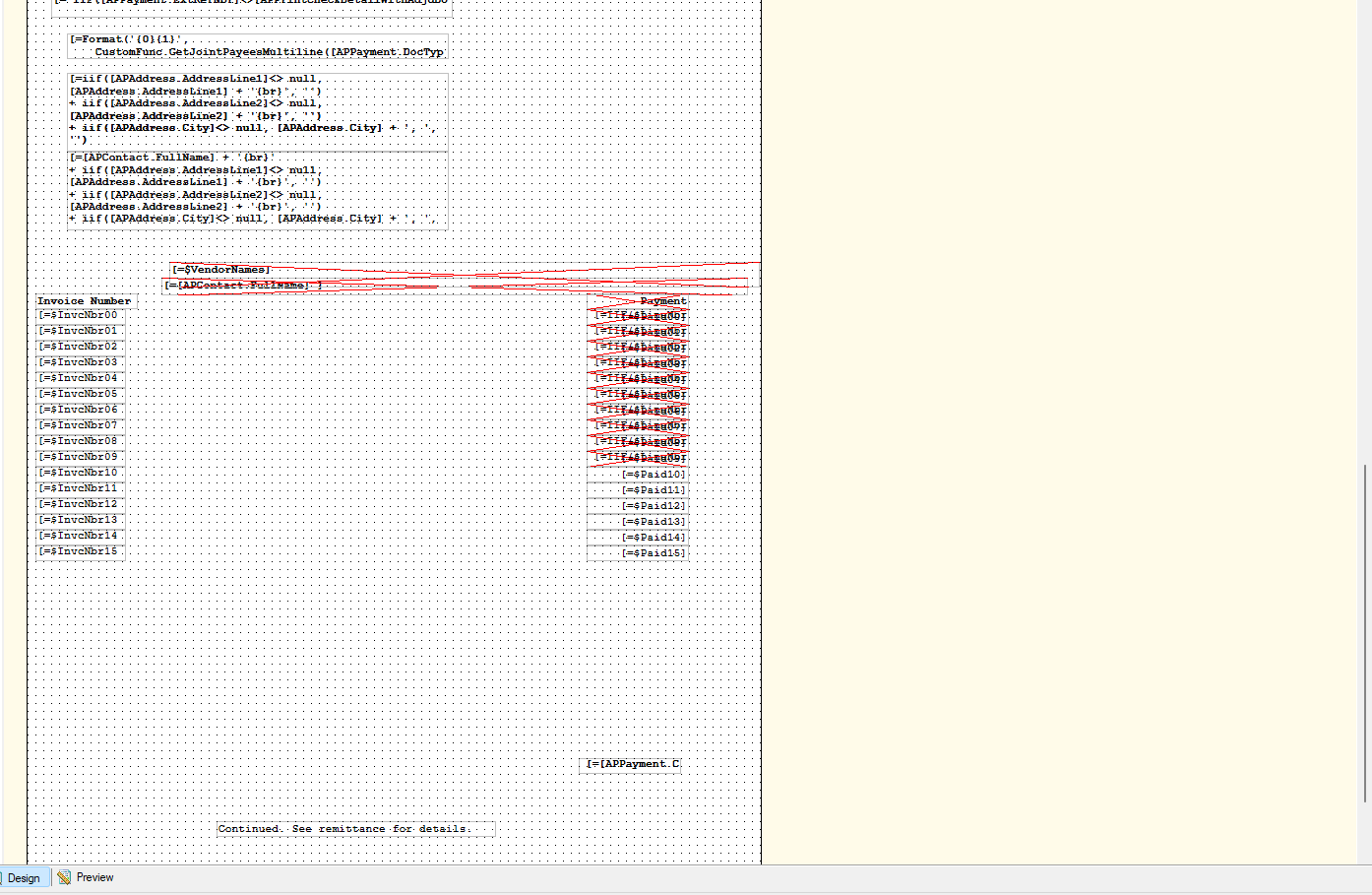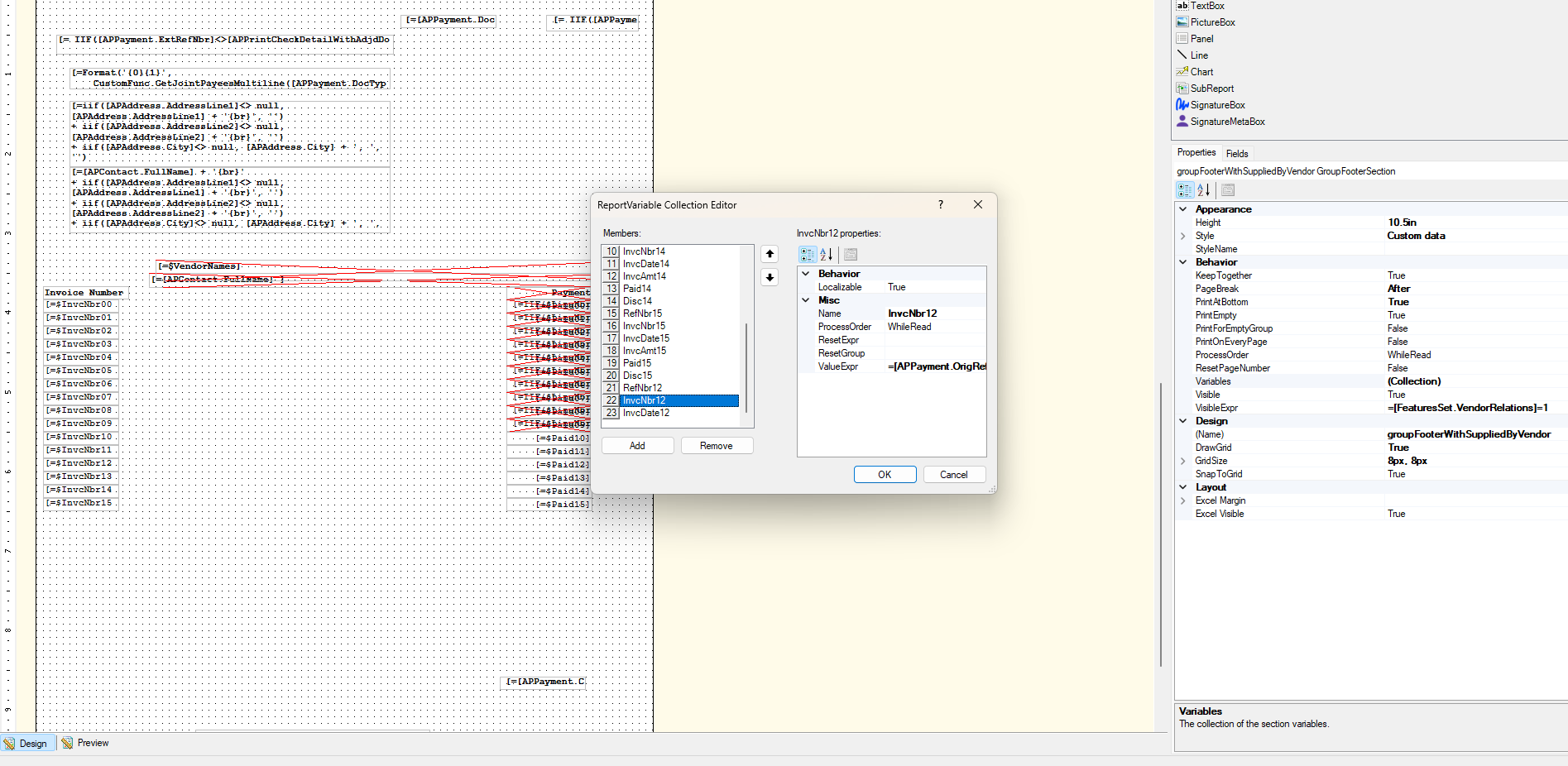I am trying to compress the size of the content showing in the remittance area of the Check Form with Remittance. I have that task completed. My employer would like for me to squeeze as many lines into that section with smaller font sizes as possible, ideally between 30 and 40 entries being displayed. I have the structure of the layout completed on the ap641000.rpx form in Designer. I've checked all the field values and incremented them according to the pattern in the "canned" items on the report. However, I am only successful in getting a total of 12 invoice item values to display. The remaining items do show up on the form output, but "Invoice Date" shows zero, "Invoice Number" shows zero, and Invoice "Invoice Amt" and "Payment Amt" both show "0.00" instead of the appropriate values. I have adjusted the Payment Method "Lines per Stub" to 33 since I have 33 items ready to be paid with a single check and listed in the remittance area. Can the form not be manipulated in this way perhaps? Anyone had any luck attempting this. I am fairly new to Report Designer, but have been modifying the OOTB forms for our corporate needs for a couple months now and am fairly successful. In case you are wondering, my employer DOES NOT want to use the Additional Remittance form. I modified that and presented it as an option already. We tend to have remittances with >50 payments being made to single vendors at times. Thank you in advance for any help!! I've attached a .pdf file of my attempt thus far. Still somewhat rough, but you can see where I'm headed with trying to meet the requested purpose.
Solved
Check for with Remittance - trying to fill the remittance area as much as humanly possible!
Best answer by Robert Sternberg
It looks like you will need to add the variables for each invoice to print.
They are reset in the groupHeaderSection1 (Header of groupStub), then later the value is assigned in groupHeaderSection2 (Header of groupAdjustment)
The following variables are set for each invoice:
- RefNbr
- InvcNbr
- InvcDate
- InvcAmt
- Paid
- Disc
Here is where the value is set, it looks like you are missing values for the additional invoices.
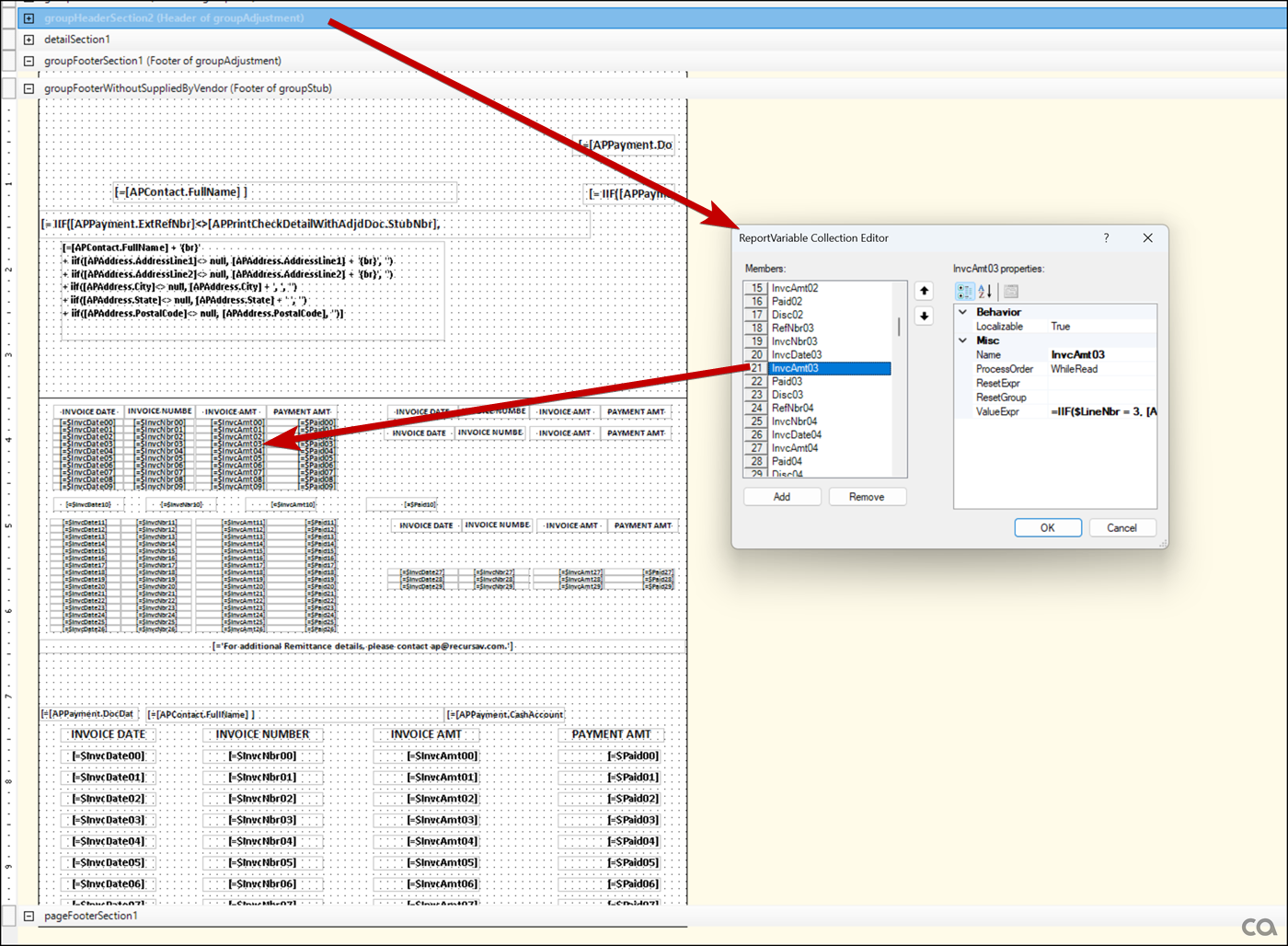
Reply
Enter your E-mail address. We'll send you an e-mail with instructions to reset your password.