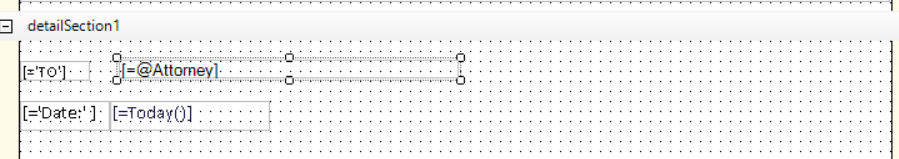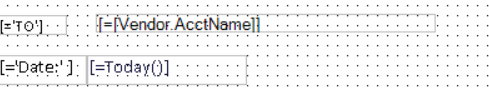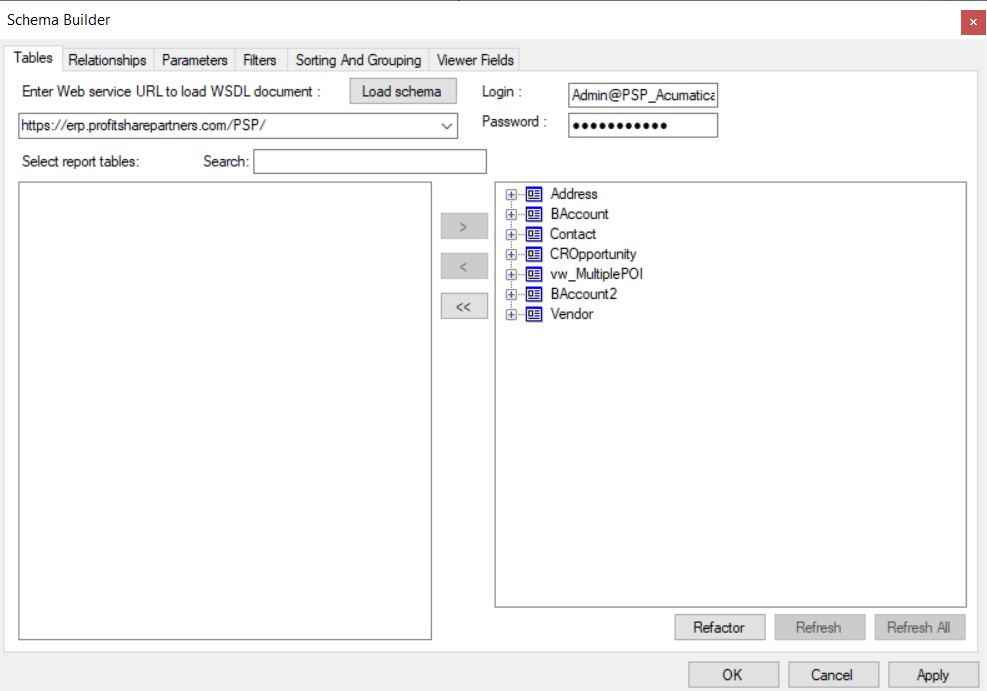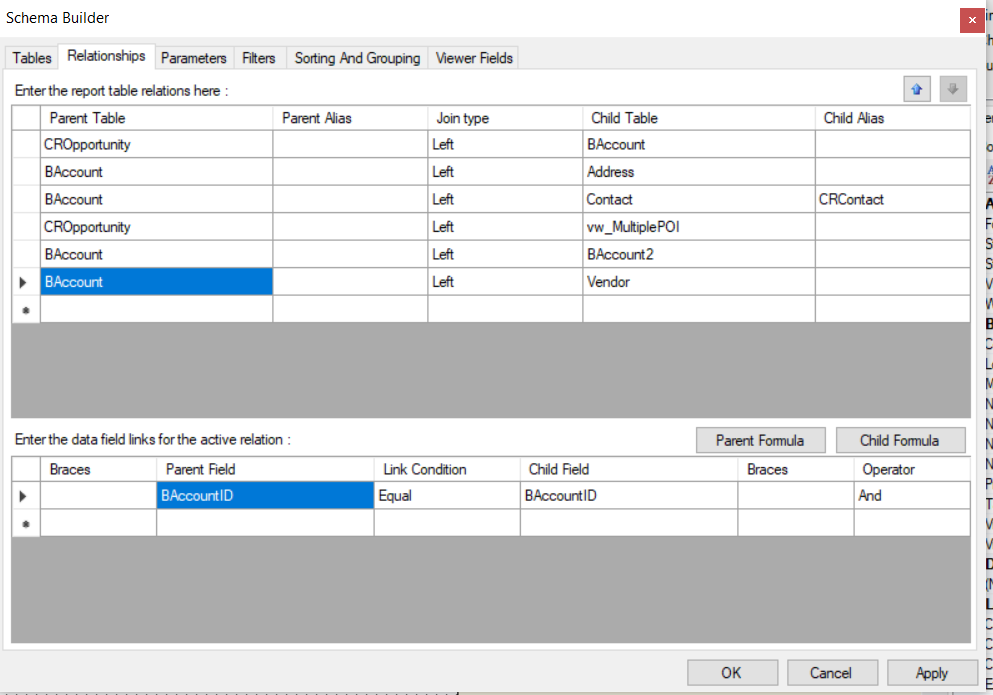Hi Guys,
I am building a report that prompts for a vendor:
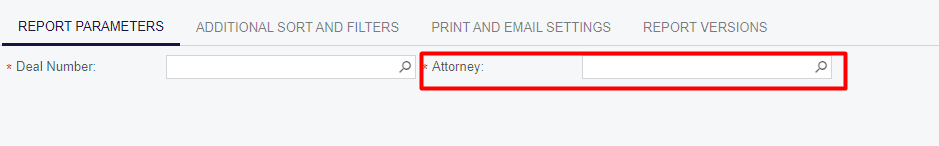
When I run the report it shows the Vendor ID:
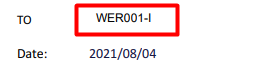
I would like it to show the vendor name:
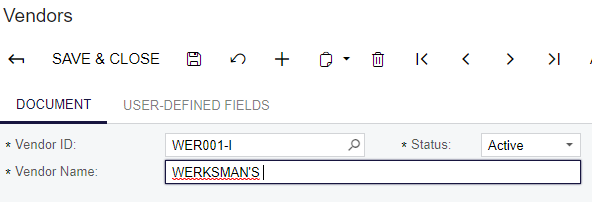
Currently my schema on report designer looks like this:
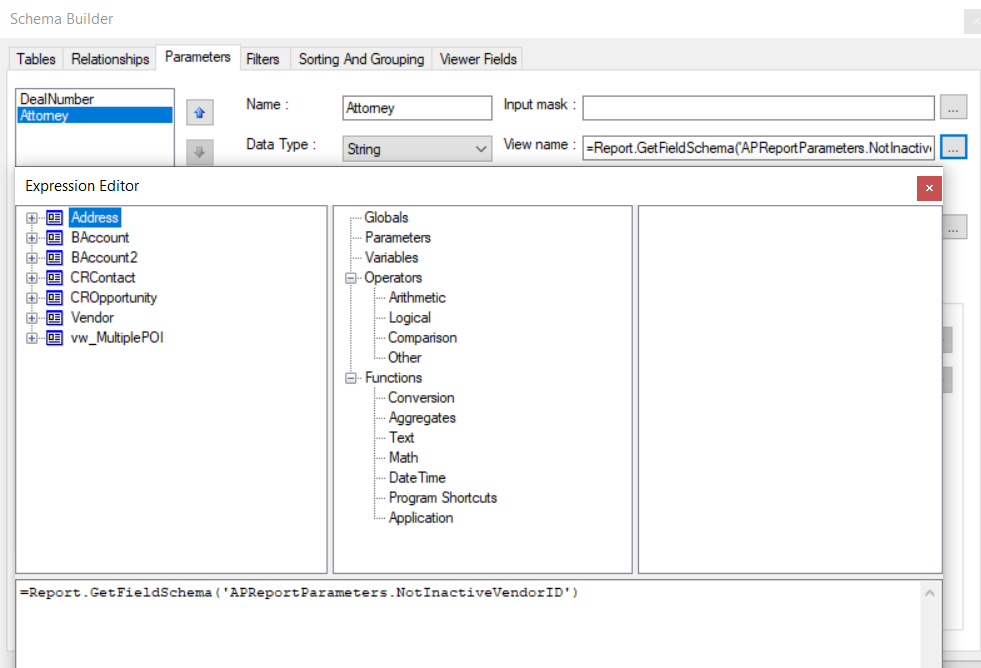
And no filters for that particular field:
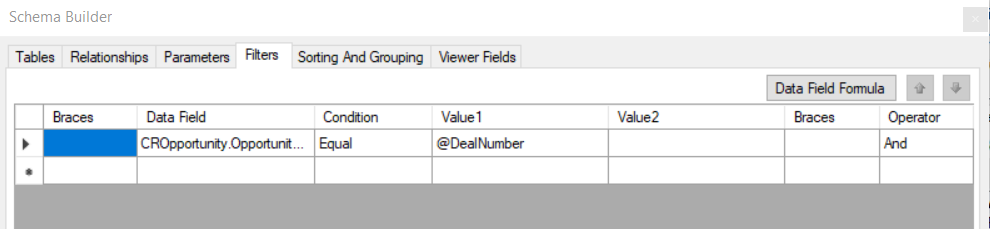
Here is the report:
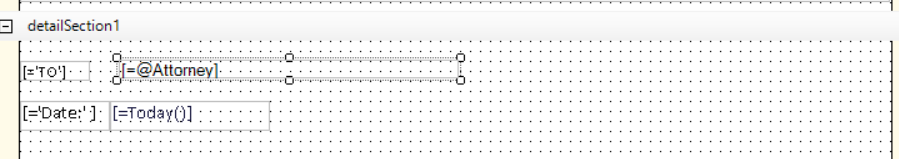
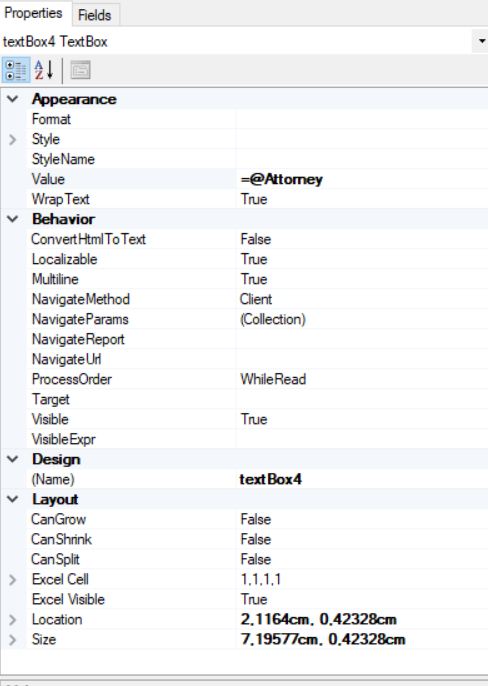
Does anyone know what I should do to display the Vendor name