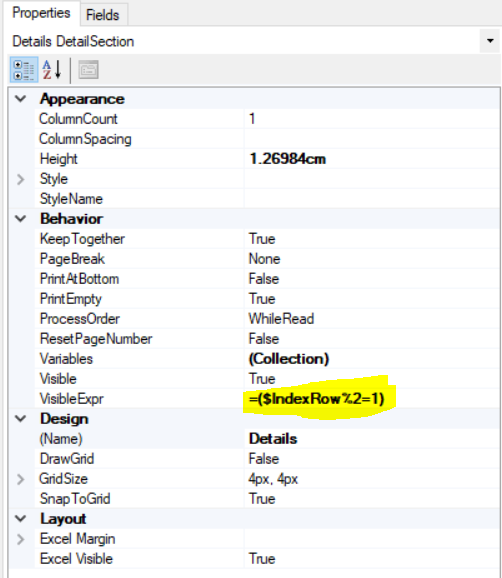Hi all,
I’m modifying the stock Location Labels report to a format that will better fit the labels we want to use. I wasn’t smart enough to keep a print out of the original report, but it basically outputs two columns of location labels. If you haven’t seen it, think of it like this:
| Location 1 | Location 2 |
| Location 3 | Location 4 |
| Location 5 | Location 6 |
Honestly I kind of hacked and slashed the report, removing all of the objects on the right side as well as adding a barcode and some other stuff, to where it only outputs one location label per page. All of my additions and changes work, except the report still behaves as if it had the second column, and when I request a range of locations it gives me the equivalent of Location 1, Location 3, Location 5, etc. If I start the range on Location 2, it will then give me Location 4, Location 6, etc.
I’m sure there’s probably a simple answer here, but I have a case of Friday burnout and this is kicking my butt. Any help that can be provided would be greatly appreciated.
Thanks,
Matt Nelsen