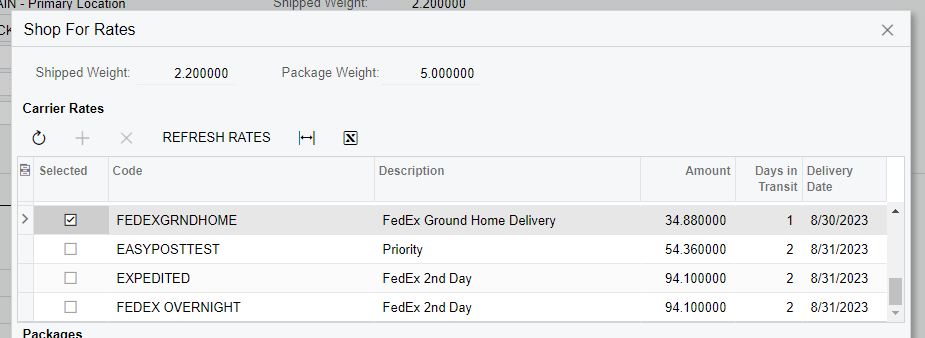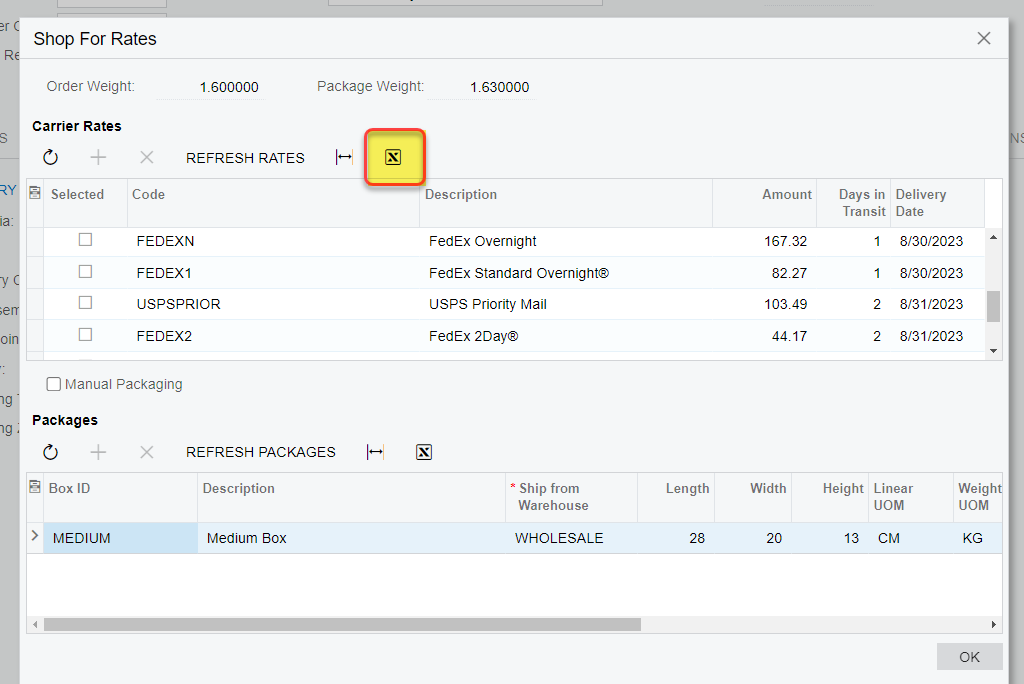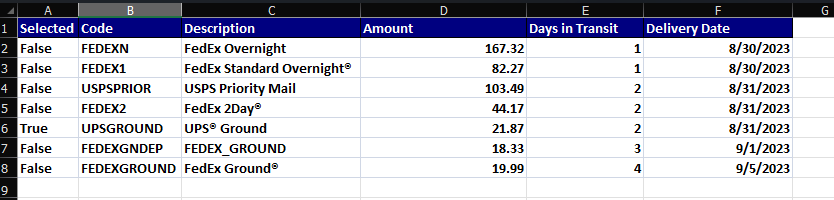Hi everyone,
Is there a way to capture all the rates given when you click “Shop for Rates” on the Shipping screen?
I would like a way to show what our freight cost is, but also how much we save by choosing one carrier over the other for each shipment.
If we shop for rates and click the lowest one, do the other rates just go away or are they stored somewhere?
Thanks!