Hello,
Created a GI and added all of our data fields. Inquiry loads perfectly fine. However, we can’t search the data field “InventoryCD_Description”. When I try to check the box that says Use in Quick Search, it doesn’t let me. Any idea why?
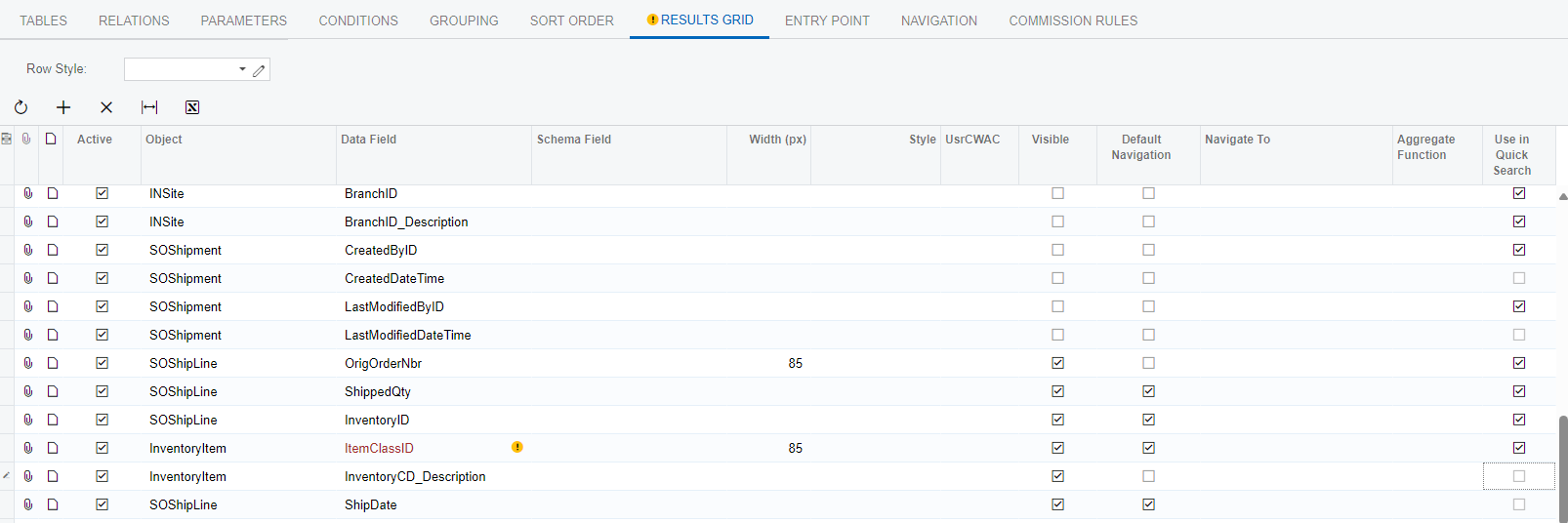
Hello,
Created a GI and added all of our data fields. Inquiry loads perfectly fine. However, we can’t search the data field “InventoryCD_Description”. When I try to check the box that says Use in Quick Search, it doesn’t let me. Any idea why?
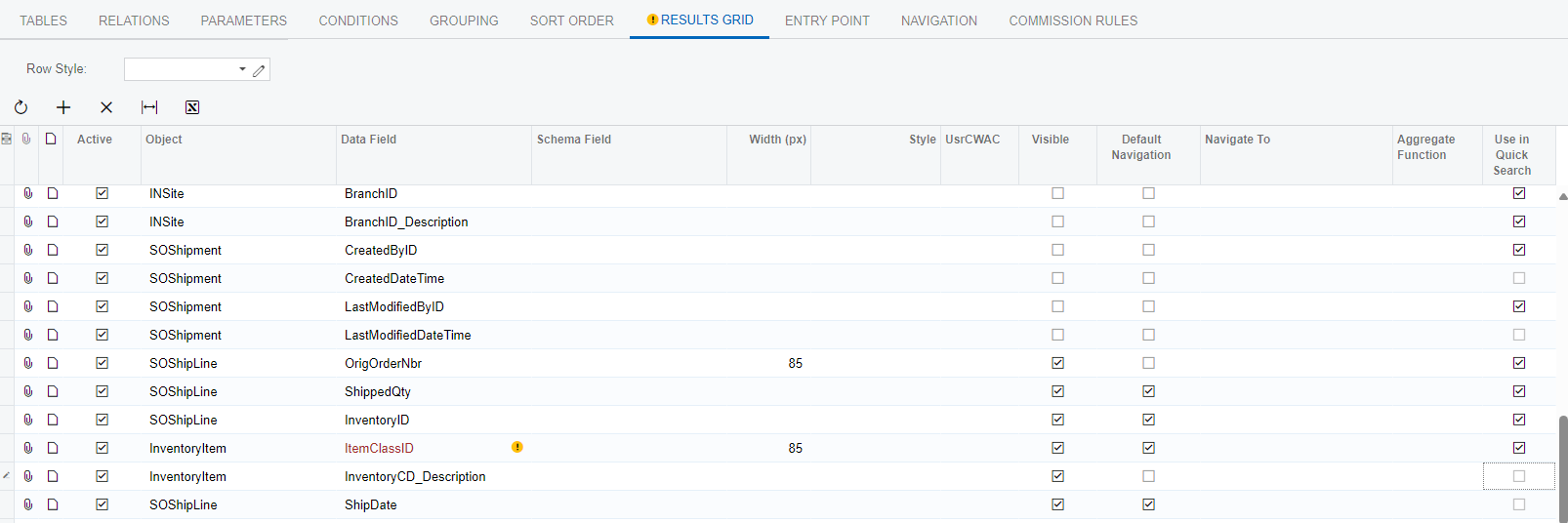
Best answer by hkabiri
That being said, and in your case I suggest to use InventoryItem.Descr instead which is basically the same field and you should be able to have the use in quick search enabled on it.
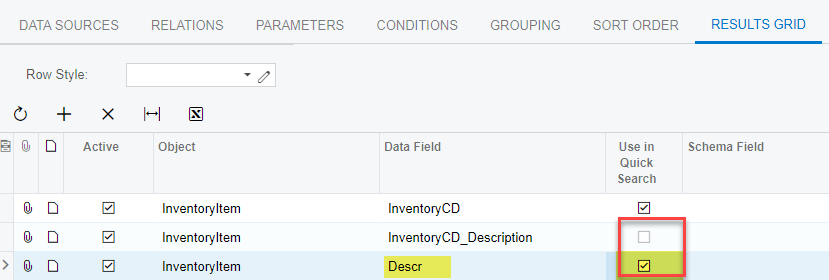
Enter your E-mail address. We'll send you an e-mail with instructions to reset your password.