Hi there,
I shared an excel link from sharepoint and embedded it in acumatica, but I don't know is it editable?
I see that we can filter but editing is not
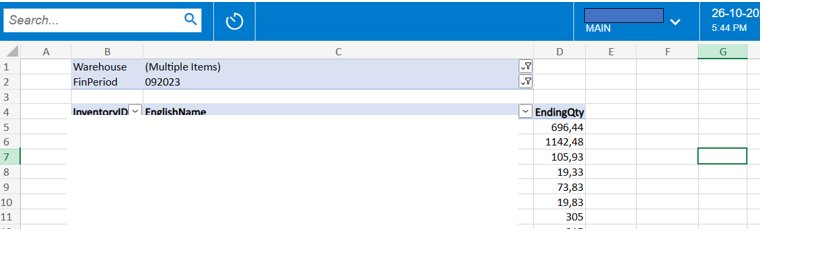
Hi there,
I shared an excel link from sharepoint and embedded it in acumatica, but I don't know is it editable?
I see that we can filter but editing is not
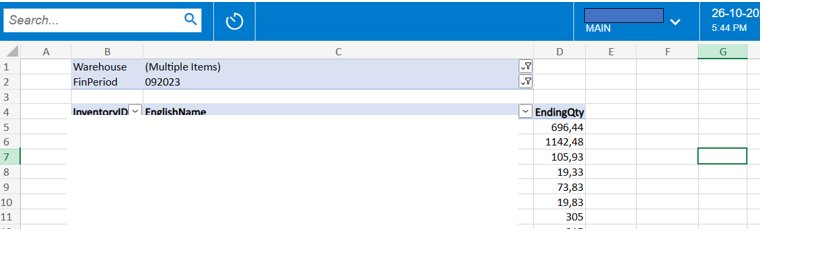
Best answer by Robert Sternberg
Reviewing this document from Microsoft it appears you will need to add ‘&action=edit’ to your URL.
Enter your E-mail address. We'll send you an e-mail with instructions to reset your password.