Afternoon guys,
Hope you’re all amazing!
I am attempting to automate our ‘Add Order’ to shipment.
I have got the Import Scenario and GI working but can’t seem to figure how I can get a business event to trigger when the GI is populated.
The GI works by detecting items which have been manufactured (moved) and are allocated to a sales order.
Below is the BE:
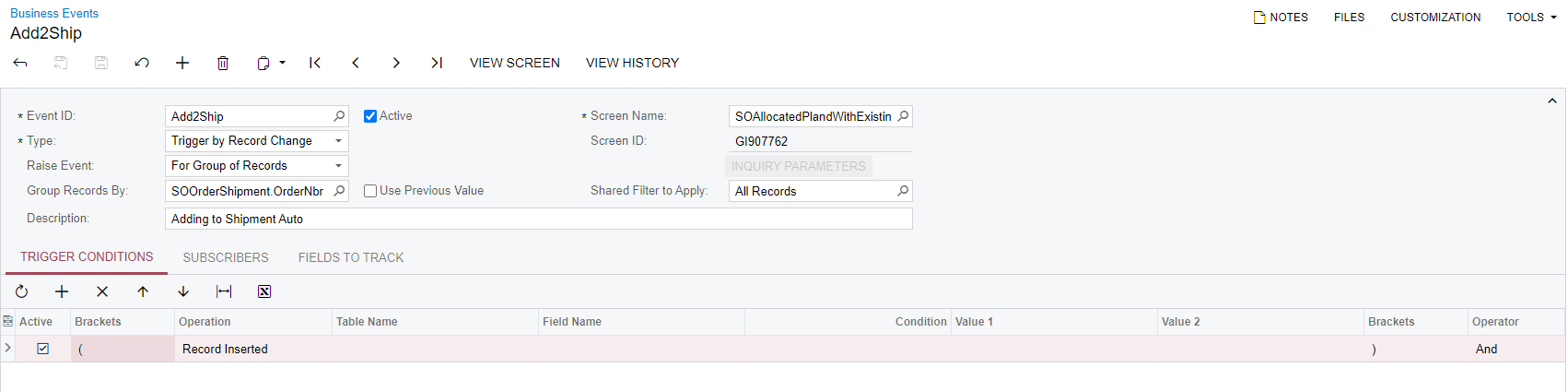
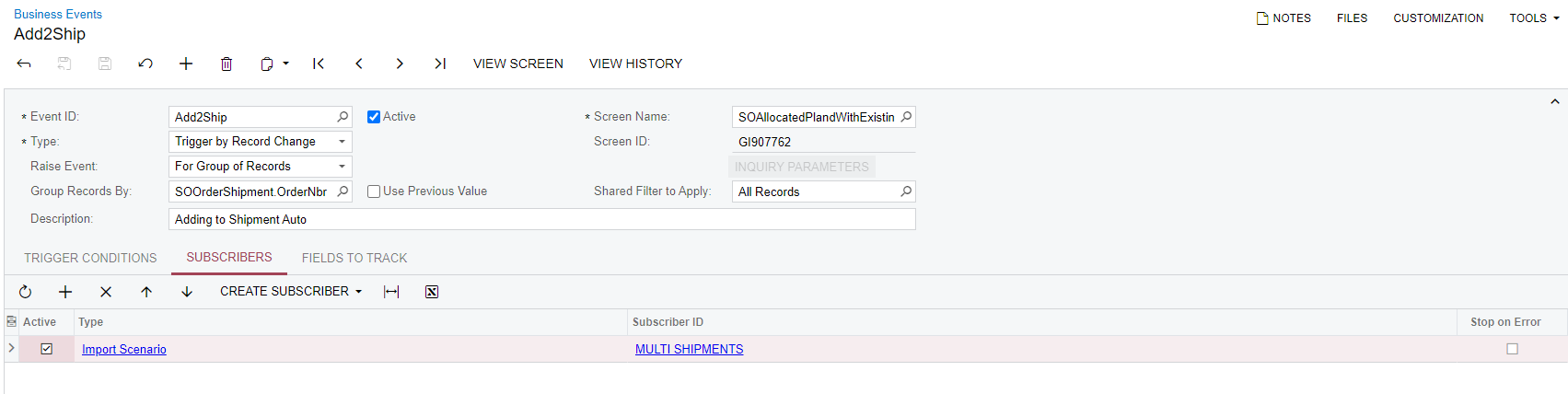
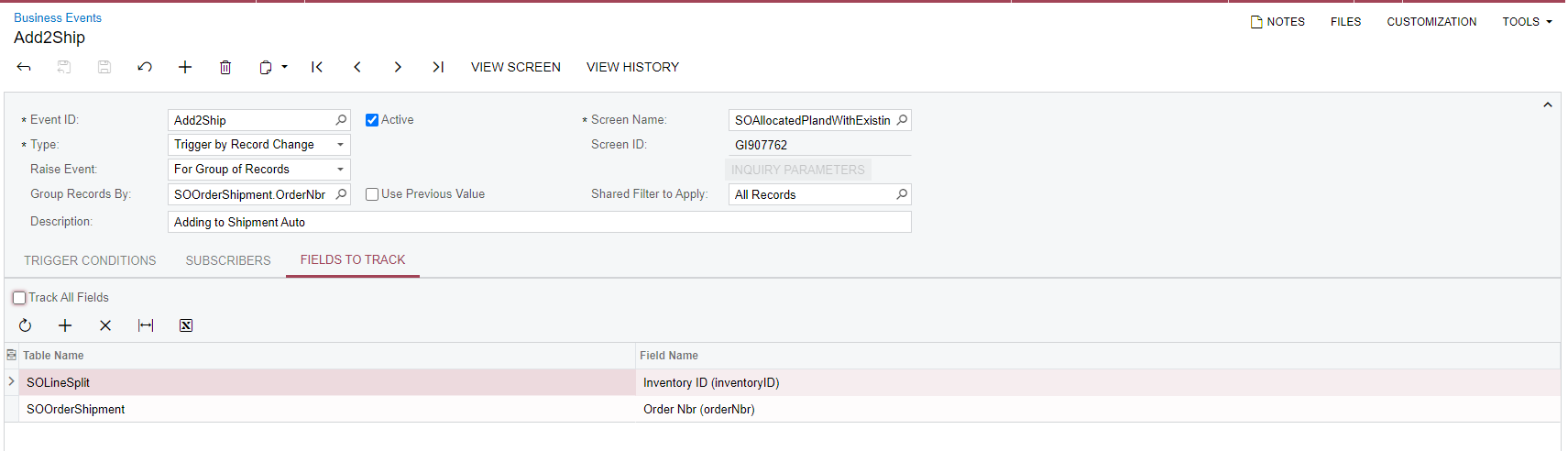
BE history below too:
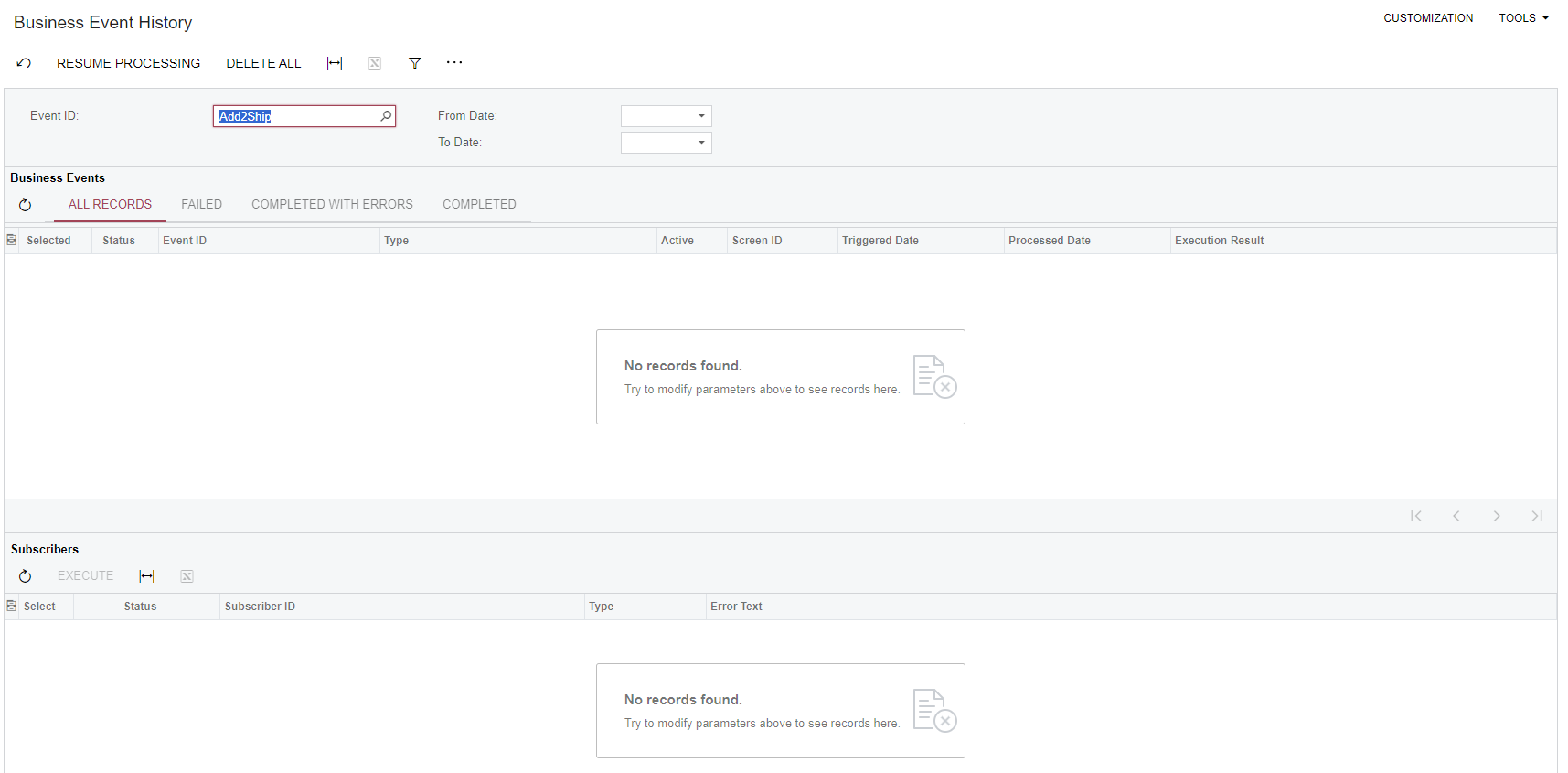
If anyone has any suggestions, they are greatly appreciated and welcomed!
Thanks in advance!
Aleks




