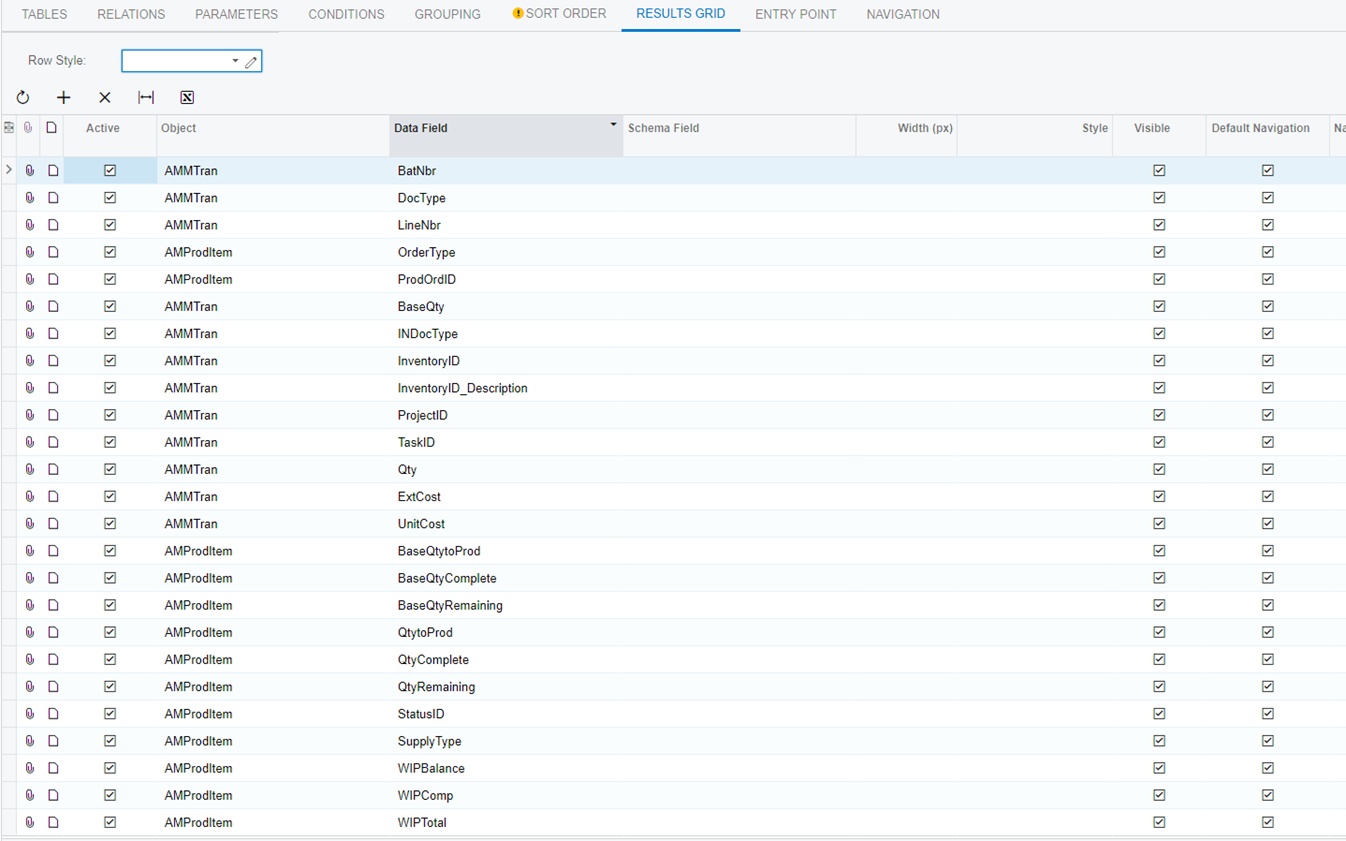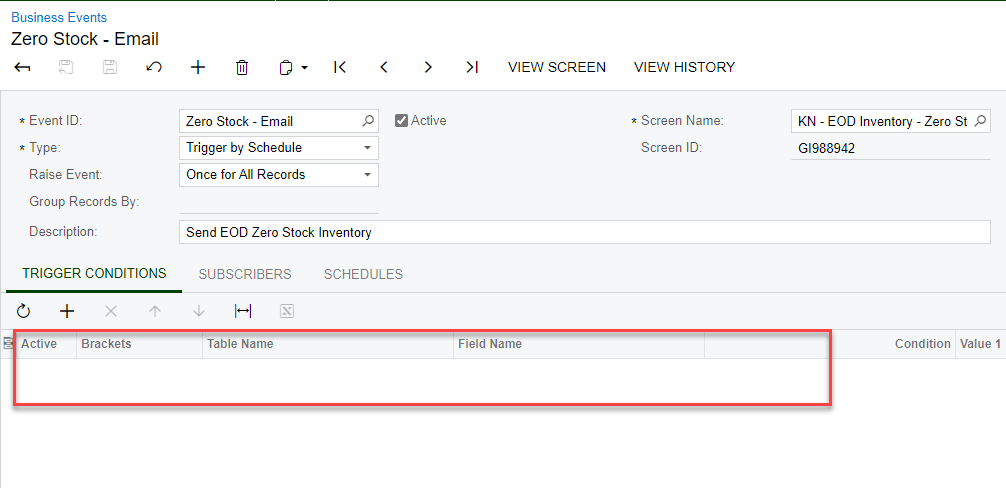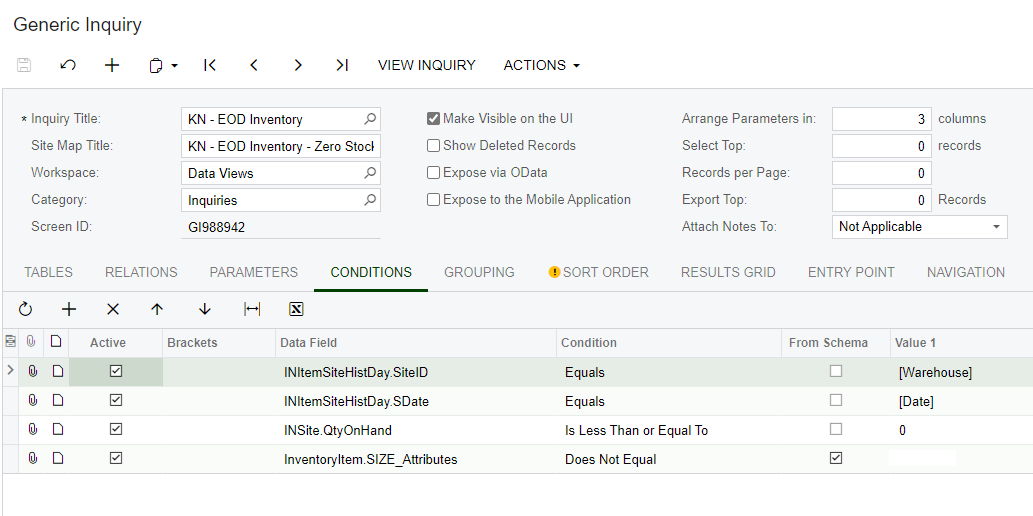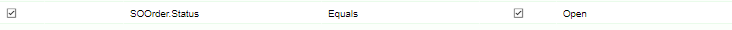Strange issue with Business Event not firing if the underlying GI has a conditional on it. Worked through all the troubleshooting guides I could find, and still stumped.
I have a Generic Inquiry which is a simple join of the AMMTran table and the AMProdItem table:
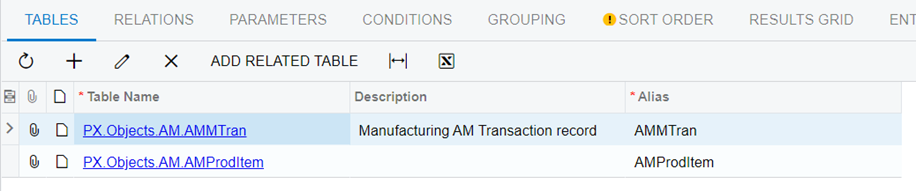
The relations are simple, just joining the shared keys of OrderType and prodOrdID:
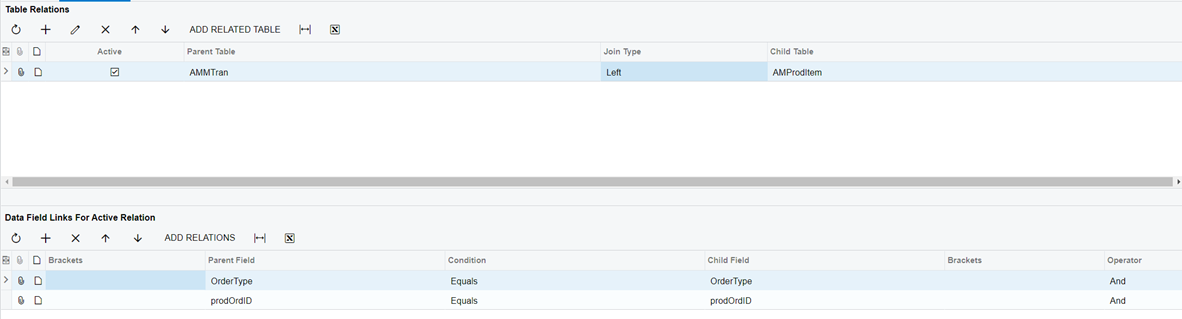
And my conditions are straightforward, looking for Materials documents that linked to Closed production orders:
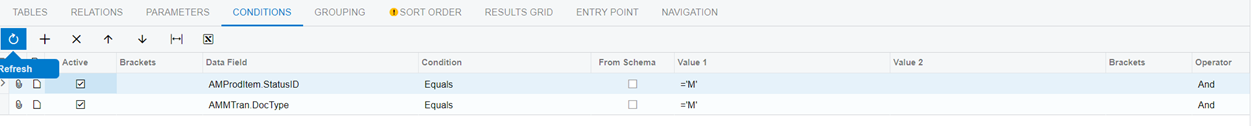
And my business event is set to “Trigger by Record Change” with Raise Event set to “For Each Record”:
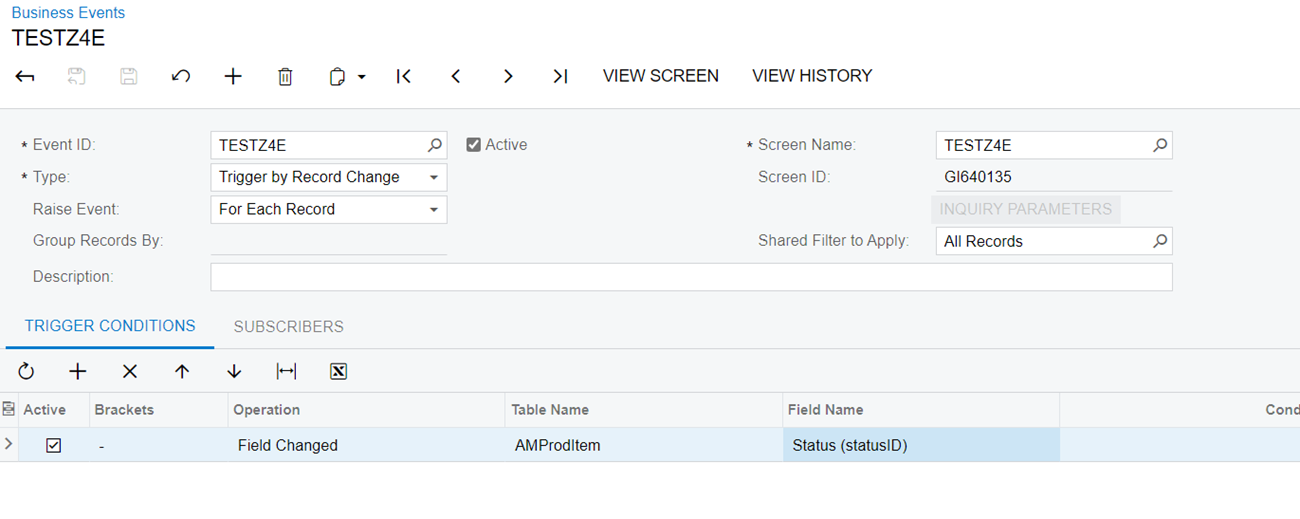
This does not fire.
If I change my conditions on the GI to remove the status=Completed, it works fine (though it fires immediately upon issue of the materials, which is NOT what I need, as I need to do something with the Material once the Production order completes).
I have tried it with “from schema” for the condition instead of the =’M’, so it’s not anything that simple.
I’ve tried changing the Trigger conditions to be Record Inserted (doesn’t appear to work at all for this GI, which is particularly perplexing, as I expected the BE to fire every time the GI had a new record – isn’t that the point of these settings?).
I’ve tried to us the Shared Filter instead of a condition in the GI (doesn’t work).
And I’ve tried to pass the unfiltered GI to the Business Event and essentially include the conditions in the trigger conditions:
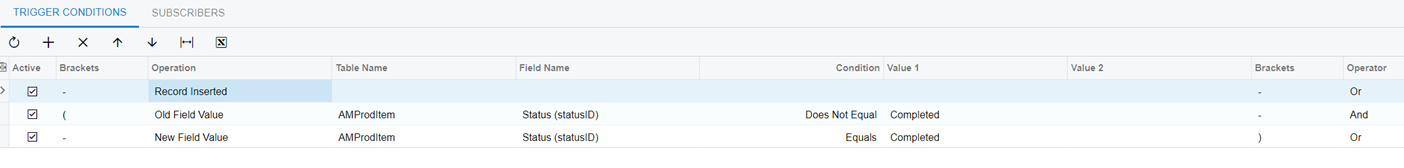
(And to rule out the weird “Record Inserted” behavior, I’ve made the first condition of the Trigger Conditions match my earlier working version (which fires too early), and this doesn’t work either:
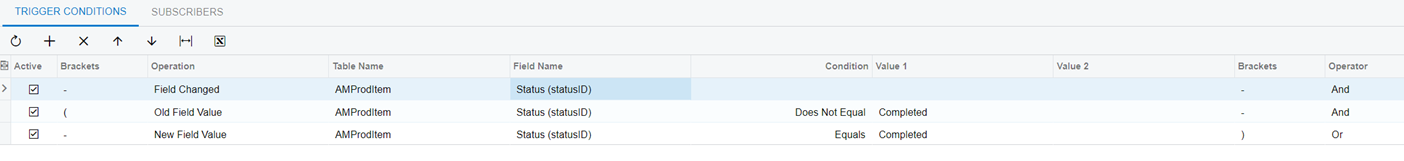
It’s particularly strange, as I would have at least expected the subsequent change of field value to cause a second triggering (which, worst case I could filter out in my triggered subscriber), but when it works (and only on the GI without a conditional on the status) it still only fires the first time the record is created.
Why?
Any thoughts or insights are REALLY appreciated. Thanks in advance!
-Matt
Oh, and PS: I did make sure I have all key fields included in my results grid on the GI: