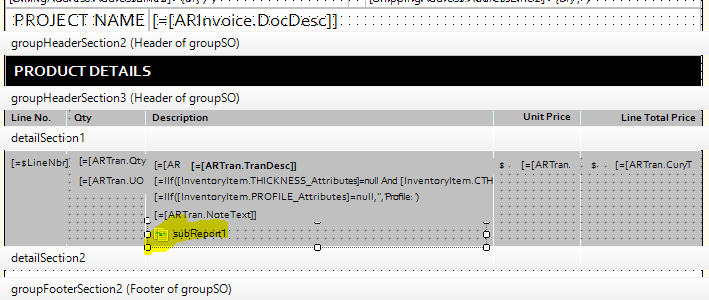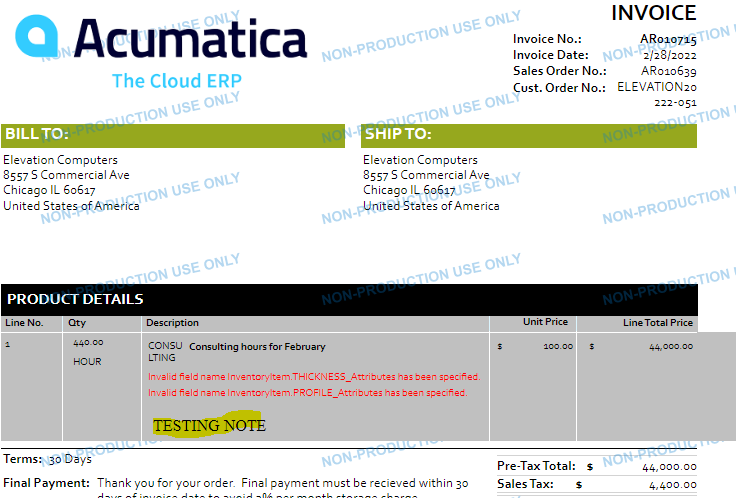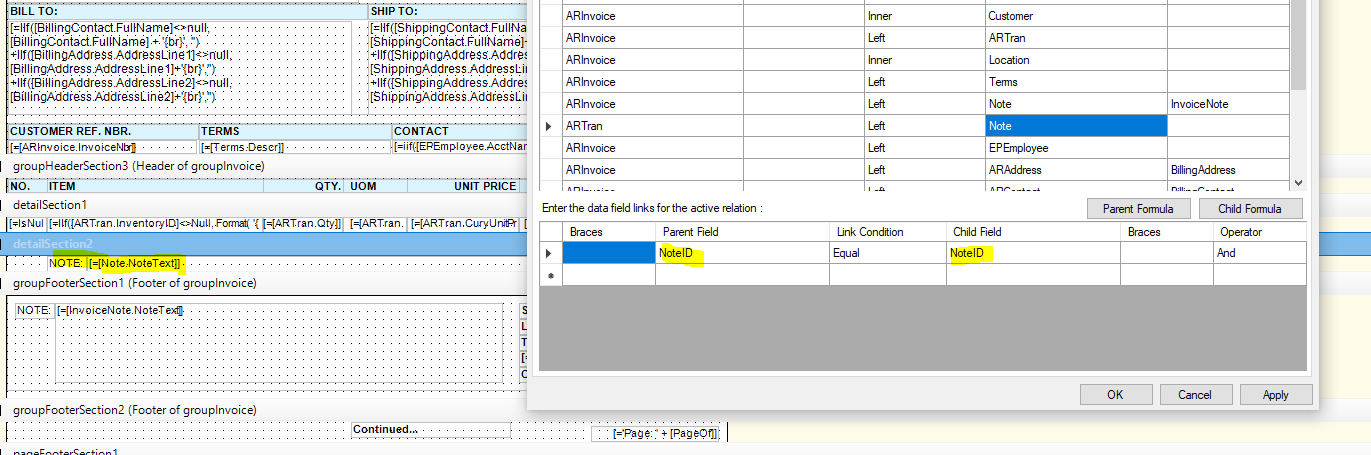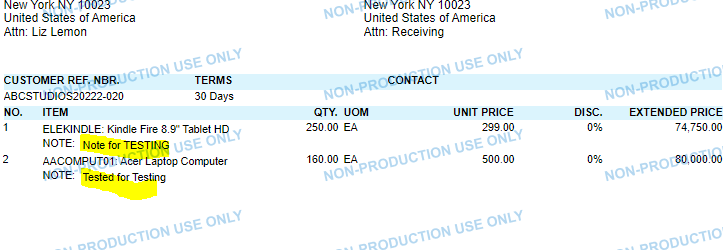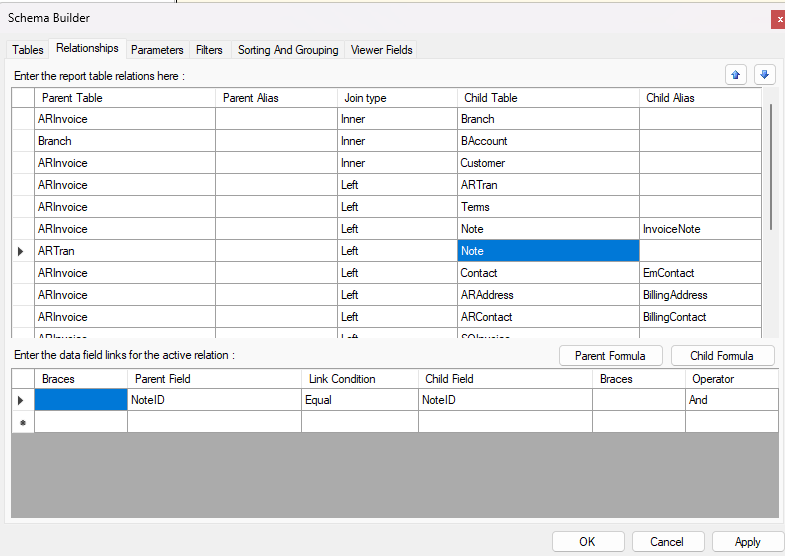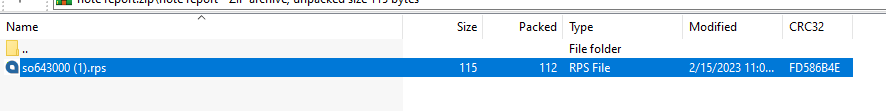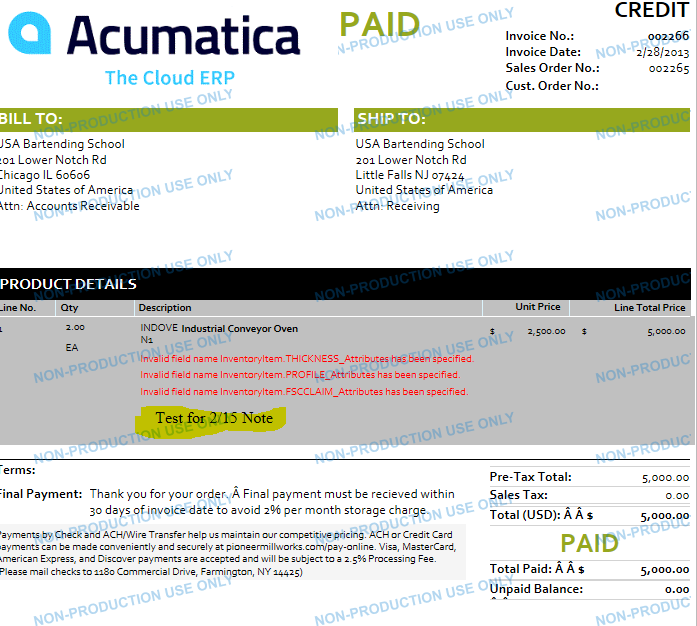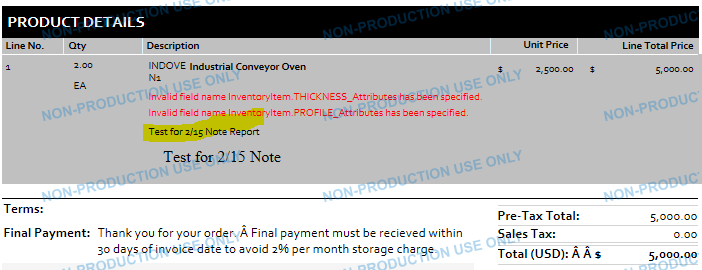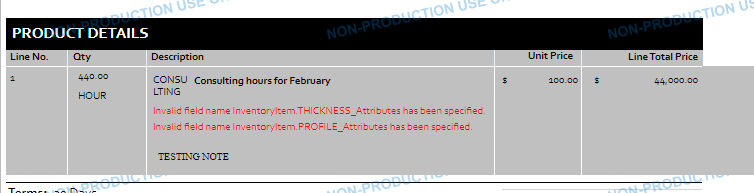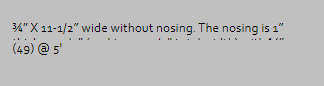Hey all,
I’m working on the Invoice report and want to integrate the ARTran.NoteText. I’m not sure how to join it in the schema to get it working. I’ve tried a few random solutions but it always prints blank. ARTran is already joined and other items from ARTran print fine- but ARTran.NoteText doesn’t.