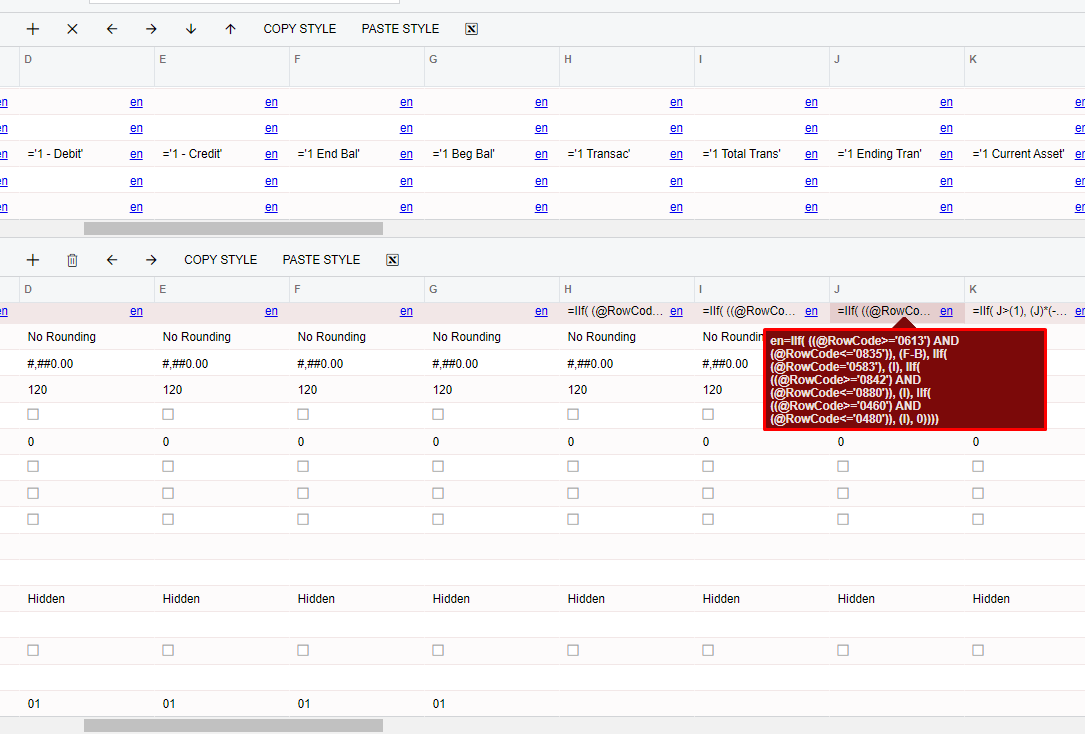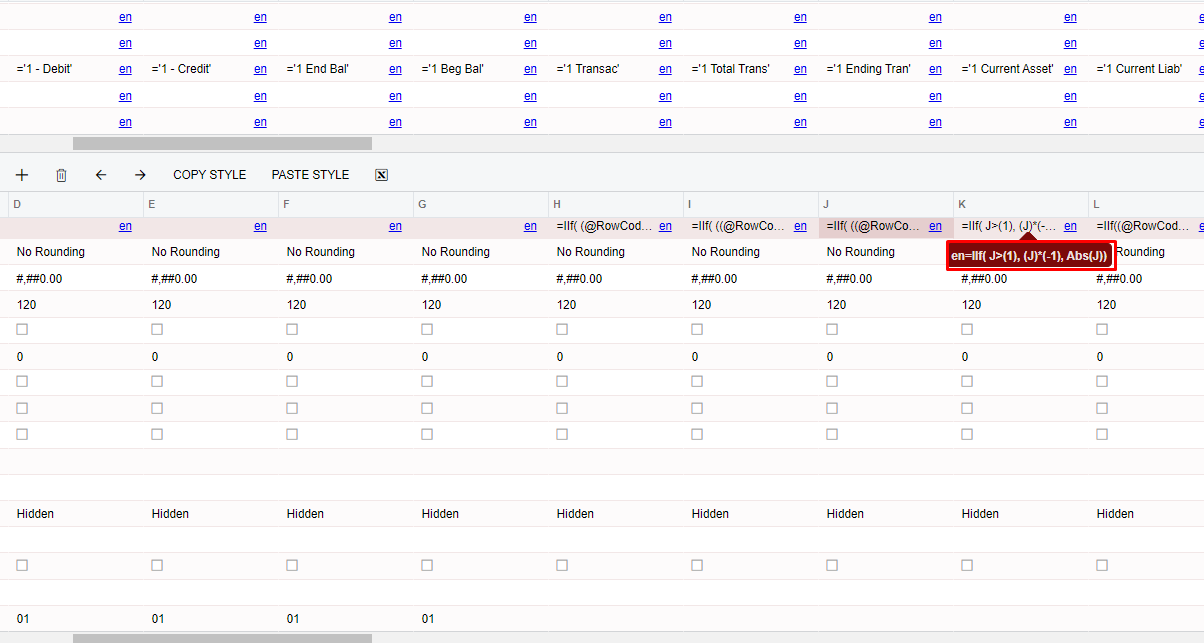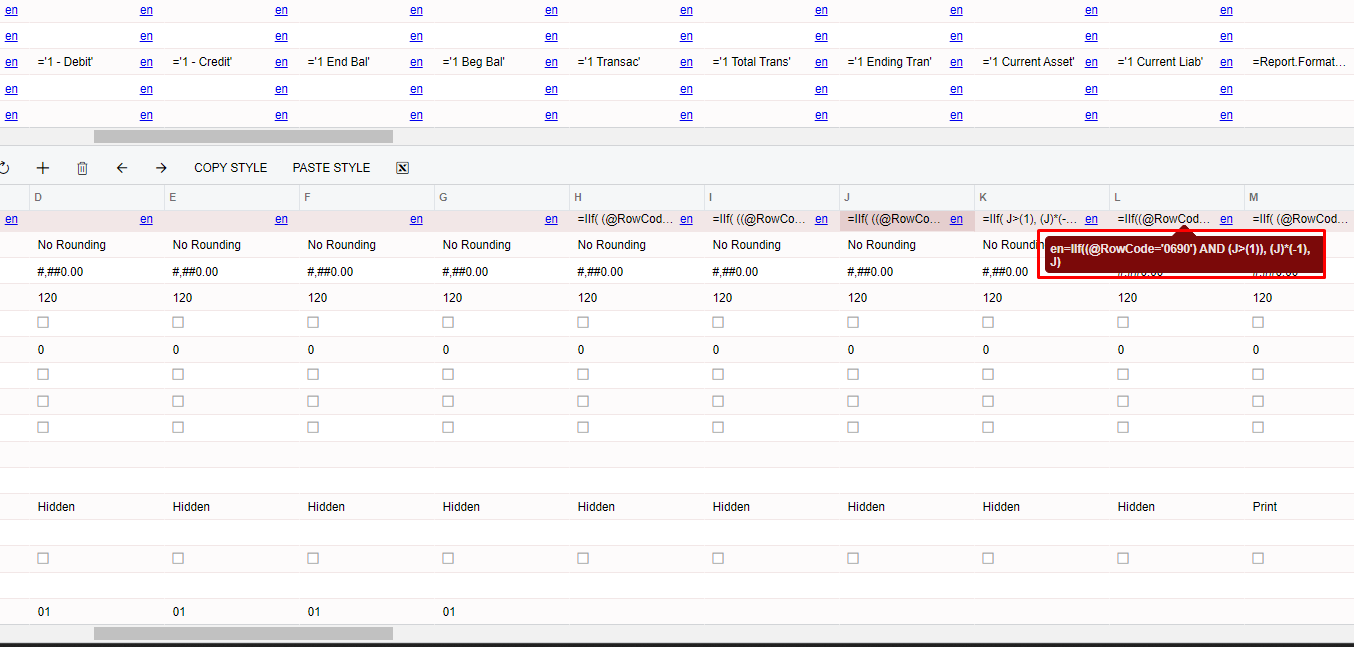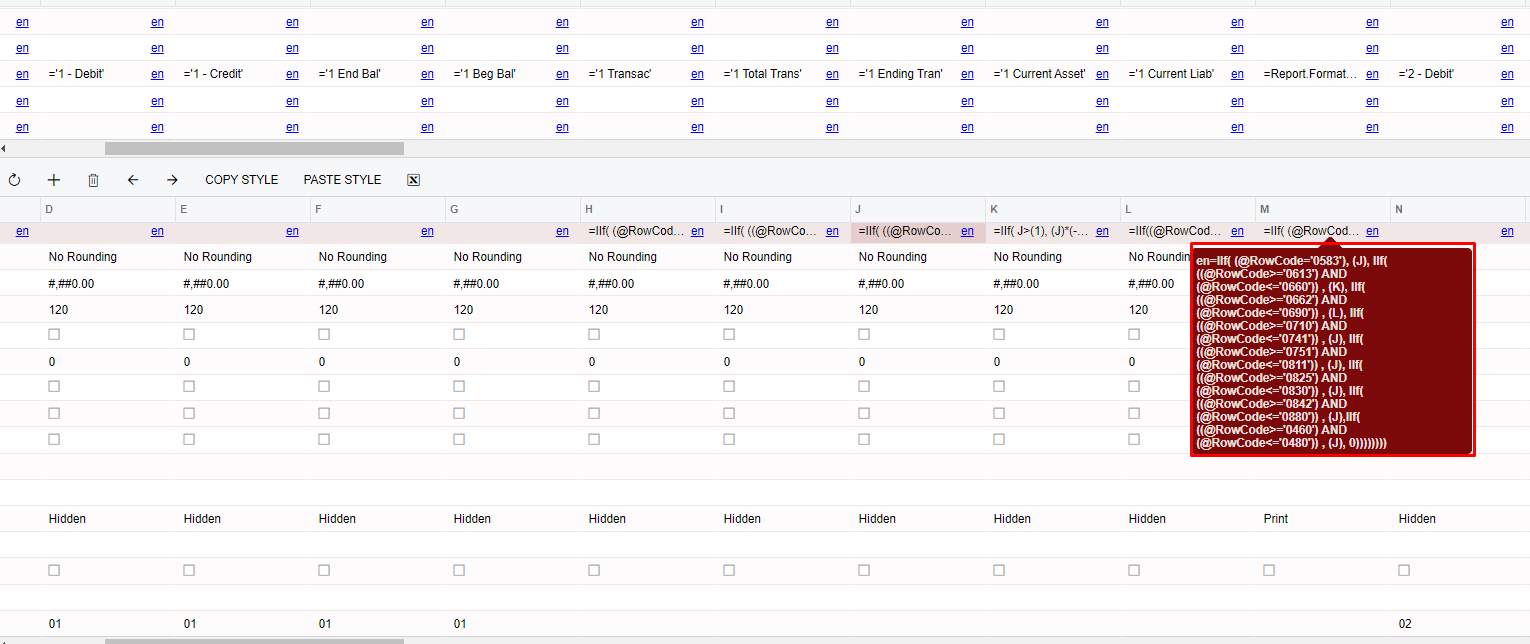Currently our company have a requirement for Cash Flow Statement for the;
Current Assets - the condition is if the (Present Month > Previous Month) = ( Present Month - Previous Month) (-1) for true value , and (Present Month - Previous Month)(+1) for false value
Current Liabilities - the condition is if the (Present Month > Previous Month) = (Present Month - Previous Month)(+1) for true value, (Present Month - Previous Month)(-1) for false value
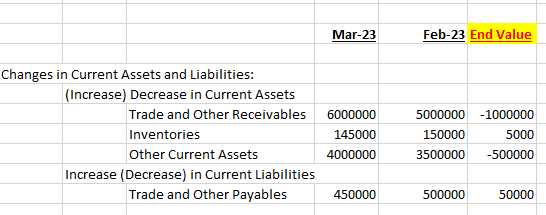
The representation is just like this, the amounth type is ending balance
Now i am having a problem making the Value/ Formula on the Column with the condition regarding the inequality of the Present Month and Previous Month.
Is there a way to make the condition possible work on the ARm Report?