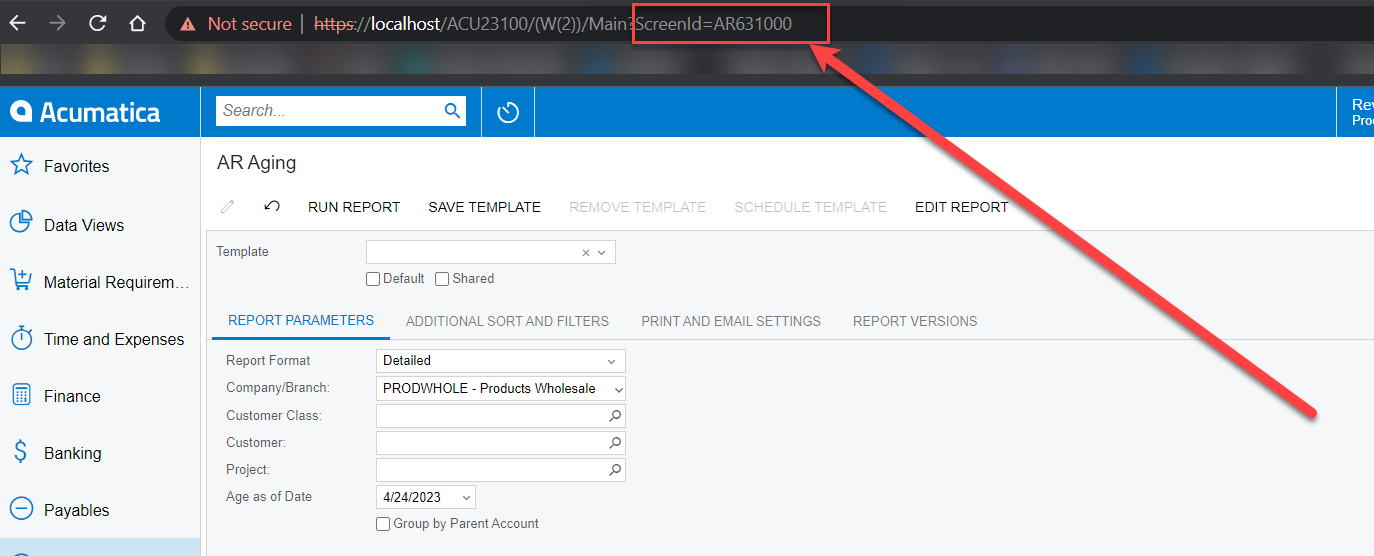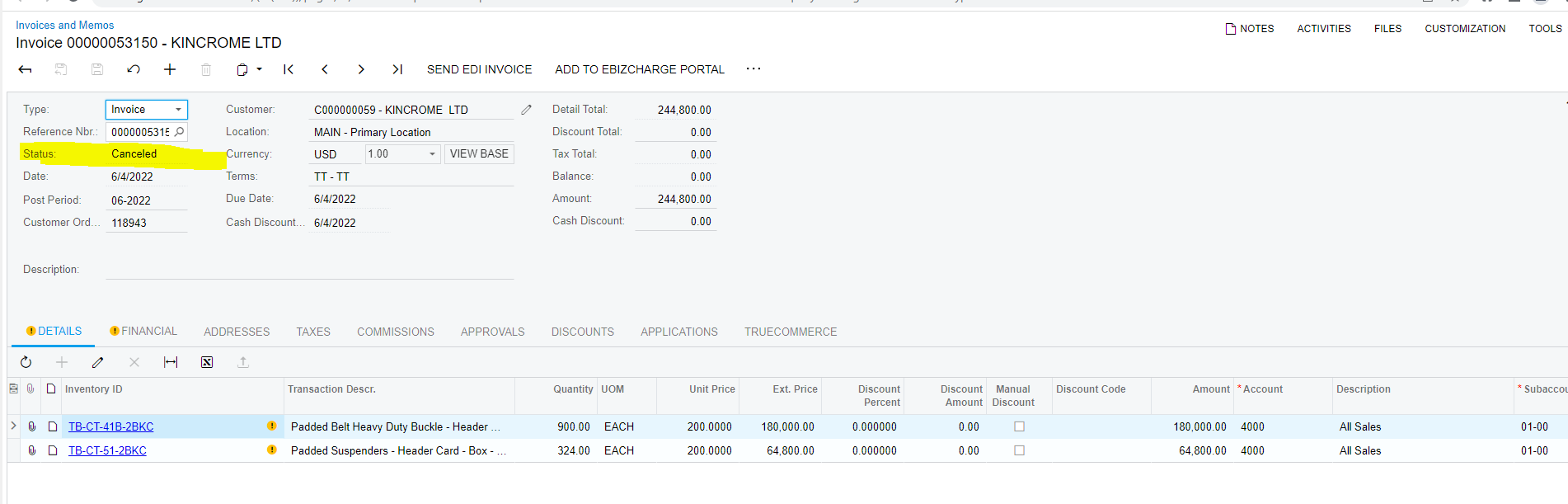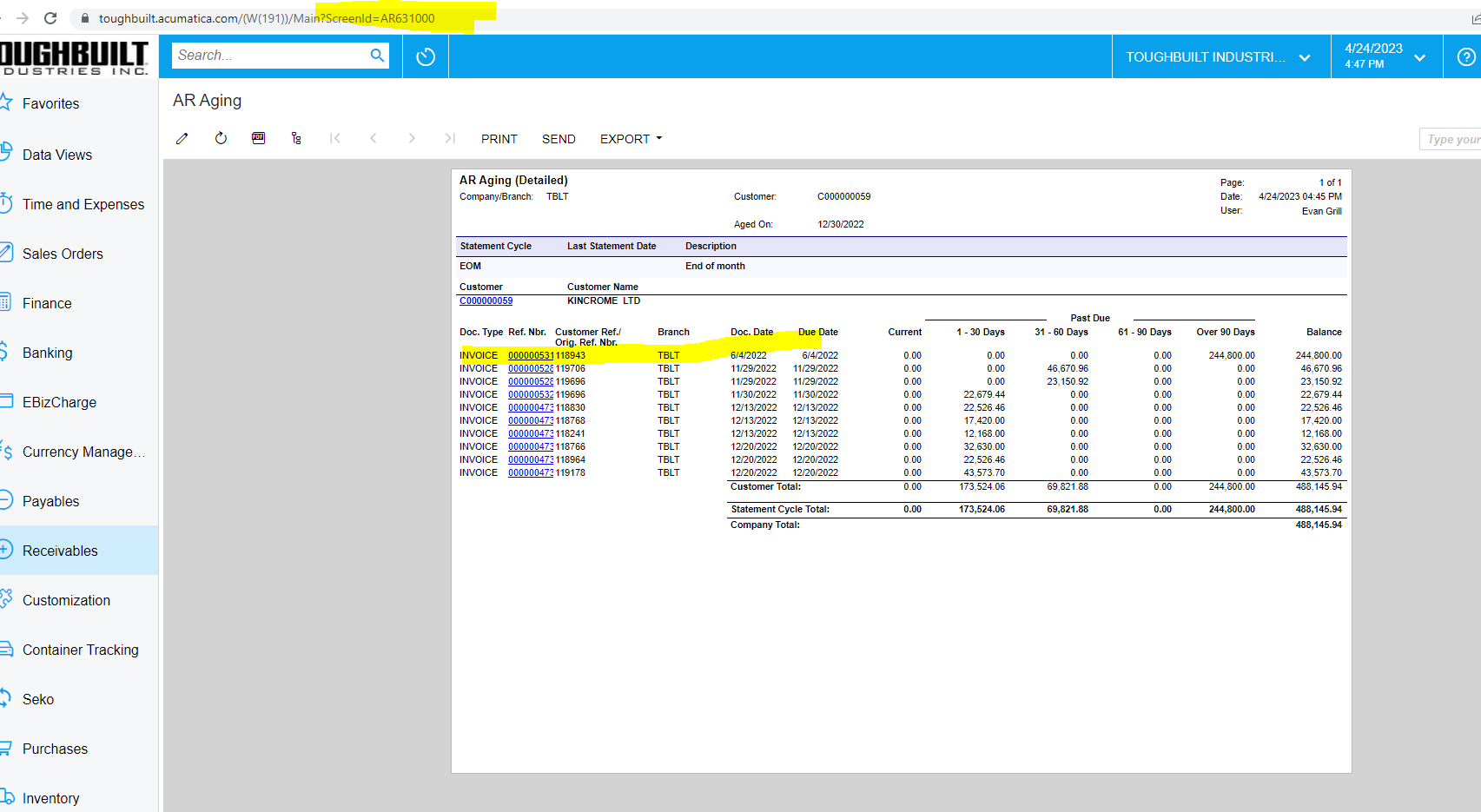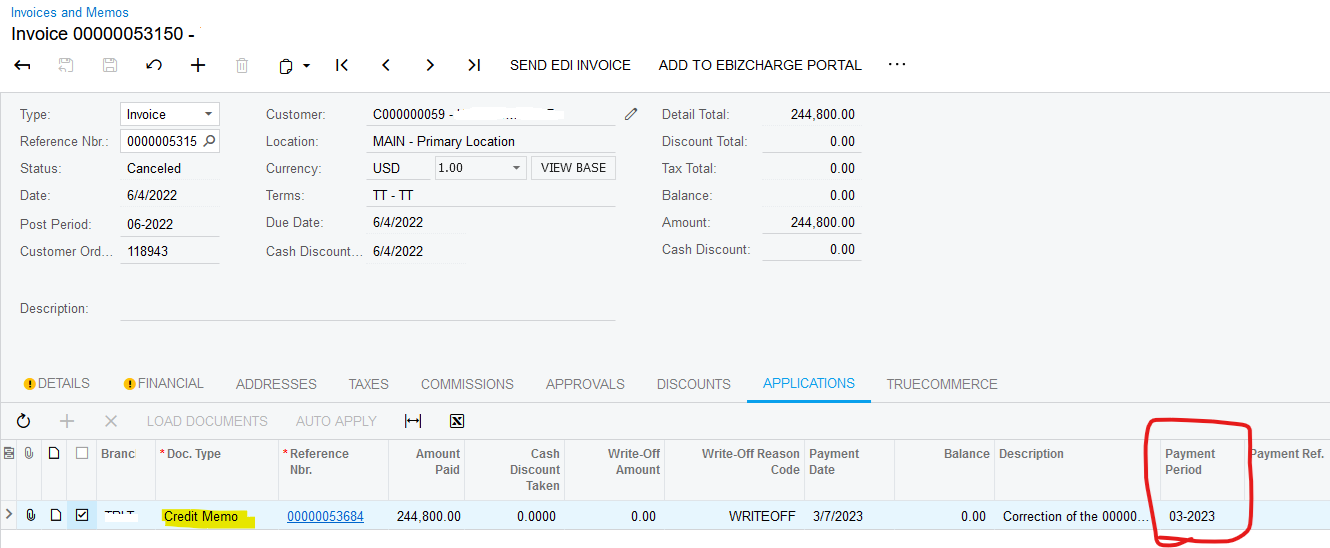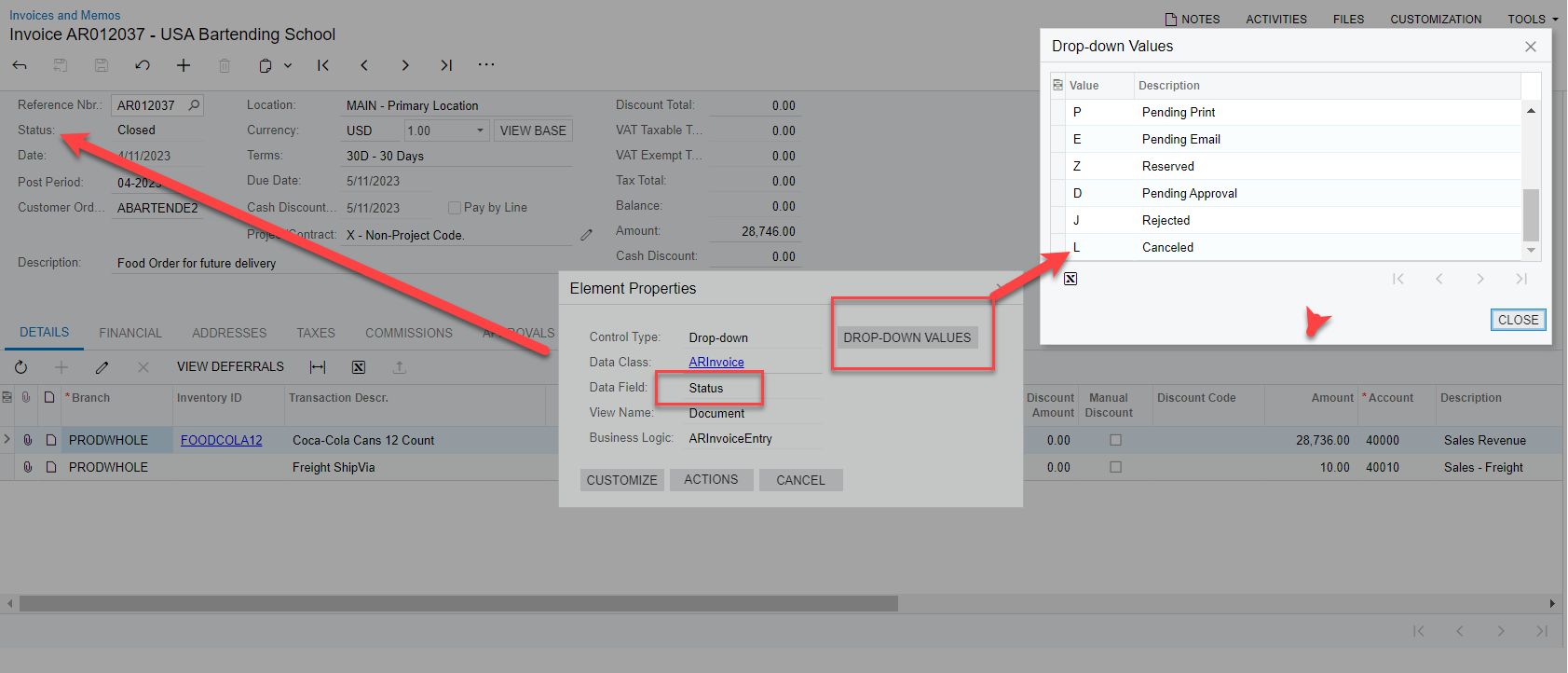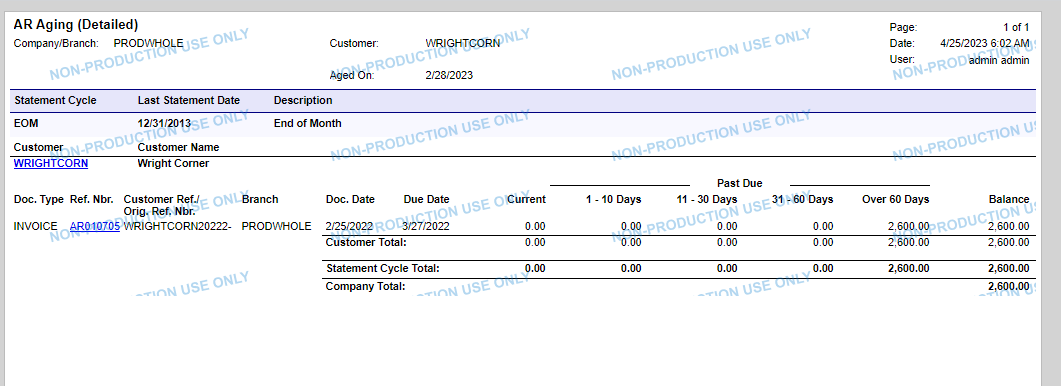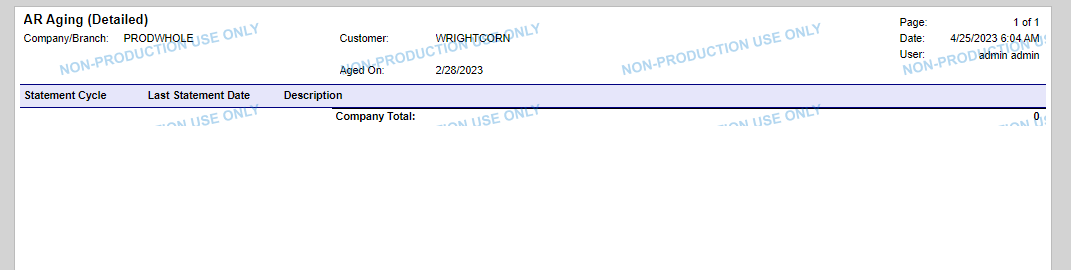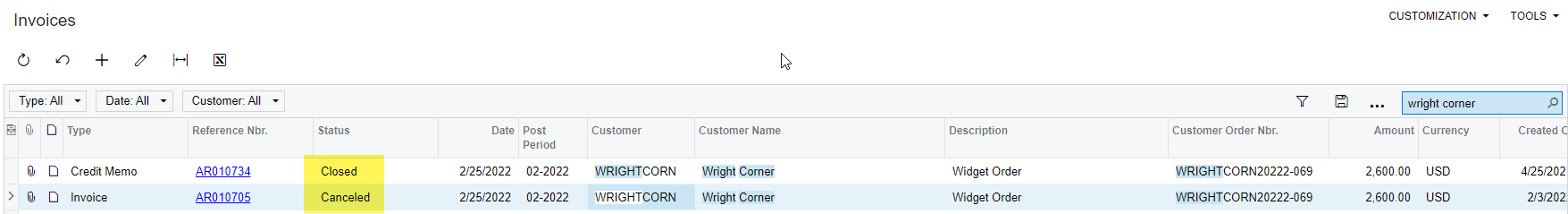Good day,
We are experiencing an issue with the 2022R1 AR Aging report including :Cancelled invoices. Is this a bug? Do we need to revise the AR Aging. Does not seem like Cancelled invoices should show up anytime no matter when we set the date for the aging report. It has caused Accounting stress that the AR Aging includes these invoices especially for audits.
Anyone run into this issue? Can recommend a course of action. Our VAR has put a case of ACM Support which does take time. I would rather not have update the report until I know if this a bug or something wrong with the report and maybe get a solution from ACM
You assistance is greatly appreciated.