I am looking to add hyperlinks to the below highlighted field in a GI similar to the Approvals screen:
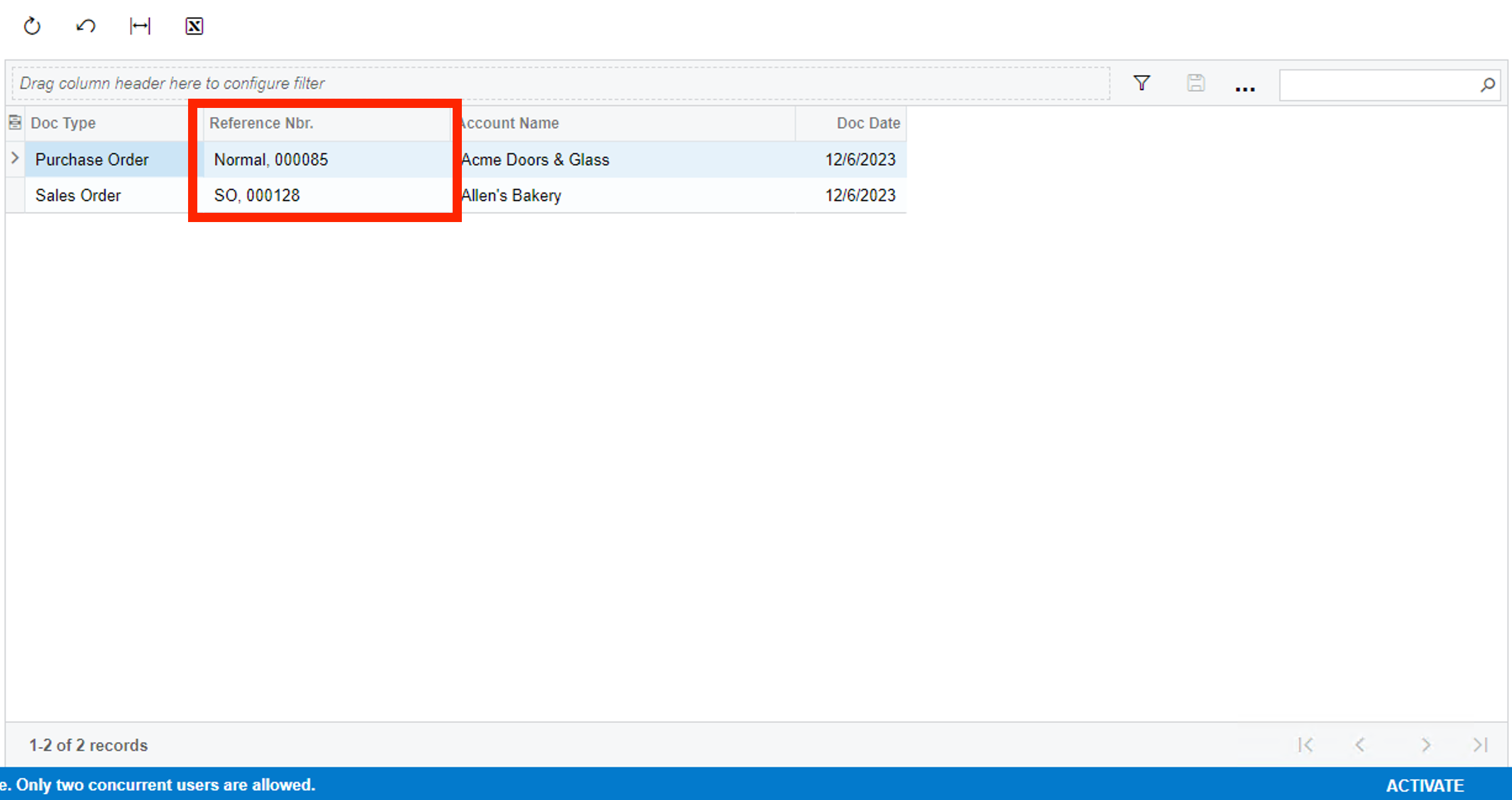
How can I achieve this?
I am looking to add hyperlinks to the below highlighted field in a GI similar to the Approvals screen:
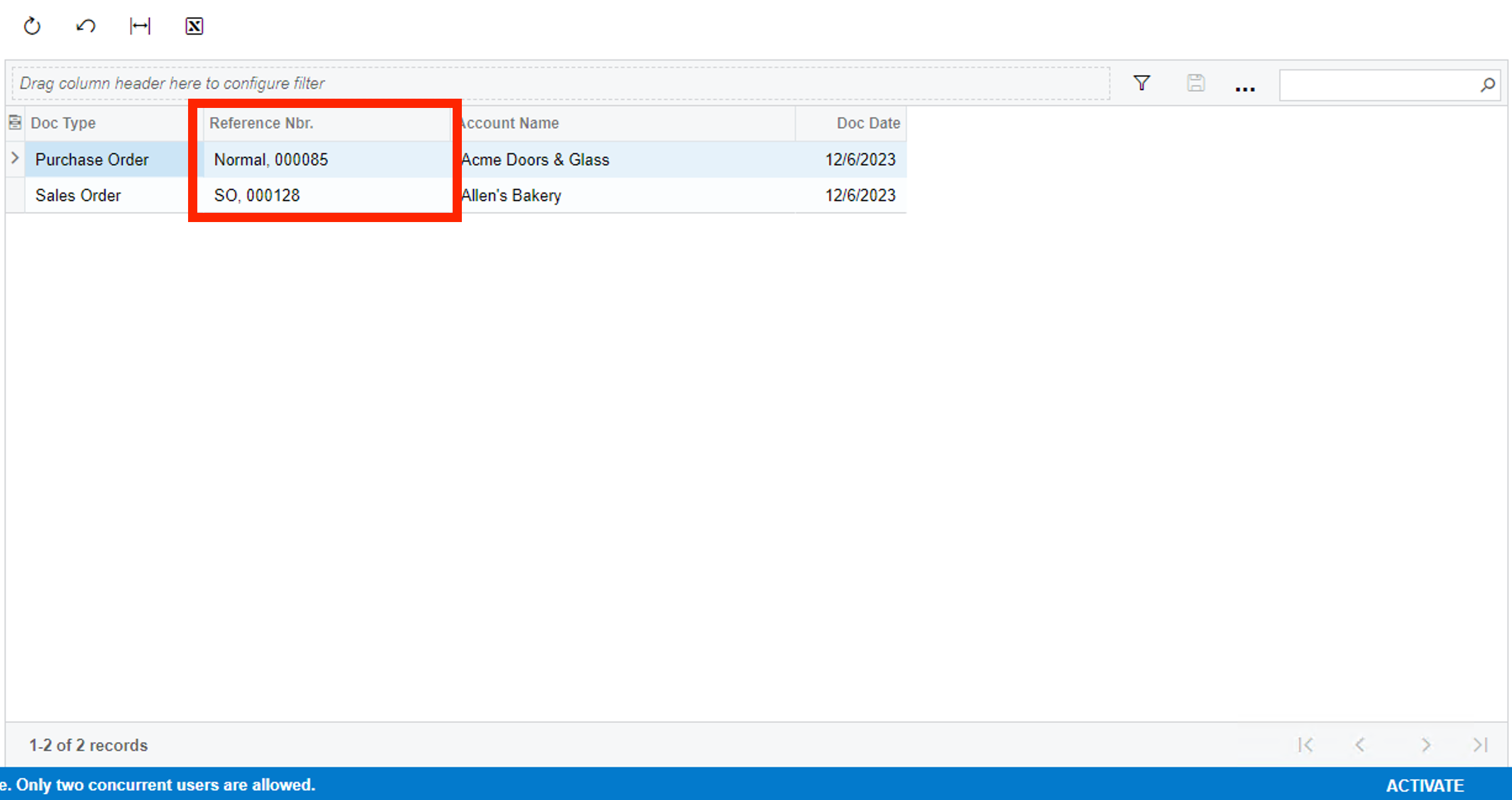
How can I achieve this?
Best answer by aaghaei
Approvals screen relies on the RefNoteID.
You must have the NoteID of those master records you want to navigate to in a field let say RefNoteID with special properties as follows:
public new abstract class refNoteID : PX.Data.BQL.BqlGuid.Field<refNoteID> { }
[PXRefNote(BqlTable = typeof(DACHoldingTheRefNoteID), LastKeyOnly=true)]
[PXUIField(DisplayName = "Reference Nbr.")]
[PXNoUpdate]
public override Guid? RefNoteID
{
get
{
return this._RefNoteID;
}
set
{
this._RefNoteID = value;
}
}Then you will need a special action button to navigate to the underlaying parent record.
public PXAction<EPOwned> EditDetail;
[PXUIField(DisplayName = "", MapEnableRights = PXCacheRights.Select, MapViewRights = PXCacheRights.Select)]
[PXEditDetailButton]
public virtual IEnumerable editDetail(PXAdapter adapter)
{
// Perform any required validations
PX.Data.EntityHelper helper = new PX.Data.EntityHelper(YourGraph);
// More validations and manipulation if needed
helper.NavigateToRow(YourView.Current.RefNoteID.Value, PXRedirectHelper.WindowMode.InlineWindow);
return adapter.Get();
}
It will do the work. The Key to it is to have the NoteID of the Record you want to navigate to in a Note type field i.e. RefNoteID.
AND this can not be done in GI. You will need a custom screen to simulate the GI
Enter your E-mail address. We'll send you an e-mail with instructions to reset your password.