Hi guys!
I tried to add an approval widget - both for AP invoices and Expense Claims. But, no data is showing up in the table (screen shot of emptiness below). lol. Do any of you know how to get this to work? I just want something simple to know who has what to approve.
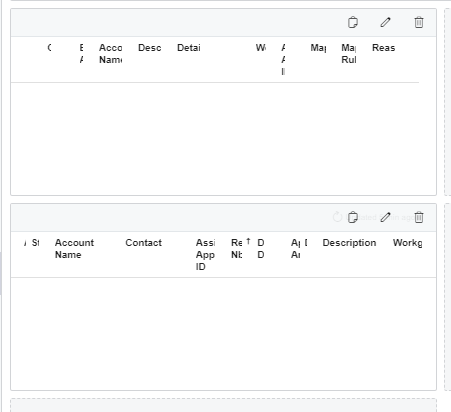
Thanks!!
Best,
Kay Howe






