Hi everyone,
I need to aggregate the highlighted SKUs and quantities into one row, is there any way to do this using the sum function? Or should I try approaching this issue in a different way? Sorry if this is a noob question :)
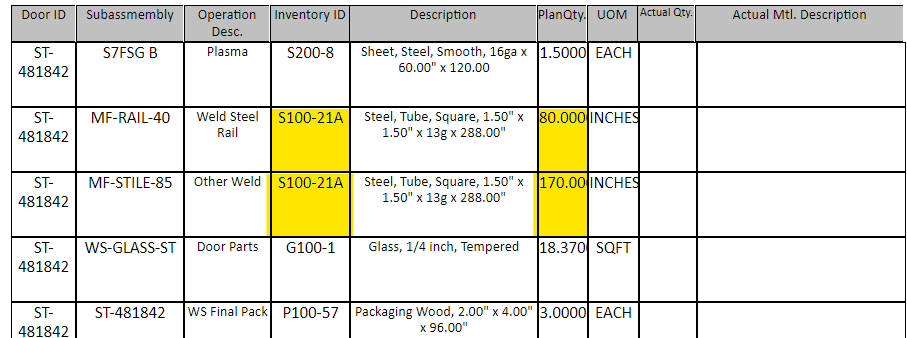
Hi everyone,
I need to aggregate the highlighted SKUs and quantities into one row, is there any way to do this using the sum function? Or should I try approaching this issue in a different way? Sorry if this is a noob question :)
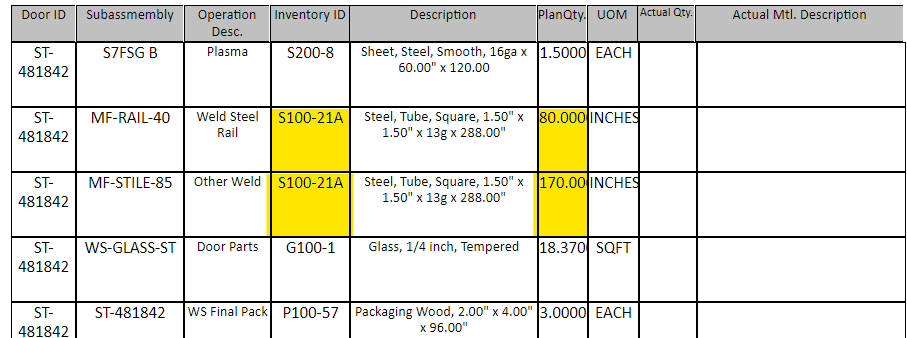
Best answer by craig2
Hi
So for this case, you’ll want to add an additional Group to your report, and set it to InventoryID. Then move your Quantity field into that group, and try your SUM() function there. Of course, you’ll need to leave some other fields off, like your Subassembly, since that information is a level lower than Inventory ID.
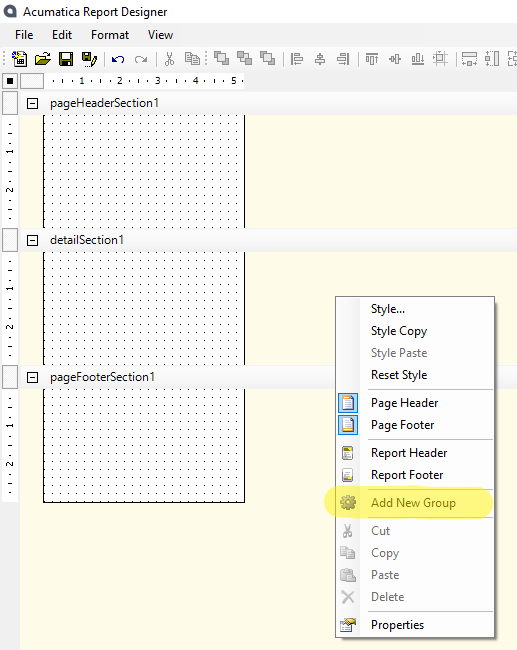
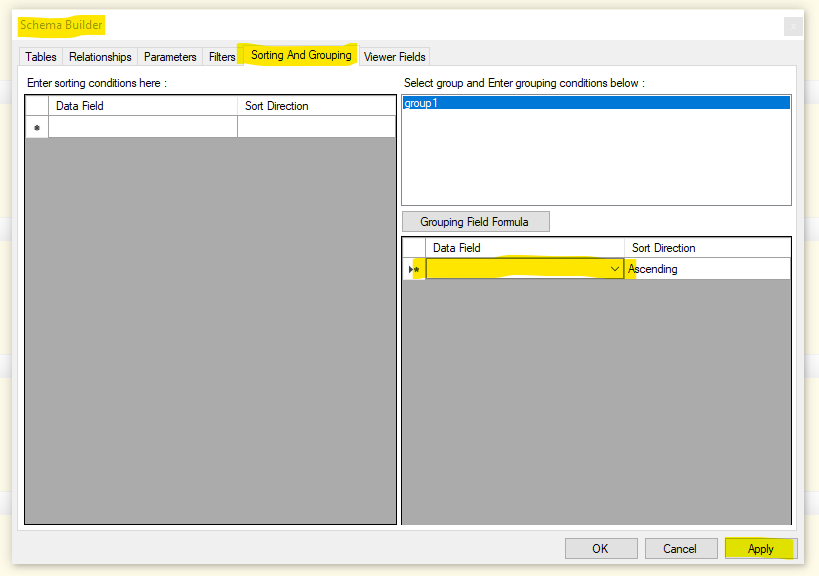
Enter your E-mail address. We'll send you an e-mail with instructions to reset your password.