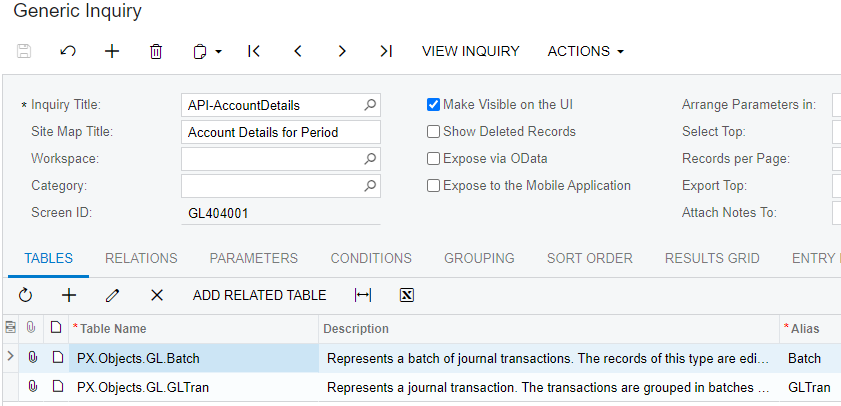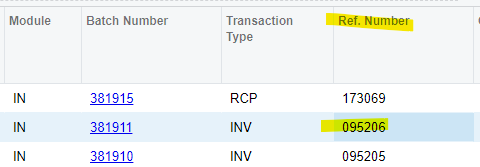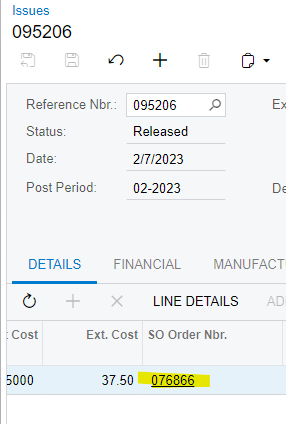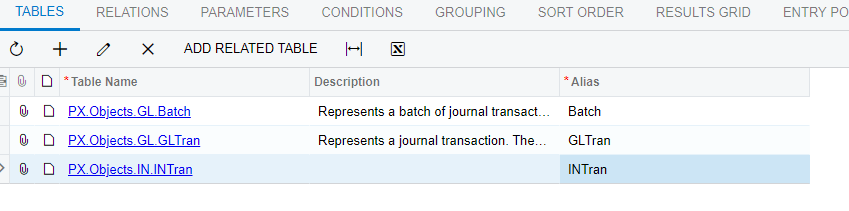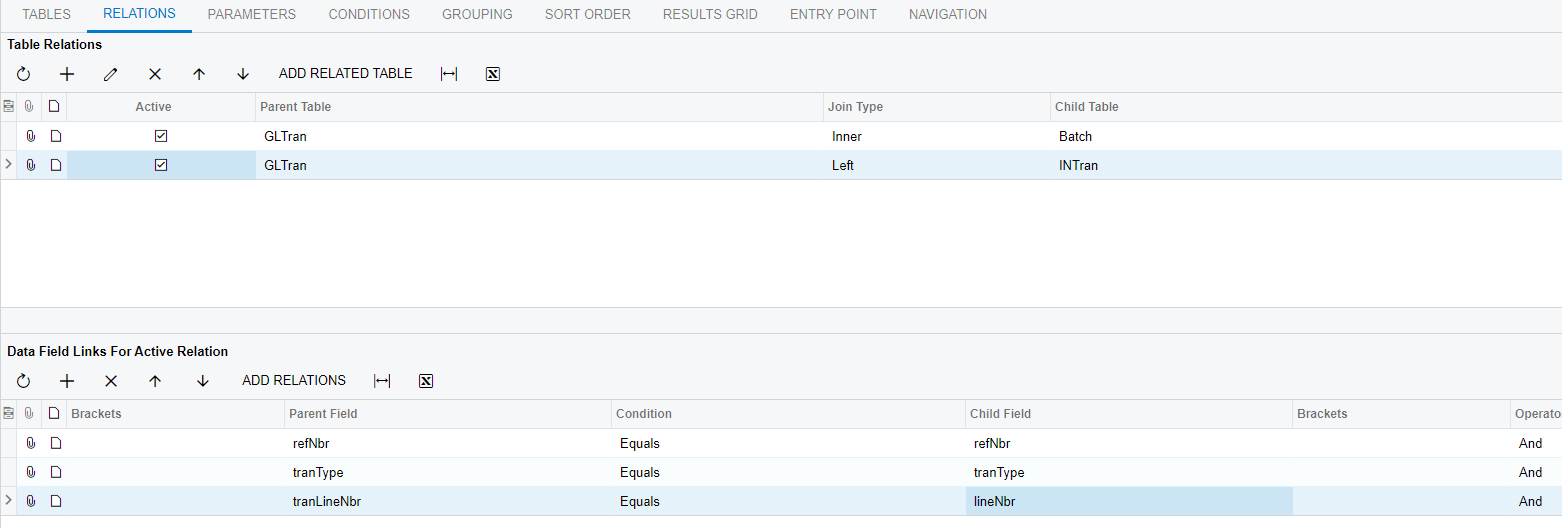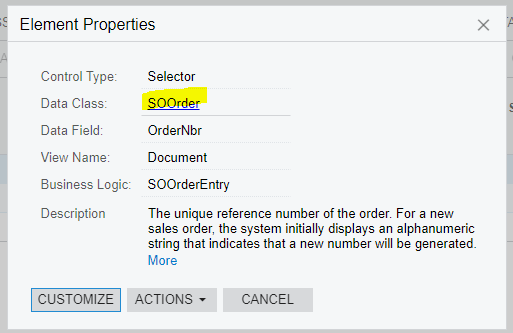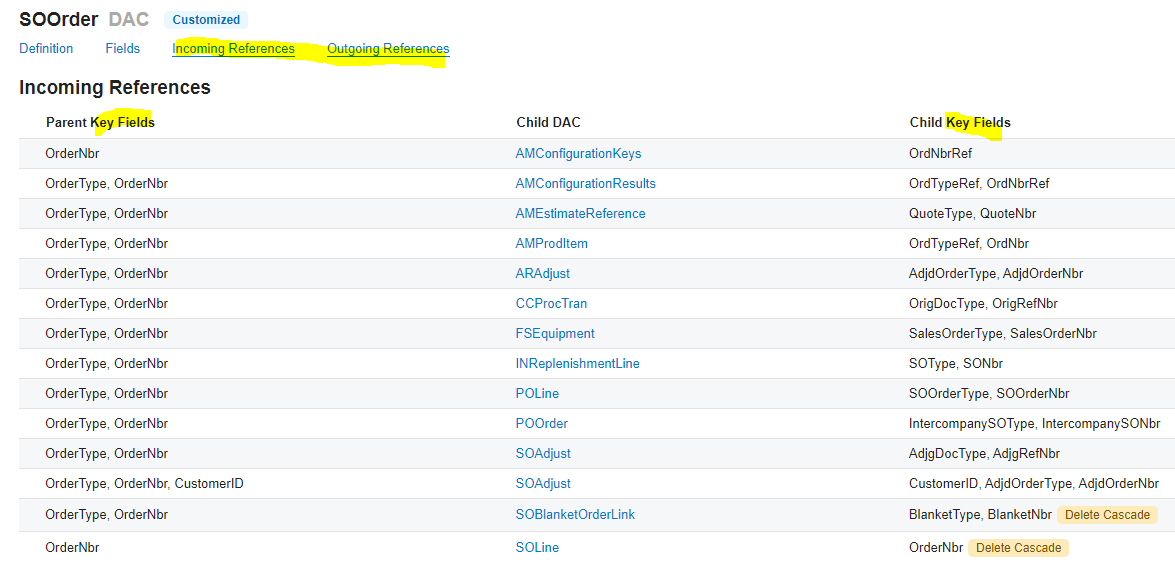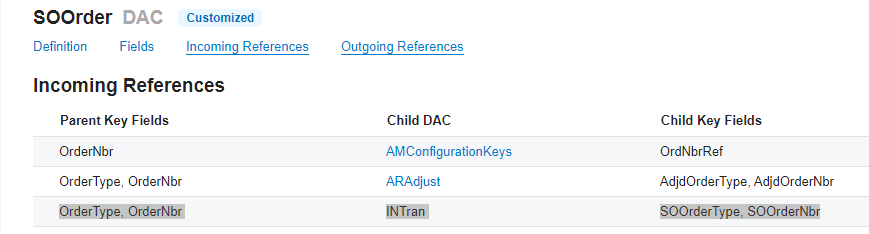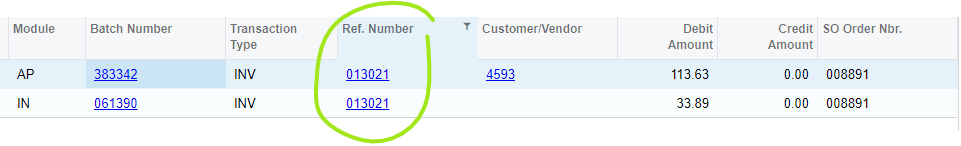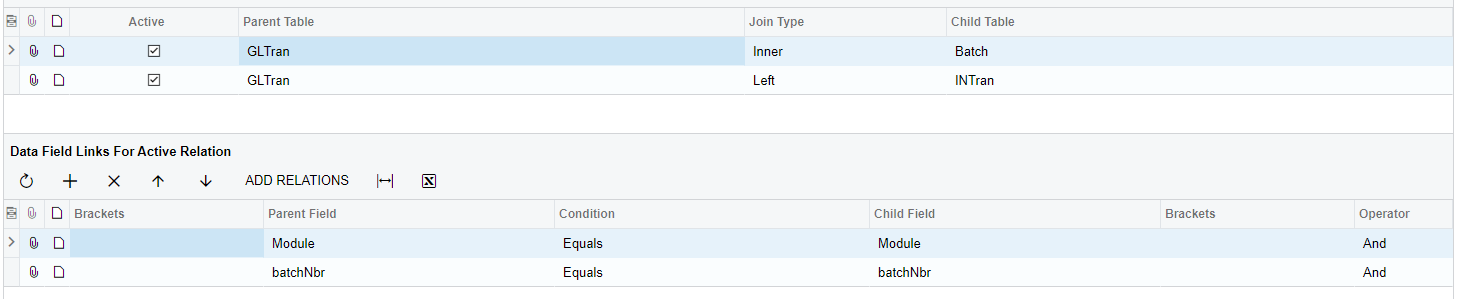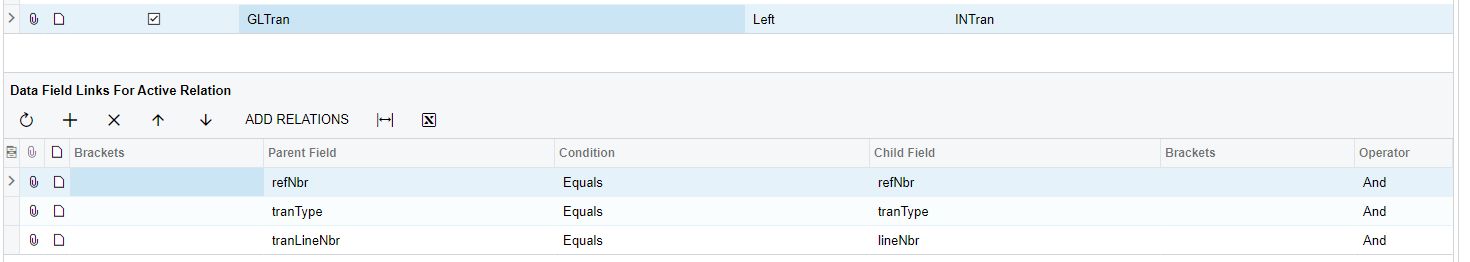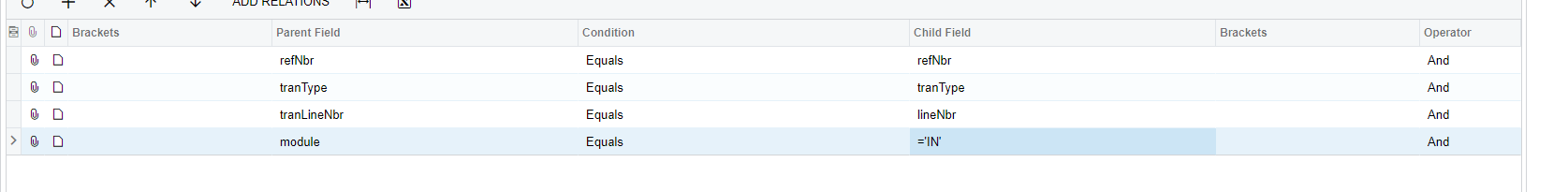Hi,
Would anyone be able to give some guidance on if it’s possible to add the SO # to the account details screen. I noticed there is an account details GI (see screenshot). I know if you click the reference # for the IN module, it brings you to the Issues screen where you can see the SO number. I can’t figure out how to link those two tables (if that is even possible).
Any guidance would be greatly appreciated.