Hi,
I’m trying to add applied (1) invoices / documents informations to (2) Payment and Applications. Is it possible?
Kindly refer picture below as reference
(1) information in the red box
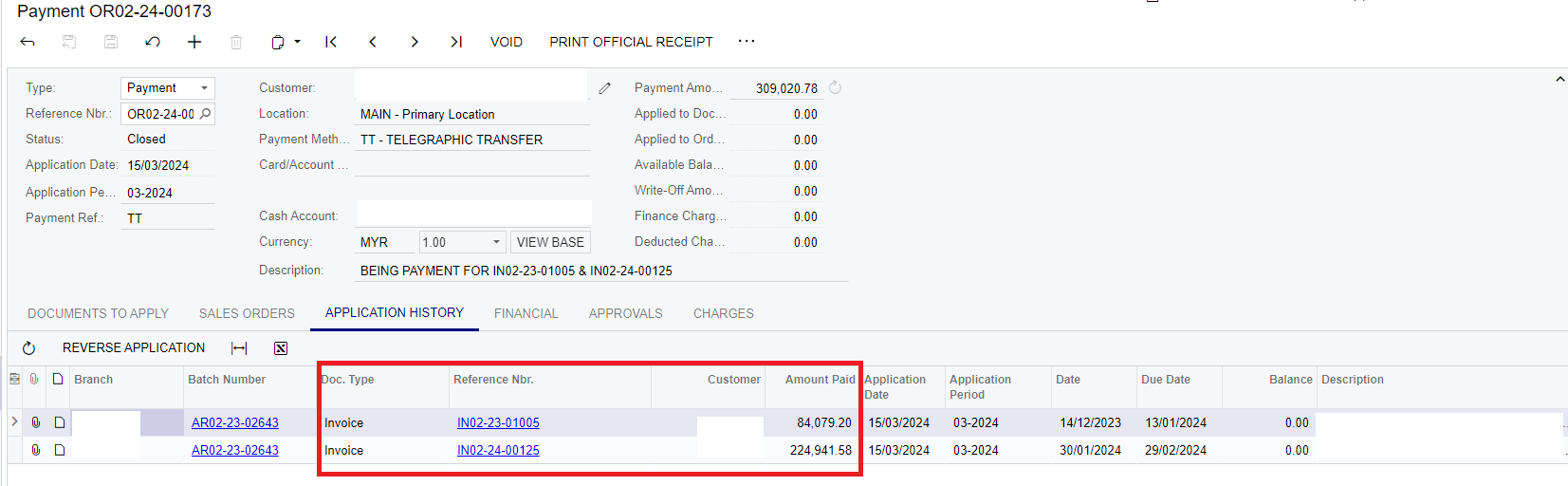
(2) to be put on this page as additional column
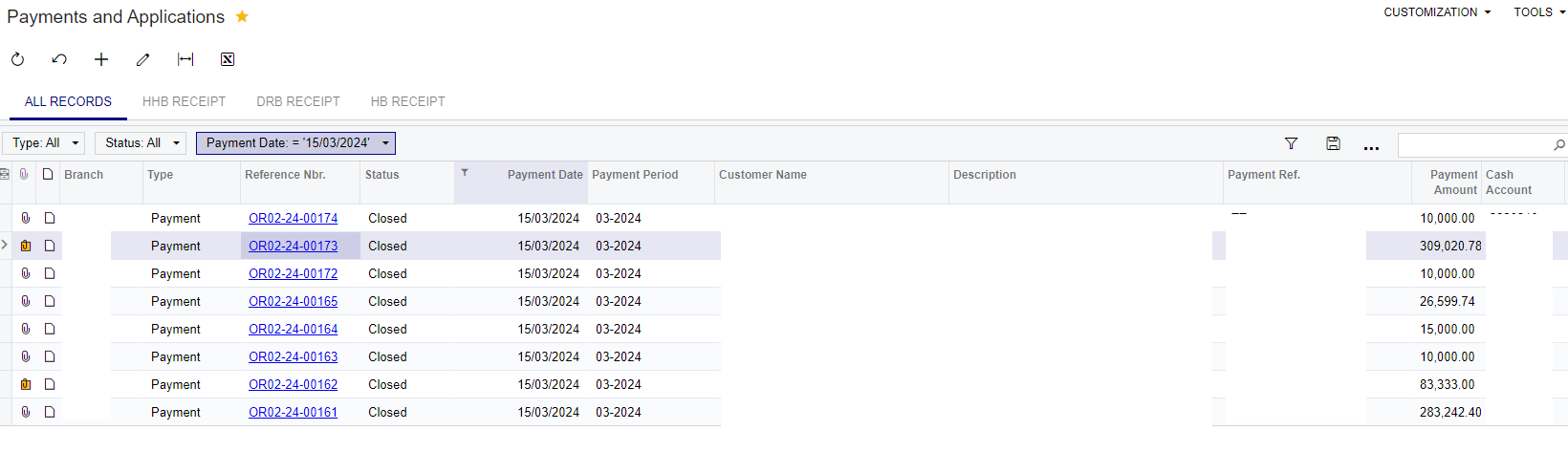
Thank you
Hi,
I’m trying to add applied (1) invoices / documents informations to (2) Payment and Applications. Is it possible?
Kindly refer picture below as reference
(1) information in the red box
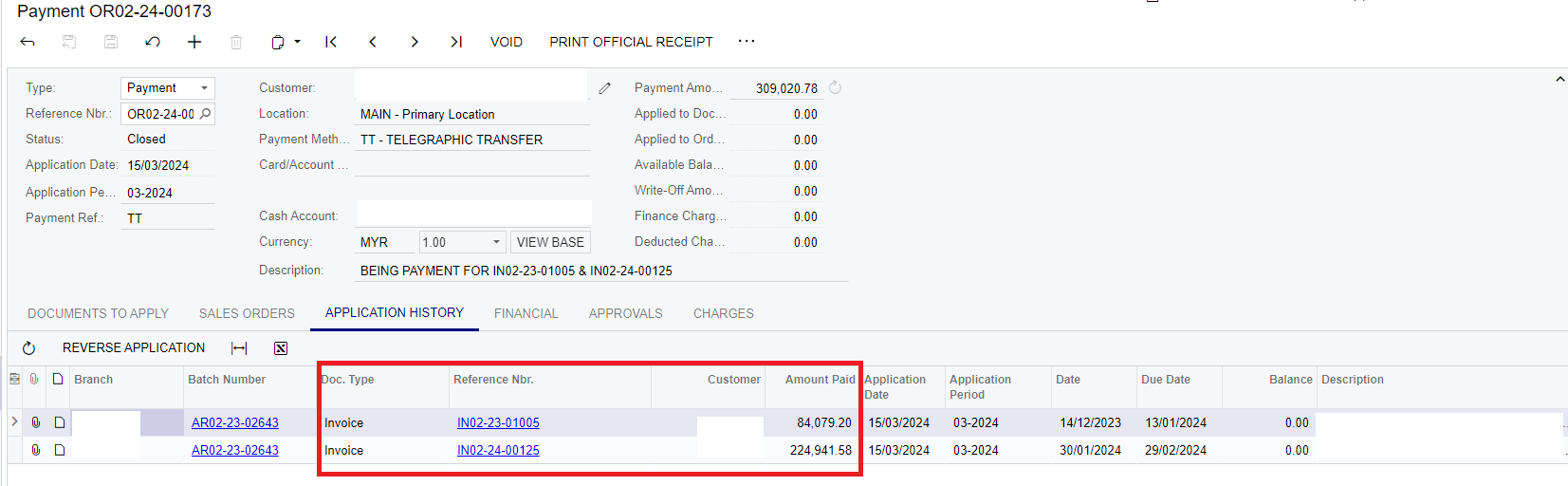
(2) to be put on this page as additional column
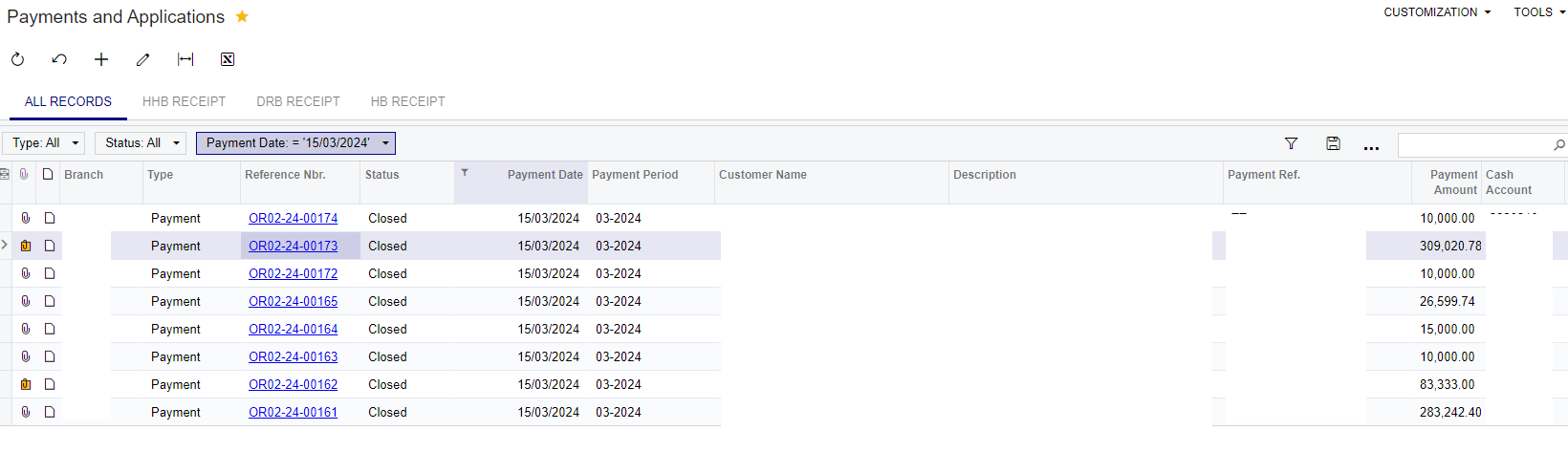
Thank you
Enter your E-mail address. We'll send you an e-mail with instructions to reset your password.