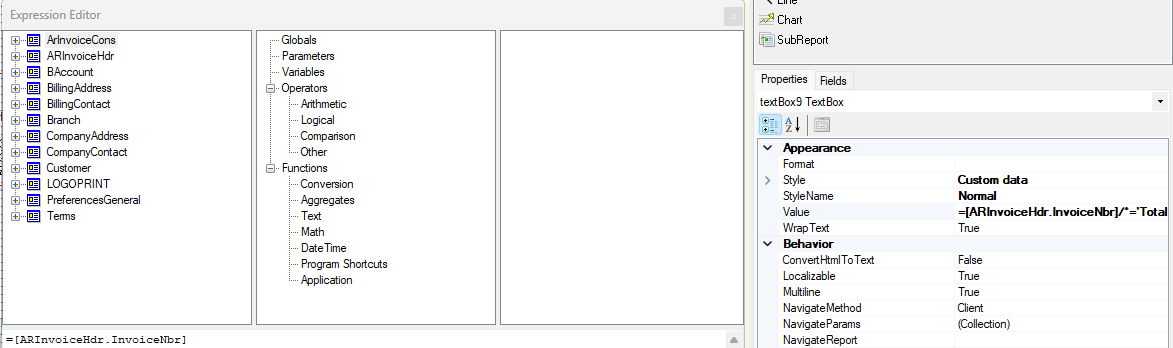hi, we have multiple invoice forms and on a certain one i would like to add a - A after the invoice Number.
example: reference number: 123 - A
do you know what the expression/value would be to do this? sorry if my wording is not correct as im new to this.
also, what programming language does the report designer use?
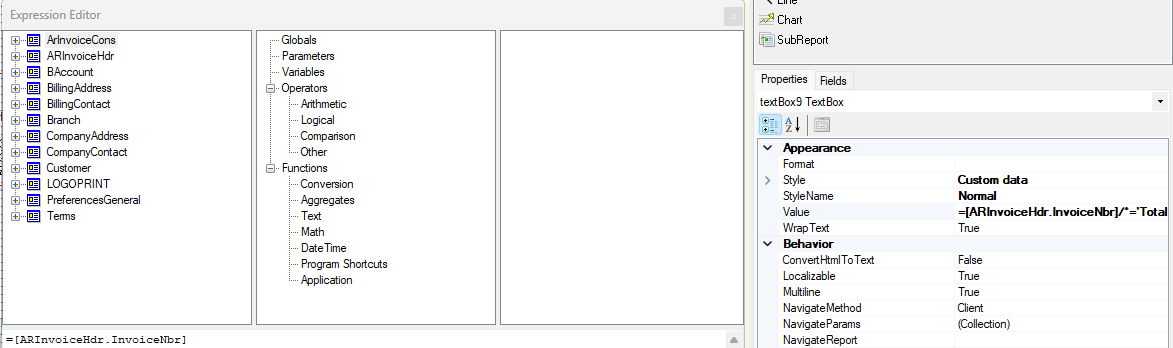
Best answer by BenjaminCrisman
Hi @mna10! The reports use SQL language to query the database for information to populate the report.
For that you can just type + ‘A’ at the end.
The result would look like =[ARInvoiceHdr.InvoiceNbr]+’ ’+’A’.
You can also use the Concat() function to smash things together, like =Concat([ARInvoiceHdr.InvoiceNbr]+’ ’+’A’)