Is it possible to get non stock item details to be shown on the sales order report in Acumatica, for now they only contribute to showing the order total in the report but is it possible to show this information as well?
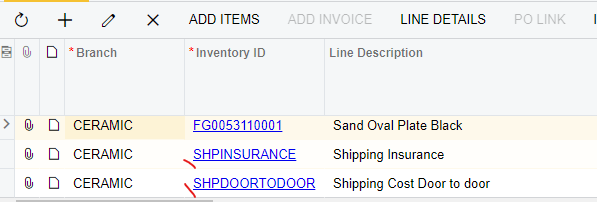
Is it possible to get non stock item details to be shown on the sales order report in Acumatica, for now they only contribute to showing the order total in the report but is it possible to show this information as well?
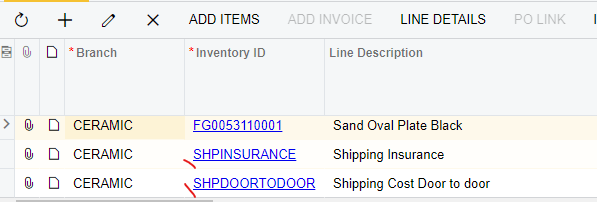
Best answer by Naveen Boga
Hi
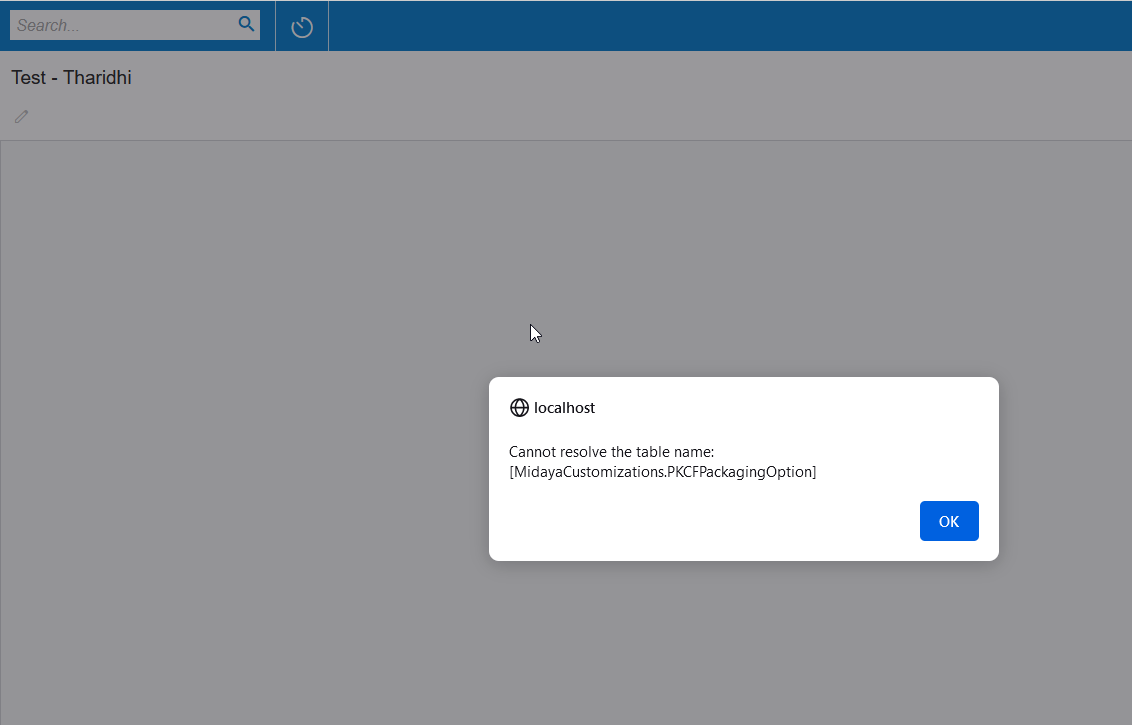
Enter your E-mail address. We'll send you an e-mail with instructions to reset your password.