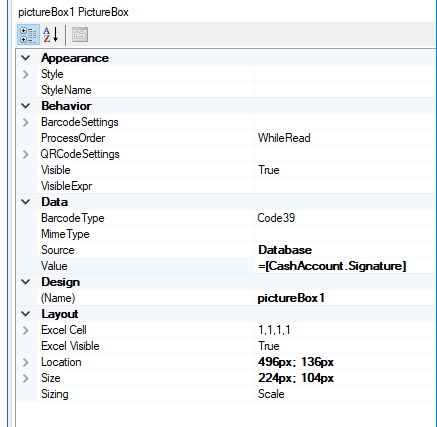Hi,
I have an urgent question regarding report designer. For keyword digital signing, i have an error in producing general ledger. Error is that - Sign Keyword is not found in the Document
For AP, double underscore was used as its value and it worked, for PO, double dash was used and it worked. However, neither worked for GL.
Thank you.