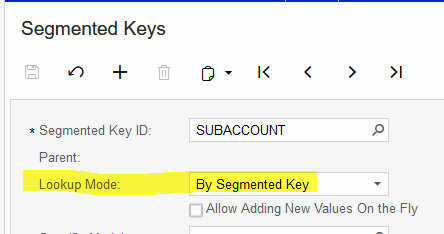Does anyone know how can I activate the lookup button for that highlighted field(DefaultSalesSubID)?
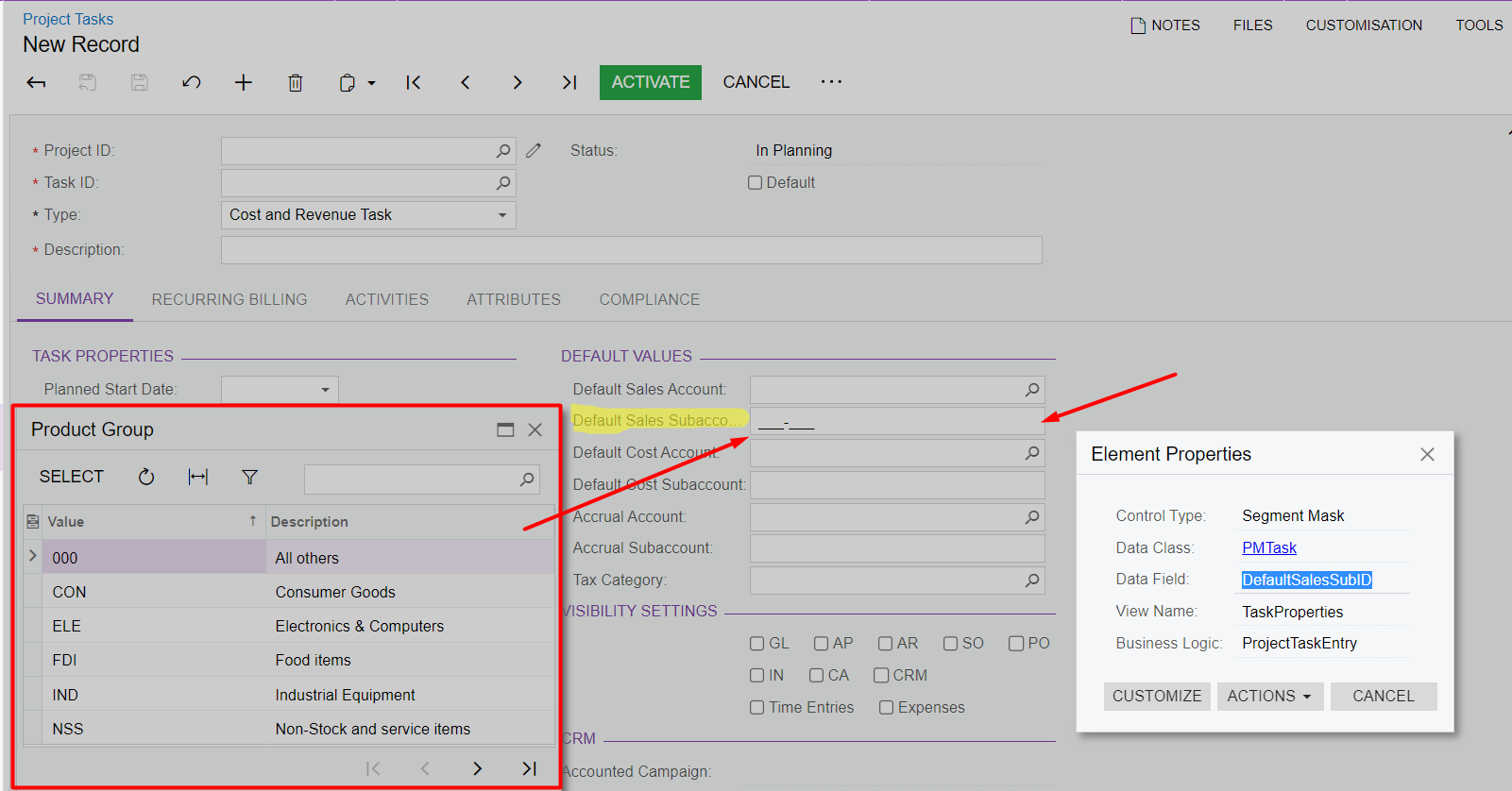
It’s interesting because in the screenshot above I pressed the lookup hotkey (F3) and it works, but for an specific old version it was available and we don’t have any customization on this screen
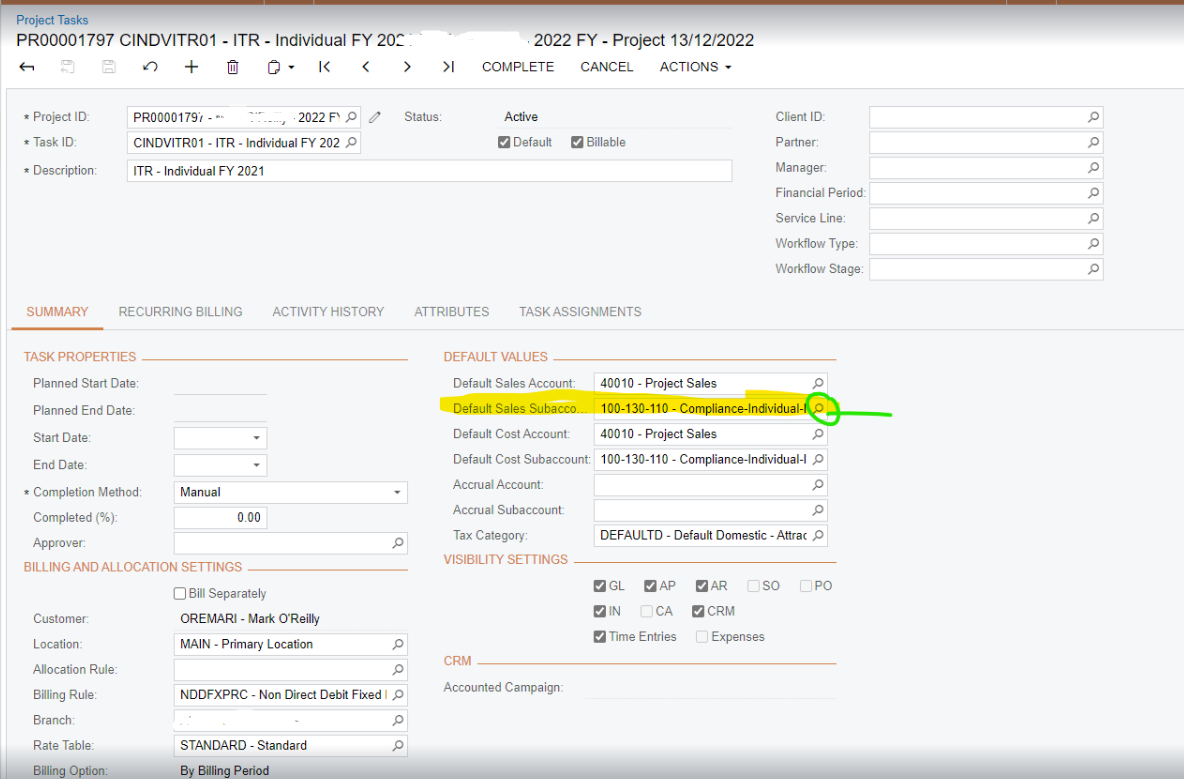
Thanks in advance