What is the best way to find the reason that an inquiry comes up empty for a user?
I have an inquiry using the POReceiptLine, POOrder, and SOOrder tables to show all inbound inventory (Things on a PO and things on an SO of type TR).
When I (admin) run this, I get data. When my user runs this, he gets the title of the inquiry and no data at all (he has Delete rights to the inquiry).
My User’s Screen:
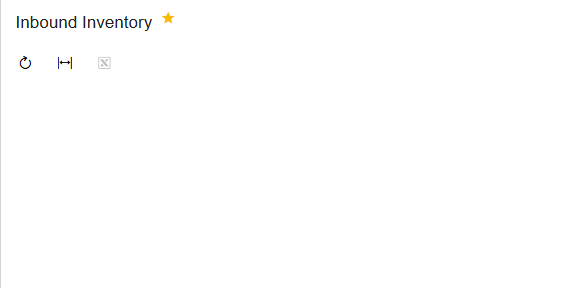
My Screen:
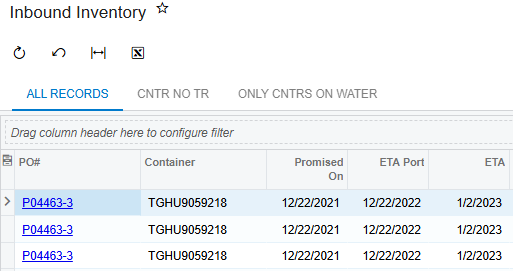
He can access PO Receipts, PO Orders, and Sales Orders (all of the tables I’m using).
If I give him Admin rights, he gets the data. I don’t have any restriction groups for him. Where would you all suggest checking for this issue?







